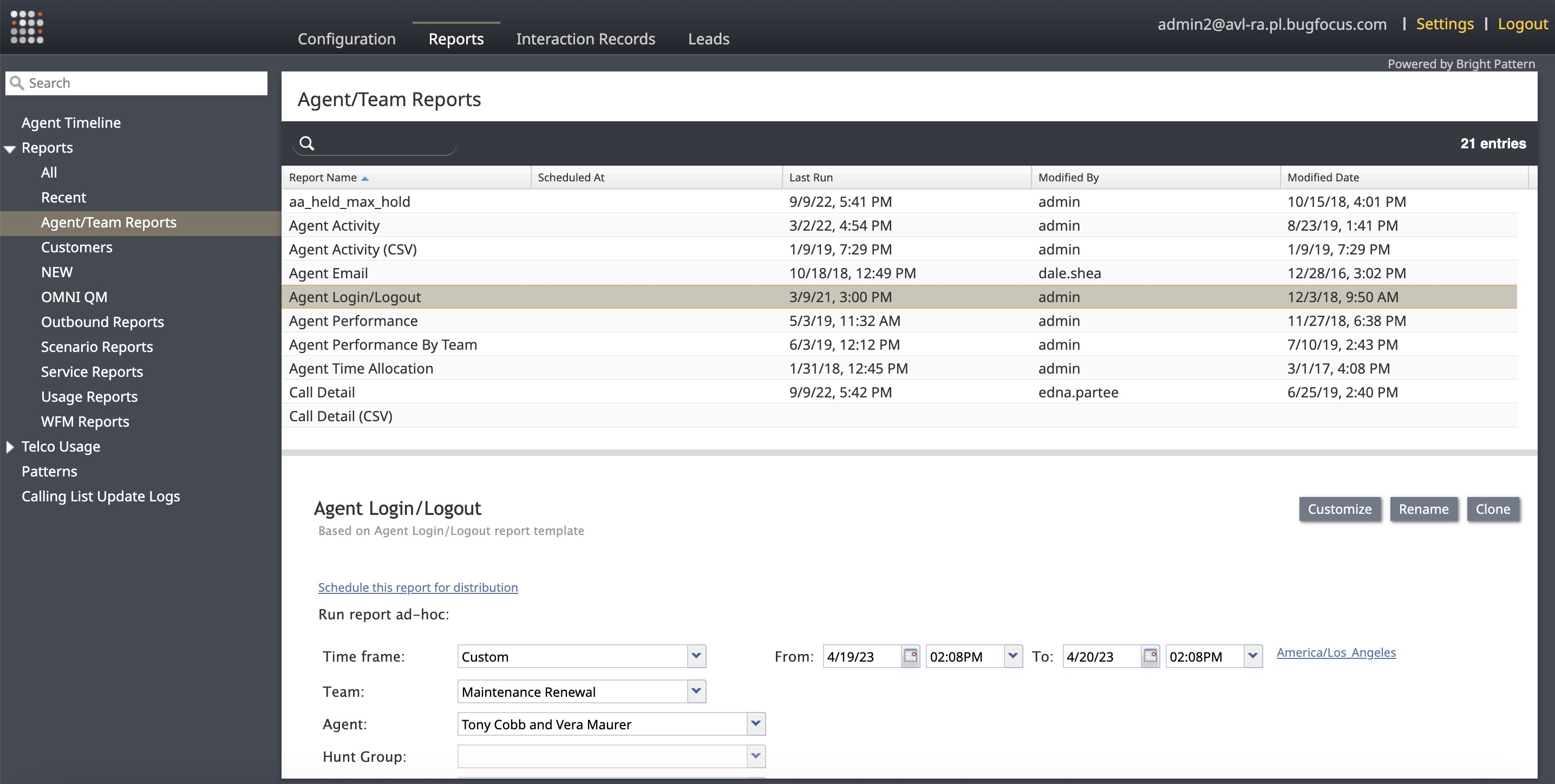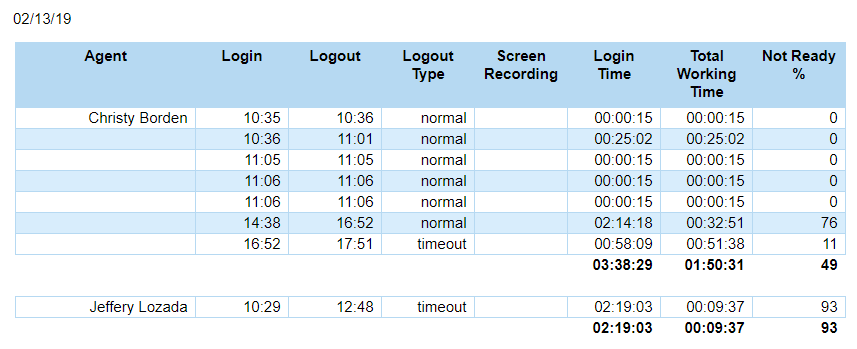From Bright Pattern Documentation
Agent Login/Logout Report
Contact Center Administrator > Reports > Agent/Team Reports > Agent Login/Logout
The Agent Login/Logout report provides information related to agent login and logout of Agent Desktop. This report includes metrics such as agent name, the time of login/logout, whether the agent logged out normally or by timeout, the time spent logged in, the amount of time spent working or "Not Ready", and so forth.
If any PBX group features are enabled for your contact center, this report can be used to show login and logout information for the group members. In this case, note the following:
Some metrics are not shown in the stock version of this report. Additional metrics may be added via the drag-and-drop report customization function. | ||
Metric Descriptions
The metrics of this report are organized into columns, which are described as follows.
- Agent
- The first and last name of the agent.
The first and last name of the agent.
- Login
- The start time of the session (e.g., "09:04" for "9:04 a.m.").
- Logout
- The end time of the session (e.g., "09:39" for "9:39 a.m.").
- Logout Type
- Type of logout:
- normal - Agent logged out normally
- timeout - Agent was logged out by timeout due to loss of the Internet connection
- supervisor - Logout was forced by a supervisor
- system - Logout was forced from the system side (e.g., agent's account was deleted from configuration or disabled)
- Screen Recording
- Indication of whether this session was recorded.
- Login Time
- Duration of the session in hours:minutes:seconds (e.g., "00:33:16"). The total Login Time (given in bold) includes the total time that the agent was logged in for all sessions on the given date.
- Total Working Time
- The total time that the agent had a status other than "Not Ready" during the session, in hours:minutes:seconds (e.g., "00:03:43"). The Total Working Time (given in bold) includes the total working time for the agent for all sessions on the given date.
- Not Ready %
- The percentage of total time when the agent was in the "Not Ready" state during the session (e.g., "2%"). The total percentage (given in bold) is the average amount of time spent in the "Not Ready" state across all of the agent's sessions on the given date.
- IP Address
- The IP address of the Agent Desktop connection at the time of agent authentication.
- Platform
- This metric shows whether the user logged on via a Desktop or Mobile device.
- AD Helper Version
- The full version number of the Agent Desktop Helper Application (i.e., bpclient.exe) that was installed/used during this login session (e.g., "5.5.0.46601").
| This information may or may not be shown depending on the platform and phone devices selected. | ||
- App Type
- Reserved
- App Version
- The full version number of the application that was used during this login session (e.g., "2.17.43 (2.62600)").
- Mobile Device
- The model of the mobile device used for this login session (e.g., "iPhone 11 Pro Max").
- Phone Device
- The phone device used for this login session. Note that the user may change the phone device during a session. The report shows the phone device selected during the most recent agent state change.
| Name in Admin Portal/Mobile App | Name in Report |
|---|---|
| Phone via soundcard/headset (Agent Helper Application) | Softphone |
| Secure phone via soundcard/headset (Secure Agent Helper Application) | Secure softphone |
| Secure phone via browser audio (Web RTC) | Browser audio |
| Internal hardphone (extension number), number specified by user | Hardphone |
| Internal hardphone (extension number), default number for user | Default hardphone |
| External phone (PSTN number) | External phone |
| Dial-in and keep line open (nailed connection) | Nailed connection |
| Login without phone | No phone |
| Call From Application | Mobile app |
| Mobile Phone | Reserved |
- Operating System
- The operating system of the device used for this login session (e.g., "Windows 10").