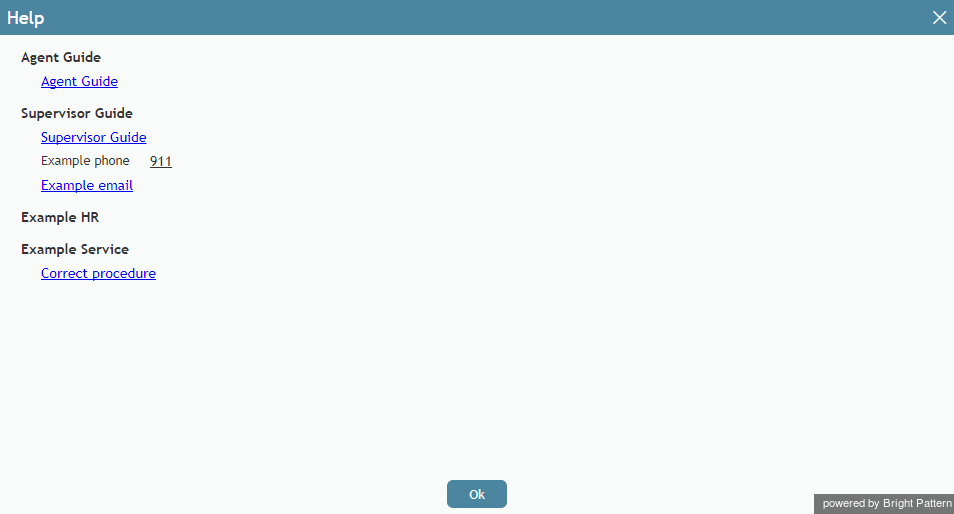From Bright Pattern Documentation
< 5.8:Agent-guide | Help(Redirected from 5.8:Agent-guide/GettingHelp)
• 日本語
Getting Help
The Help guide is your main source of information for using the Agent Desktop application to perform various interaction handling tasks. You can access this guide directly from the Agent Desktop. To access the guide, click the Help icon ![]() in the application’s upper bar, and select Agent Guide in the dialog window that appears. The guide will open in a separate tab or window of your browser.
in the application’s upper bar, and select Agent Guide in the dialog window that appears. The guide will open in a separate tab or window of your browser.
In addition to the standard Agent Guide, the Help guide may include links to materials specific to your organization, such as customer service guidelines and best practices. Your system administrator can provide more information about the content and purpose of such materials.