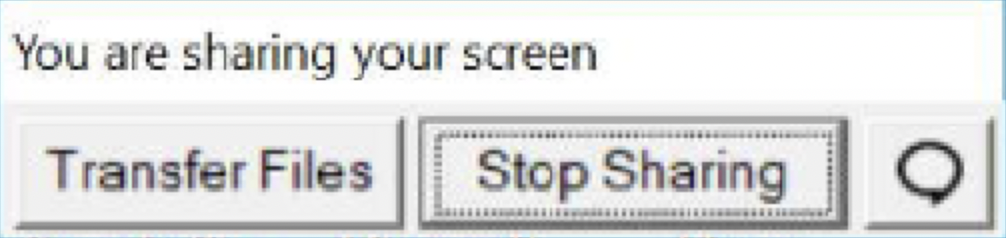From Bright Pattern Documentation
< 5.19:Agent-guide | Tutorials | RA
• 5.19
Customer Interaction Window
During a Remote Assist (RA) session, the customer will be able to interact with the agent outside of the initial chat through the desktop via the customer's Remote Assist Interaction window.
The customer's interaction window includes three buttons:
- Transfer Files: Your customer may send files to you during a Remote Assist session using this button. These files have a maximum file limit of 100 MB and, once delivered, can be located in the agent's download folder.
- Stop Sharing: This button allows the customer to stop sharing their screen with the agent and to cancel the Remote Assist portion of the session, though the initial interaction (either via chat or voice) will still be active.
- Chat: This button allows for chat communication between the agent and the customer should the initial means of communication between the agent and the customer have issues. This option is only available when the customer is using a Windows operating system.