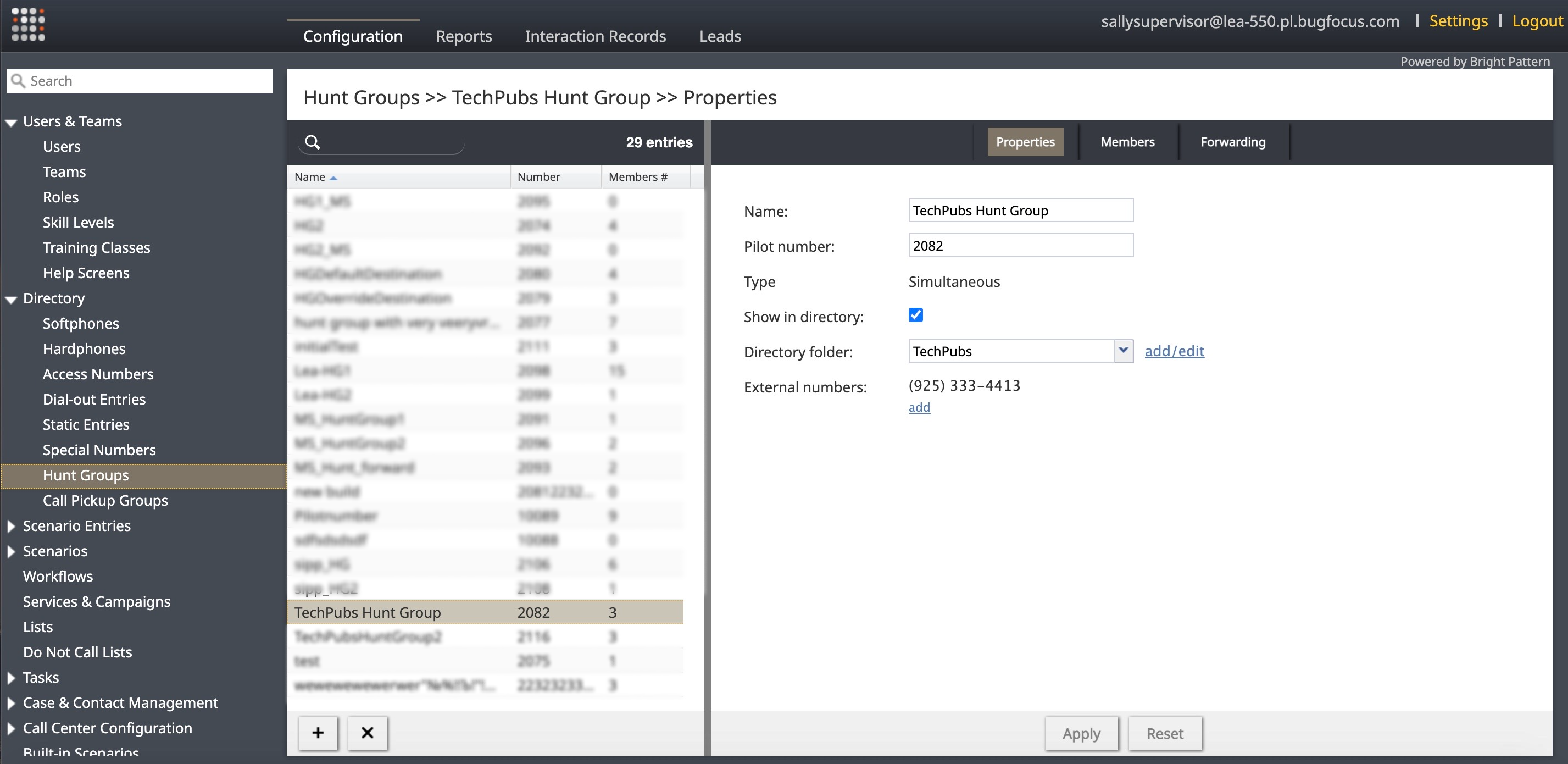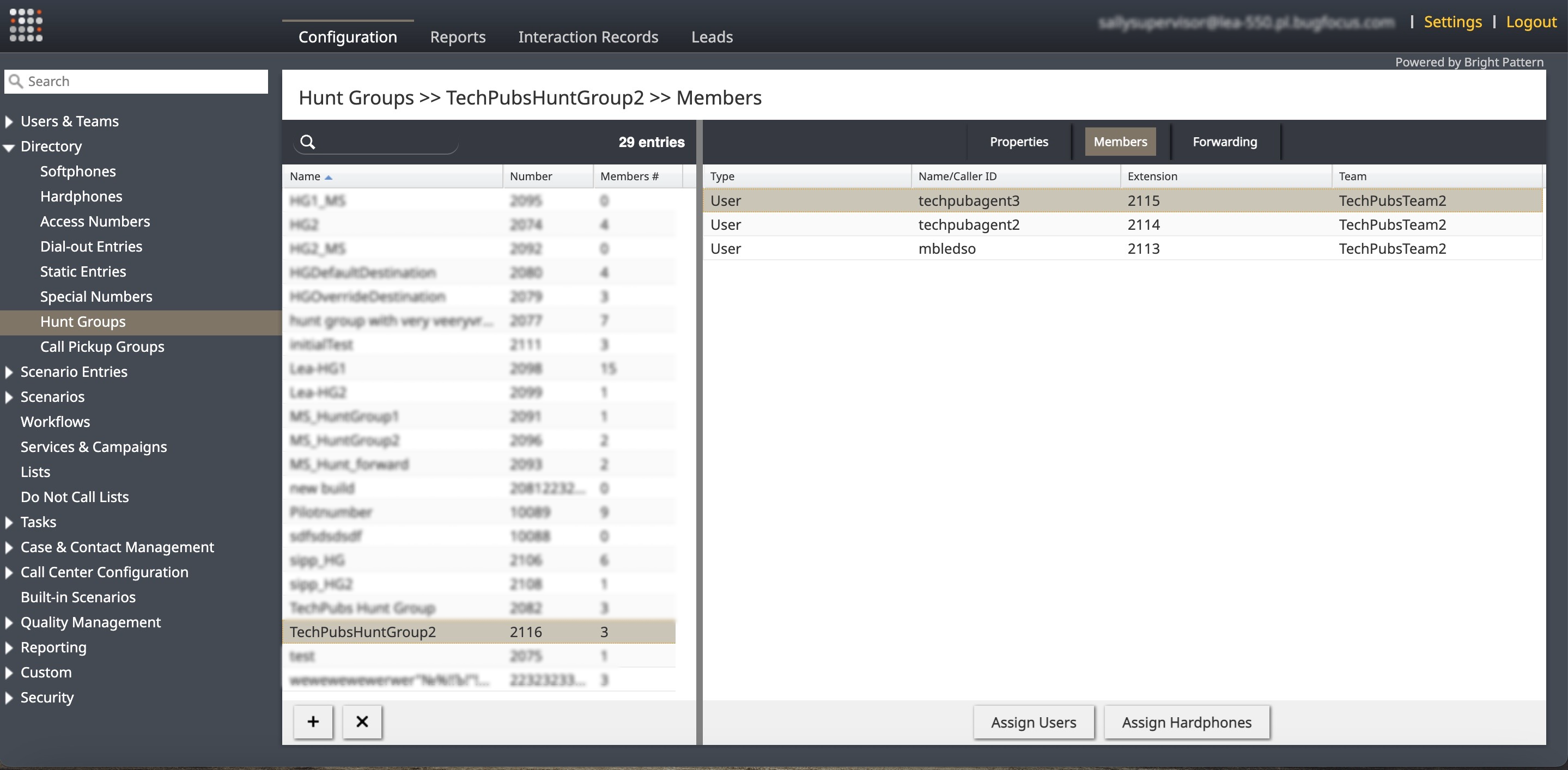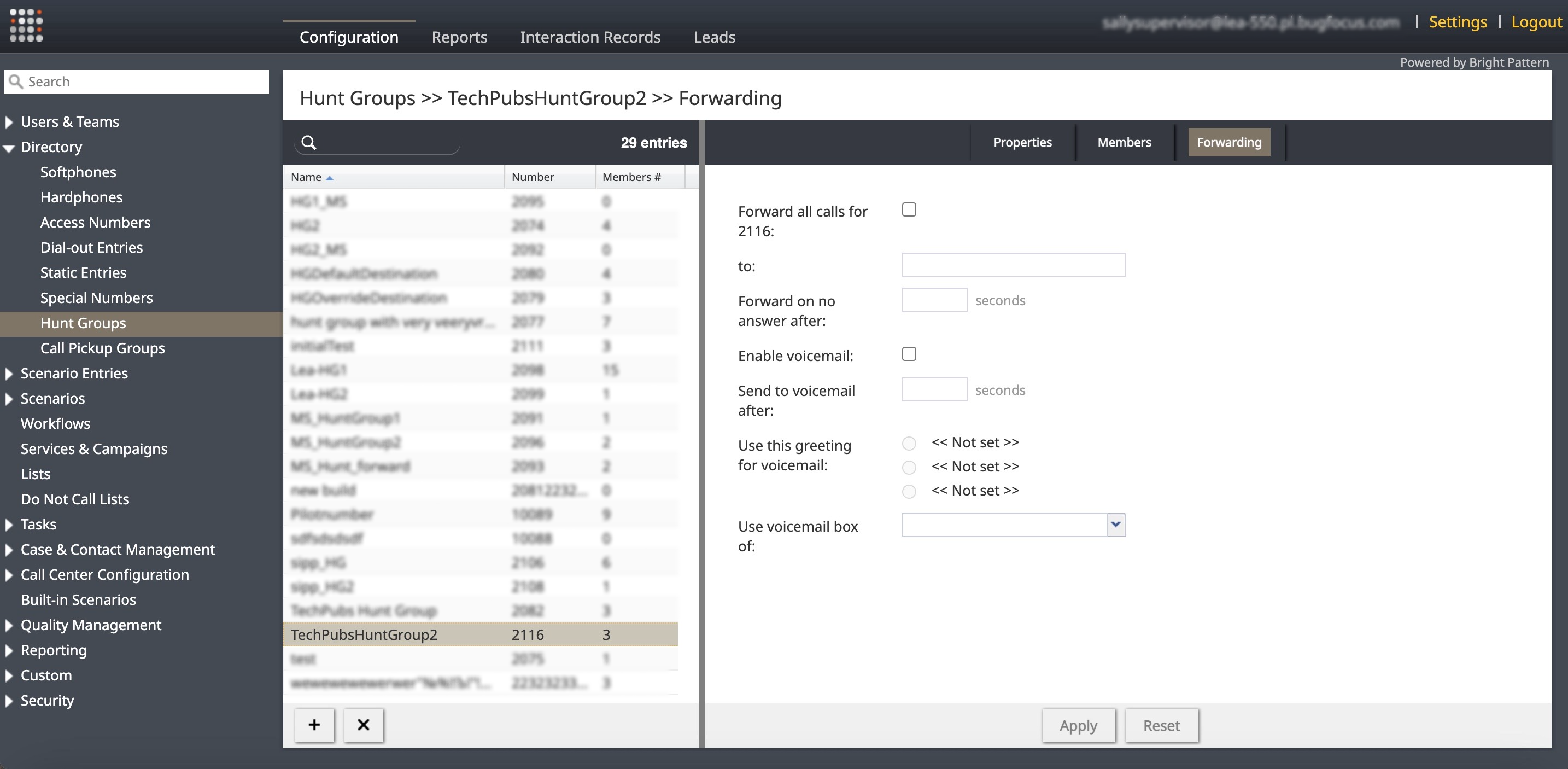From Bright Pattern Documentation
• 5.19
Hunt Groups
Using hunt groups increases the probability of an answered call for direct internal and external calls. Hunt groups have their own extensions, called pilot numbers. Calls placed to hunt groups are considered direct calls, ring all the extensions in the same hunt group immediately, and any extension in the group can answer the call. These unanswered calls can be forwarded or routed to voice mail.
Hunt Groups Behavior
- Incoming Calls
- Calls made to the hunt group number are delivered simultaneously to all logged-on members of the hunt group regardless of their current state or interaction. As the call is delivered, each member of the hunt group is switched to the Busy state. All the extensions in the hunt group receive a call notification. Call notifications include:
- The source of the incoming call
- The service the call is for (if it is a service call)
- The name of the hunt group
- The picture of the contact, if available
- The first member who accepts the call connects to the call, and the call notification ceases for the other members. Once a member answers the call, the other members are not able to answer the call, and they return to their previous state. Group members can receive calls directly via their extensions outside of hunt group calls.
- Call Rejection
- Hunt Group members rejecting the call are not forced into the Not Ready - No Answer state.
- If all group members reject the call or the call remains unanswered through the configured No Answer timeout, the call processes according to configured forwarding or voicemail settings. The same is true if there are no logged-on hunt group members.
- When configurations exist, forwarding settings take precedence over voicemail settings.
- Hunt group settings override forwarding and voicemail settings for individual members in most cases. Exceptions may exist based on the type of device used by a hunt group member.
- Multiple Incoming Calls
- Multiple simultaneous calls to a hunt group number process like concurrent calls to individual extensions. Each call displays simultaneous but separate alerts. Once a member answers the first call, the second call continues to alert the other members of the hunt group, including the member who answered the first call. Rejecting or not answering the second simultaneous call causes the call to process according to the configured group settings listed above.
Hunt Groups Properties
Hunt Groups >> Properties is described as follows:
- Name
- Name is the name of the hunt group. This field is mandatory.
- Pilot Number
- Bright Pattern Contact Center automatically determines and assigns the Pilot Number during hunt group creation. Contact centers can manually change this number to any unused one within the tenant. This field is mandatory.
- Type
- Type is the ringing type of hunt group call. Bright Pattern supports Simultaneous, whereby all members of the hunt group are called simultaneously during incoming calls to the group number. Currently, it cannot be changed.
- Shown in Directory
- Select this checkbox to show the hunt group in the Agent Desktop directory specified below. This is unchecked by default. The name of the hunt group and its pilot number shows in the Directory.
- Directory folder
- The directory folder the hunt group displays in. Click the add/edit link to configure a new folder or choose an existing folder from the dropdown. If the Shown in Directory option is unselected, this dropdown is disabled.
- External numbers
- External numbers include a list of voice access numbers associated with this hunt group. Assigning an external number to a hunt group enables direct calls to this hunt group from outside your contact center. Clicking on the number allows administrators to edit and delete while selecting add enables the association of the hunt group with an existing unassigned access number. Administrators can assign access numbers to hunt groups via Directory/AccessNumbers.
Hunt Groups Members
- There are two types of members in a hunt group:
- Users
- Hardphones
- The Members tab enables administrators to assign or unassign users and hardphones to a hunt group.
| Members can be part of multiple hunt groups or hunt group(s) and one call pickup group simultaneously. | ||
- Type
- Type is the type of hunt group member: User or phone
- Name/Caller ID
- This column shows the username for users. For hardphones, it shows the caller ID.
- Extension
- This is the extension number for the hunt group user or hardphone.
- Team
- This is the team name for the hunt group user.
Manage members by selecting Assign Users or Assign Hardphones buttons.
Hunt Groups Forwarding
Hunt Group >> Forwarding is described as follows:
- Forward all calls for <Number>
- This checkbox enables the administrator to forward all unanswered calls for the hunt group to a specified number. If forwarding is enabled, voicemail instructions and assignments are ignored.
- to
- This field specifies the call forwarding destination number. This option is disabled if the previous checkbox is not selected. This field accepts numeric characters only.
- Forward on no answer after
- This specifies the call forwarding timeout length in seconds. It is optional.
- Enable voicemail
- This checkbox enables voicemail capabilities for the hunt group. If an incoming call is not answered by any group member within a specified timeout, the call directs to the voicemail of a designated user, who may or may not be a member of the given hunt group. The designated user must have an email address configured in their contact info. Voicemail instruction and configuration are ignored if forwarding is enabled.
- Sent to voicemail after
- This specifies the number of seconds that elapse before the system sends a call to voicemail if unanswered.
- Use this greeting for voicemail
- These three bullets select the message that plays to callers when calls to this hunt group direct to voicemail. Hovering over these selections allows administrators to edit the link or upload a customized greeting.
- Use voicemail box of
- This dropdown is required if Enable Voicemail is checked and specifies which user with a configured email will receive the voicemail in their voicemail box. If the call remains unanswered, the call routes to this voicemail box. The dropdown list shows all users with configured email addresses. Any user with a voicemail box assigned to a hunt group cannot be disabled until a different voicemail box is assigned to the hunt group.