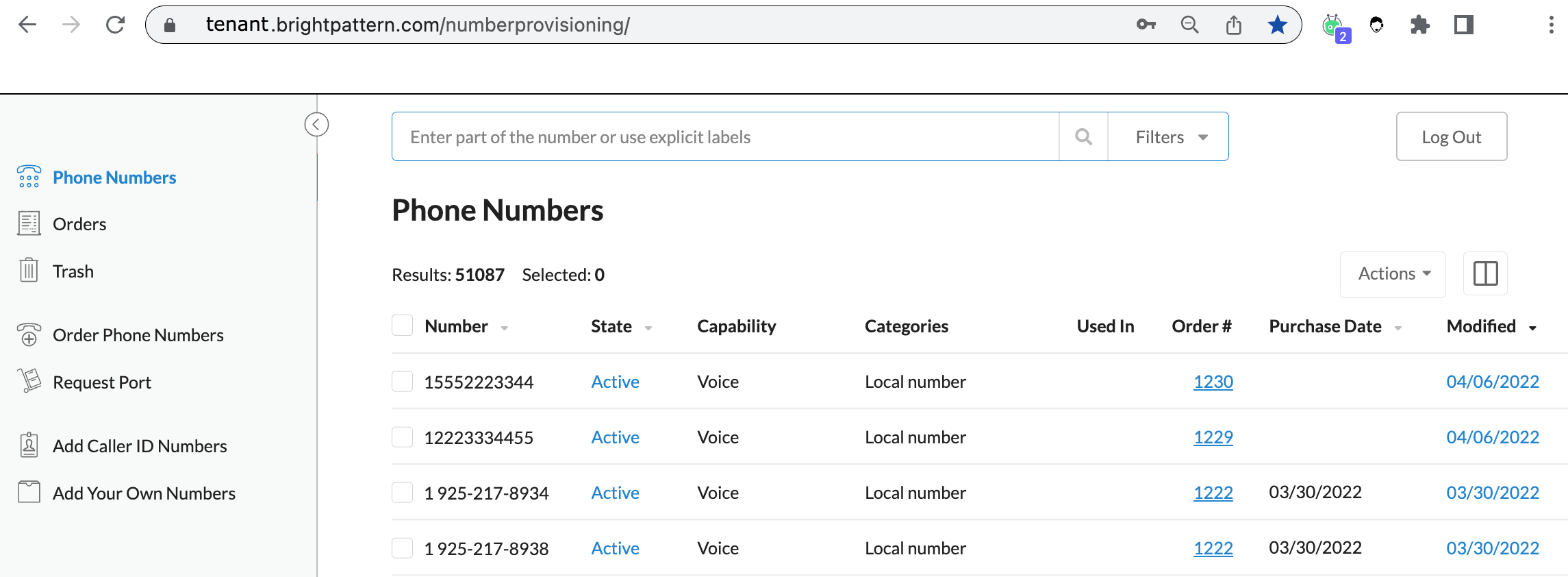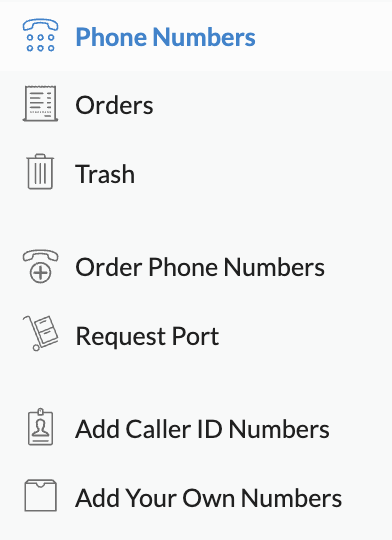From Bright Pattern Documentation
• 5.19
Number Provisioning User Interface
The following sections describe the user interface of Bright Pattern's Number Provisioning application.
Overview
Results
The number of items to review on that page (e.g., 631 results on the Phone Numbers page means that there are 631 phone numbers that can be selected or examined.)
Selected
The number of phone numbers/records that have been selected.
Actions
This dropdown ![]() button allows you to perform actions on specific numbers or groups of numbers listed on the page.
button allows you to perform actions on specific numbers or groups of numbers listed on the page.
Edit Columns
This dropdown ![]() button allows you to rearrange the column order to your liking by dragging and dropping the columns in the order you would prefer.
button allows you to rearrange the column order to your liking by dragging and dropping the columns in the order you would prefer.
Menu
The menu includes: Phone Numbers, Orders, Trash, Order Phone Numbers, Request Port, Add Caller ID Numbers, and Add Your Own Numbers.
- Phone Numbers
- Orders
- Trash
- Order Phone Numbers
- Request Port
- Add Caller ID Numbers
- Add Your Own Numbers