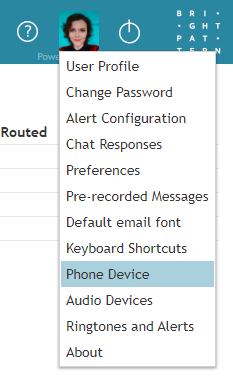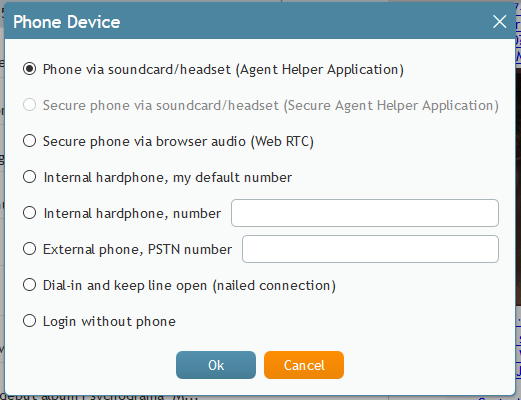From Bright Pattern Documentation
< 5.3:Agent-guide | Setup
imported>Elizabeth |
(Marked this version for translation) |
||
| Line 1: | Line 1: | ||
| − | <translate>= Phone Device = | + | <translate>= Phone Device = <!--T:5--> |
The ''Phone Device'' setting allows you to change the phone device option. For more information, see [[Agent-guide/Setup/PhoneDevice|Selecting a Phone Device]]. | The ''Phone Device'' setting allows you to change the phone device option. For more information, see [[Agent-guide/Setup/PhoneDevice|Selecting a Phone Device]]. | ||
| + | <!--T:6--> | ||
[[File:AD-Settings-Menu-Phone-Device-536.PNG|650px|thumb|center|Settings > Phone Device]] | [[File:AD-Settings-Menu-Phone-Device-536.PNG|650px|thumb|center|Settings > Phone Device]] | ||
| + | <!--T:7--> | ||
Note that any change made to your phone device will require you to log out then back in again before it is recognized. | Note that any change made to your phone device will require you to log out then back in again before it is recognized. | ||
| + | <!--T:8--> | ||
[[File:AD-Phone-Device-Setting-54.PNG|650px|thumb|center|Phone Device menu options]] | [[File:AD-Phone-Device-Setting-54.PNG|650px|thumb|center|Phone Device menu options]] | ||
Revision as of 22:35, 8 September 2021
• 日本語
<translate>= Phone Device = The Phone Device setting allows you to change the phone device option. For more information, see Selecting a Phone Device.
Note that any change made to your phone device will require you to log out then back in again before it is recognized.
</translate>/prevnext/