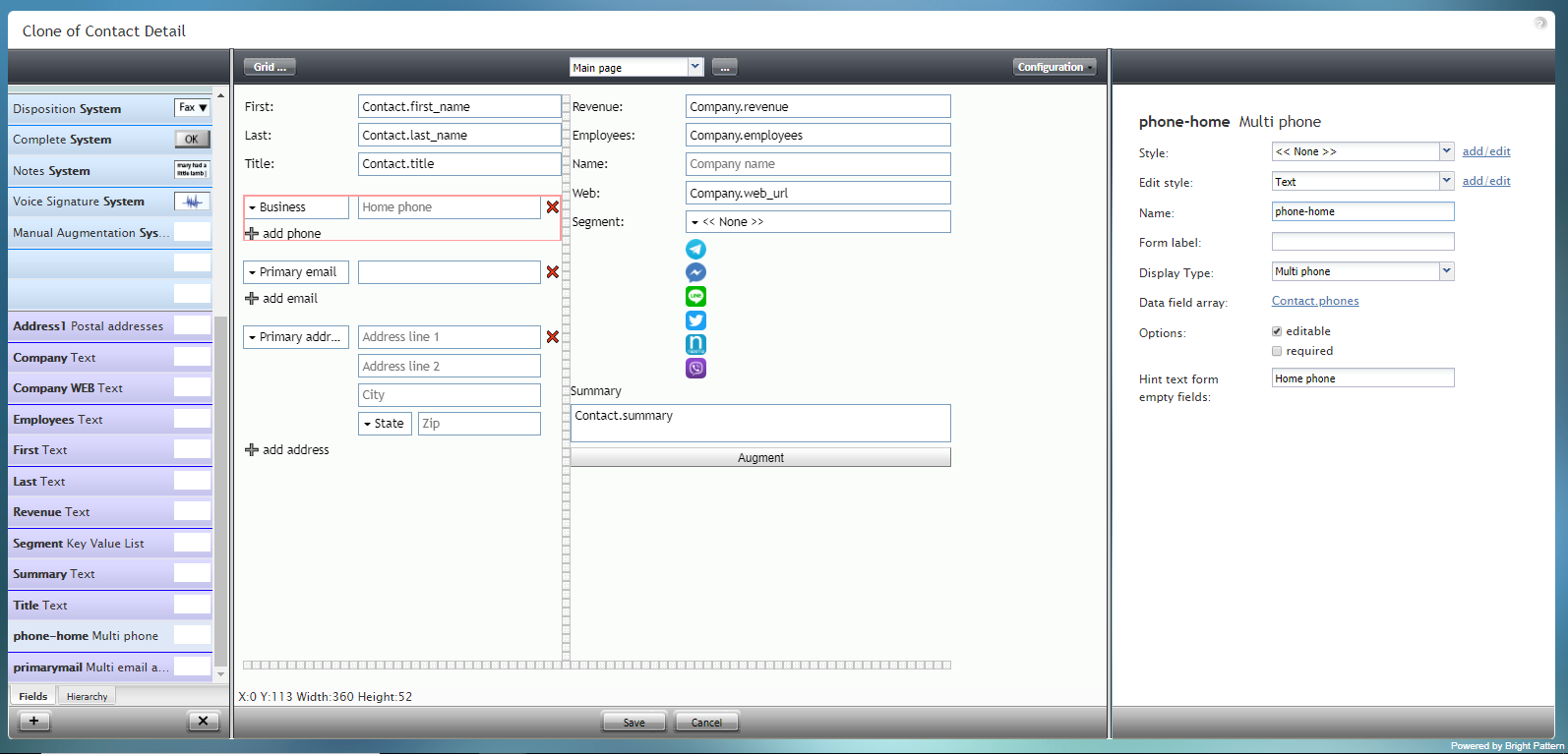From Bright Pattern Documentation
(Marked this version for translation) |
|||
| Line 1: | Line 1: | ||
| − | <translate>= Phone-home Multi phone= | + | <translate>= Phone-home Multi phone= <!--T:19--> |
This component adds an "add phone" option, which allows the user to enter multiple phone numbers to a form, if desired. | This component adds an "add phone" option, which allows the user to enter multiple phone numbers to a form, if desired. | ||
| + | <!--T:20--> | ||
'''Note''': This control is supported in version 5.x for forms created in the Form Builder application version 3.x. For component properties, see Bright Pattern Contact Center Documentation [https://help3x.brightpattern.com/3.18:Form-builder-reference-guide/Phone-homeMultiphone version 3.x]. | '''Note''': This control is supported in version 5.x for forms created in the Form Builder application version 3.x. For component properties, see Bright Pattern Contact Center Documentation [https://help3x.brightpattern.com/3.18:Form-builder-reference-guide/Phone-homeMultiphone version 3.x]. | ||
| + | <!--T:21--> | ||
[[File:Form-Multi-Phone-3x-50.PNG|800px|thumbnail|center|Phone-home Multi phone on a form]] | [[File:Form-Multi-Phone-3x-50.PNG|800px|thumbnail|center|Phone-home Multi phone on a form]] | ||
Revision as of 23:03, 8 September 2021
• 日本語
<translate>= Phone-home Multi phone= This component adds an "add phone" option, which allows the user to enter multiple phone numbers to a form, if desired.
Note: This control is supported in version 5.x for forms created in the Form Builder application version 3.x. For component properties, see Bright Pattern Contact Center Documentation version 3.x.
</translate>/prevnext/