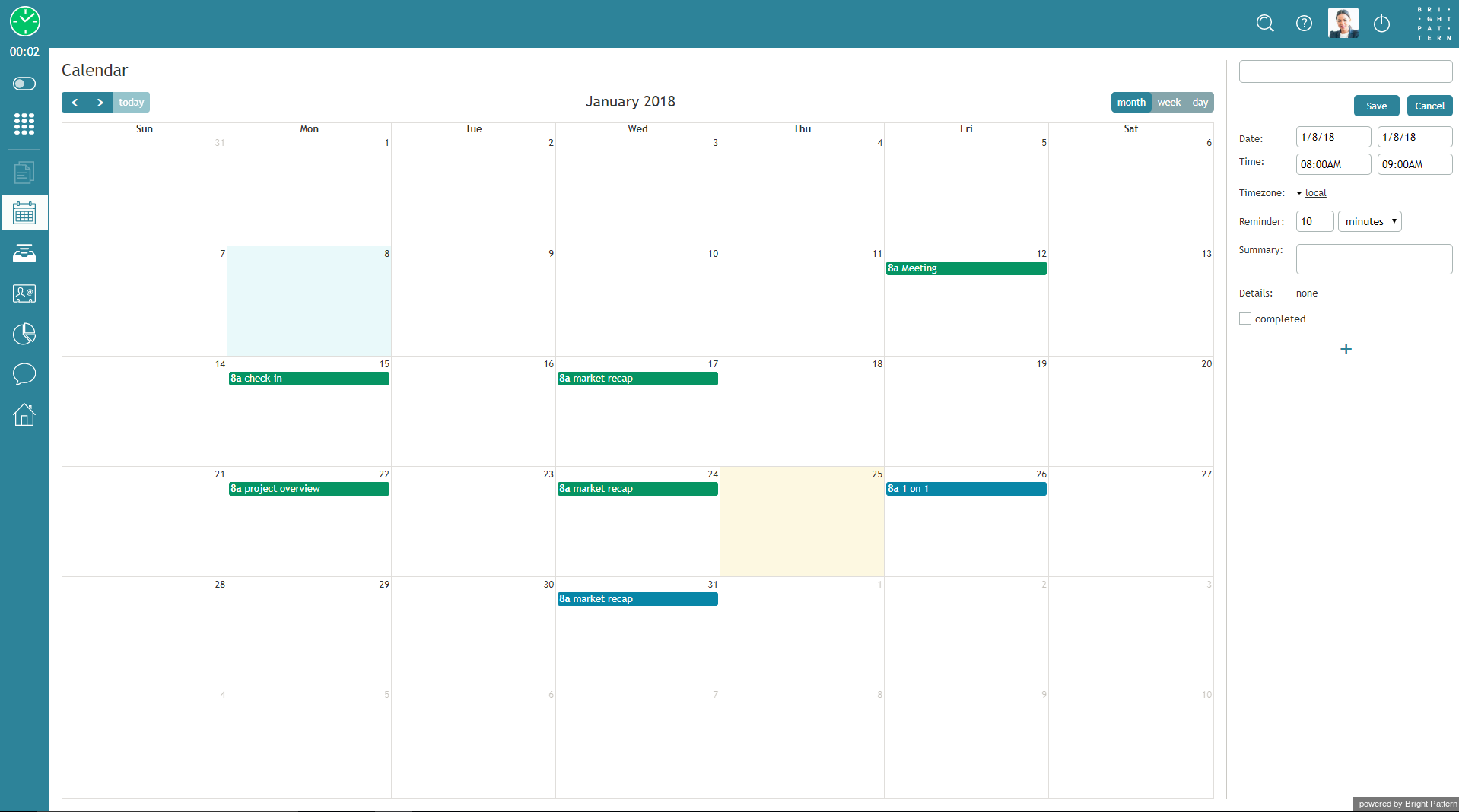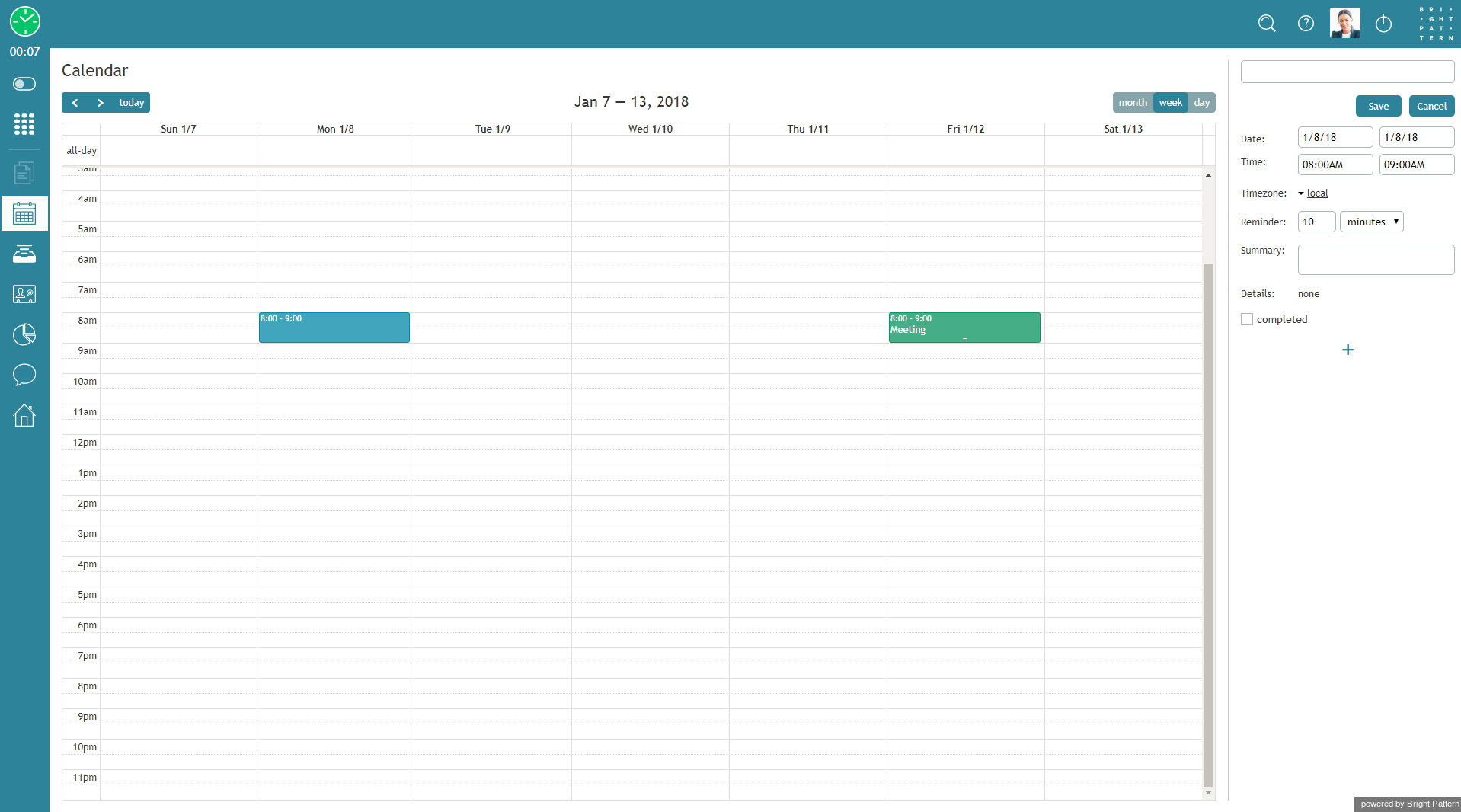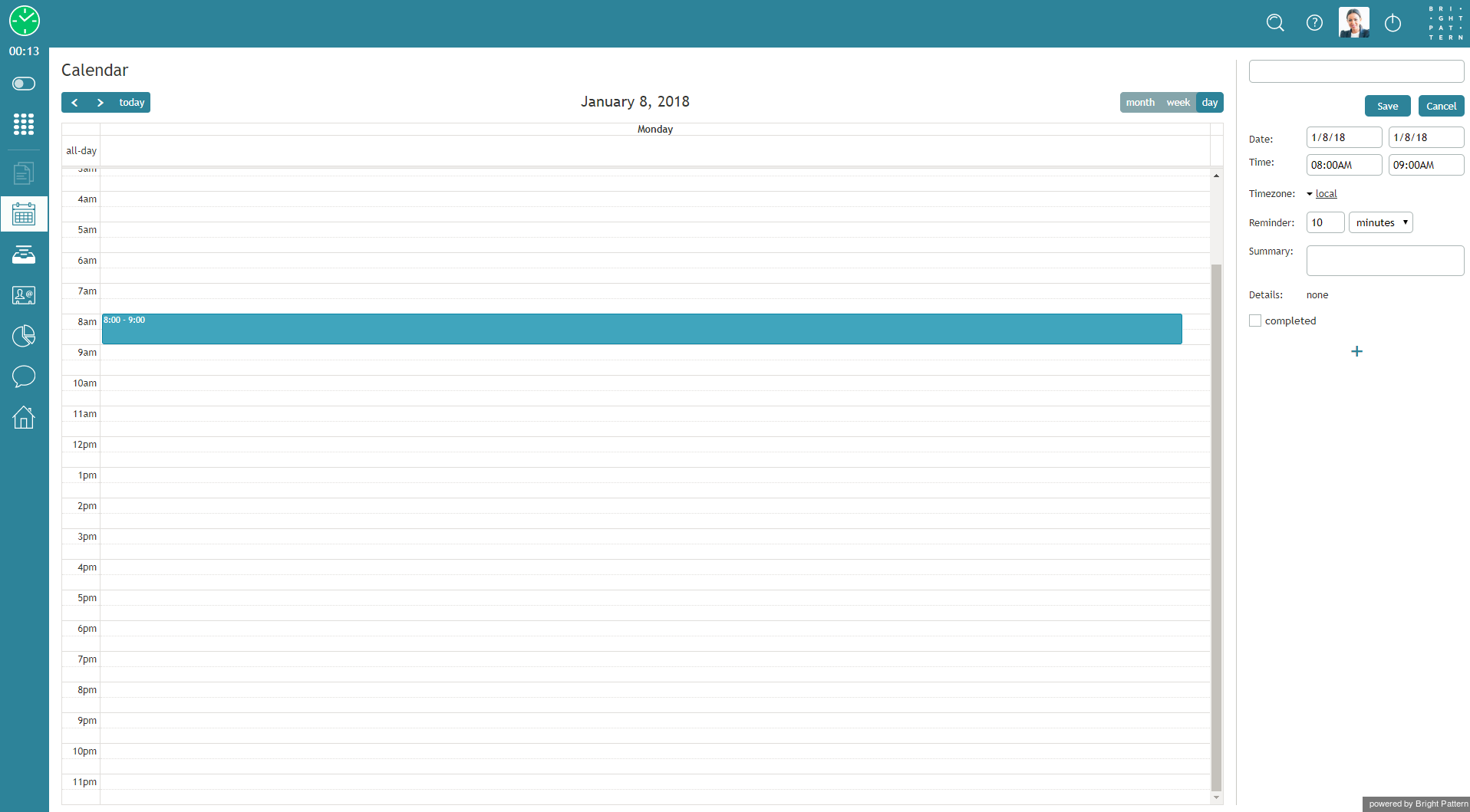From Bright Pattern Documentation
< 5.19:Agent-guide | Work | Calendar
| Line 14: | Line 14: | ||
| − | + | ||
</translate> | </translate> | ||
Revision as of 22:16, 27 August 2018
<translate>= Calendar Views= The calendar can be displayed in three different views: month, week, and day.
In each view, you can see, add, and change scheduled events for yourself or others by clicking anywhere on the calendar or on specific events or time slots. The current date is highlighted with a light yellow background. Clicking on an event shows its preview form to the right of the calendar.
</translate>/prevnext/