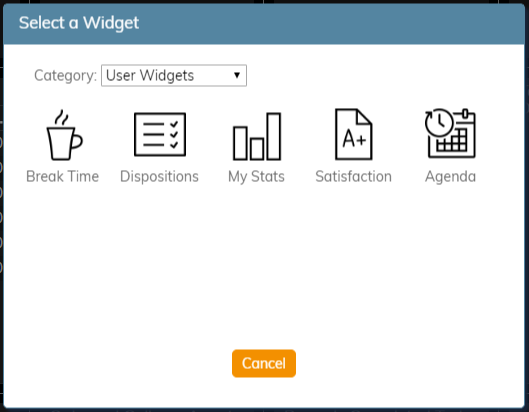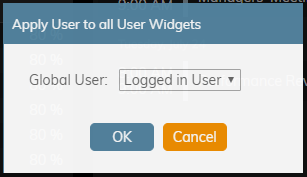(Created page with "5.3:ウォールボードビルダーリファレンスガイド/ユーザーウィジェット") |
(Created page with "= ユーザーウィジェットとは= ユーザーウィジェットには、各ユーザーに関連するデータが含まれています。これらは、エージェン...") |
||
| Line 1: | Line 1: | ||
| − | = | + | = ユーザーウィジェットとは= |
| − | + | ユーザーウィジェットには、各ユーザーに関連するデータが含まれています。これらは、エージェントデスクトップの[[agent-guide/MyGradesViews|私の評価]] にも紹介されています。 | |
Revision as of 16:06, 2 December 2019
ユーザーウィジェットとは
ユーザーウィジェットには、各ユーザーに関連するデータが含まれています。これらは、エージェントデスクトップの私の評価 にも紹介されています。
Selection of Widgets
The following is a list of user widgets you may add to the cards in your wallboard. To learn more about these widgets, select from the following links:
To add a user widget to your wallboard, you must be in Edit mode. Click inside an empty card or draw a card on an empty wallboard spot; both actions will bring up the widget selector. Click on the widget type you want, configure its settings, and it will populate the card.
User Widgets Menu Option
The wallboard Menu contains the option User Widgets. This option allows you to select and apply the statistics of a member of your team to all user widgets configured in a wallboard.
To configure this option, first select User Widgets. Once selected, a settings box will open. Select the desired team member from the Global User drop-down menu; the default selection is Logged in User. When you click OK, this user's statistics will be applied to all user widgets. If you do not wish to proceed with this option, click Cancel.