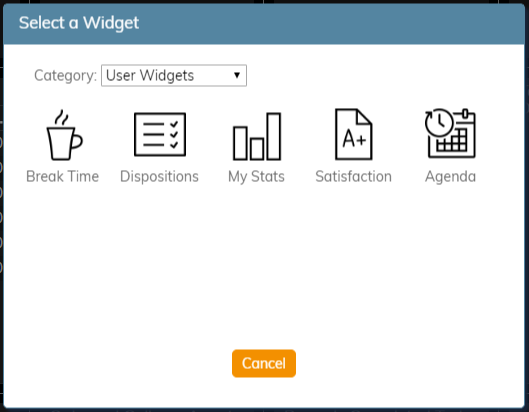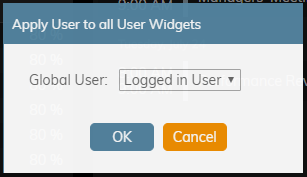(Created page with "ユーザーウィジェットのウォールボードへの追加は、''編集''モードから可能です。空白のカード内をクリックするか、空白のウォ...") |
(Created page with "650px") |
||
| Line 18: | Line 18: | ||
| − | [[File:Wallboard-User-Widget-Options-52.PNG|650px|thumb|center| | + | [[File:Wallboard-User-Widget-Options-52.PNG|650px|thumb|center|ユーザーウィジェットセレクタ]] |
Revision as of 16:17, 2 December 2019
ユーザーウィジェットとは
ユーザーウィジェットには、各ユーザーに関連するデータが含まれています。これらは、エージェントデスクトップの私の評価 にも紹介されています。
ウィジェットの選択
以下は、ウォールボードの カードに追加できるユーザーウィジェットのリストです。これらのウィジェットに関する詳しい情報は、次のリンクからご確認いただけます:
ユーザーウィジェットのウォールボードへの追加は、編集モードから可能です。空白のカード内をクリックするか、空白のウォールボードスポットにカードを引きます。いずれの場合もウィジェットセレクターが表示されます。ご希望のウィジェットタイプをクリックし、設定を行うと、カードが入力されます。
User Widgets Menu Option
The wallboard Menu contains the option User Widgets. This option allows you to select and apply the statistics of a member of your team to all user widgets configured in a wallboard.
To configure this option, first select User Widgets. Once selected, a settings box will open. Select the desired team member from the Global User drop-down menu; the default selection is Logged in User. When you click OK, this user's statistics will be applied to all user widgets. If you do not wish to proceed with this option, click Cancel.