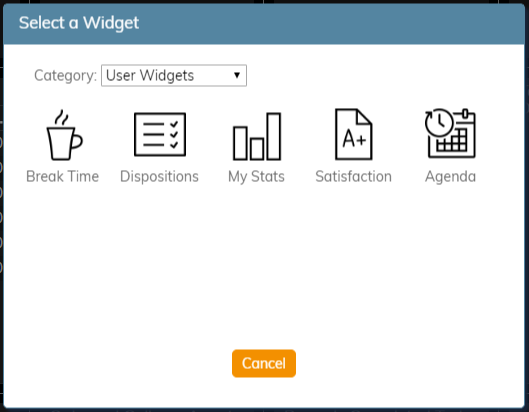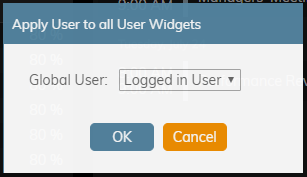提供: Bright Pattern Documentation
(Created page with "5.3:ウォールボードビルダーリファレンスガイド/ユーザーウィジェット") |
(Created page with "450px") |
||
| (8 intermediate revisions by the same user not shown) | |||
| Line 1: | Line 1: | ||
| − | = | + | = ユーザーウィジェットとは= |
| − | + | ユーザーウィジェットには、各ユーザーに関連するデータが含まれています。これらは、エージェントデスクトップの[[agent-guide/MyGradesViews|私の評価]] にも紹介されています。 | |
| − | [[File:Wallboard-User-Widgets-52.PNG|800px|thumb|center| | + | [[File:Wallboard-User-Widgets-52.PNG|800px|thumb|center|すべてのユーザーウィジェットを含むウォールボードの例]] |
| − | == | + | == ウィジェットの選択 == |
| − | + | 以下は、ウォールボードの [[wallboard-builder-reference-guide/EditMode#Cards|カード]]に追加できるユーザーウィジェットのリストです。これらのウィジェットに関する詳しい情報は、次のリンクからご確認いただけます: | |
| − | * [[wallboard-builder-reference-guide/BreakTime| | + | * [[wallboard-builder-reference-guide/BreakTime|休憩時間]] |
| − | * [[wallboard-builder-reference-guide/Dispositions| | + | * [[wallboard-builder-reference-guide/Dispositions|対話結果]] |
| − | * [[wallboard-builder-reference-guide/MyStats| | + | * [[wallboard-builder-reference-guide/MyStats|私の統計データ]] |
| − | * [[wallboard-builder-reference-guide/Satisfaction| | + | * [[wallboard-builder-reference-guide/Satisfaction|満足度]] |
| − | * [[wallboard-builder-reference-guide/Agenda| | + | * [[wallboard-builder-reference-guide/Agenda|アジェンダ]] |
| − | + | ユーザーウィジェットのウォールボードへの追加は、''編集''モードから可能です。空白のカード内をクリックするか、空白のウォールボードスポットにカードを引きます。いずれの場合もウィジェットセレクターが表示されます。ご希望のウィジェットタイプをクリックし、設定を行うと、カードが入力されます。 | |
| − | [[File:Wallboard-User-Widget-Options-52.PNG|650px|thumb|center| | + | [[File:Wallboard-User-Widget-Options-52.PNG|650px|thumb|center|ユーザーウィジェットセレクタ]] |
| − | == | + | == ユーザーウィジェットのメニューオプション == |
| − | + | ウォールボードの [[wallboard-builder-reference-guide/DisplayMode#Menu|メニュー]] には、'''ユーザーウィジェット'''というオプションが含まれます。このオプションを使うと、チームメンバーの統計データを選択して、ウォールボードに含まれているすべてのユーザーウィジェットに適用できます。 | |
| − | + | このオプションを設定するには、最初に'''ユーザーウィジェット'''を選択します。選択すると、設定ボックスが開きます。 ''グローバルユーザー''ドロップダウンメニューからご希望のチームメンバーを選択します。初期設定上、'''ログイン中のユーザー'''が選択されています。 '''OK'''をクリックすると、このユーザーの統計データがすべてのユーザーウィジェットに適用されます。このオプションを続行したくない場合は、 '''キャンセル'''をクリックします。 | |
| − | [[File:Wallboard-User-Widget-Menu-Option-Settings-52.PNG|450px|thumb|center| | + | [[File:Wallboard-User-Widget-Menu-Option-Settings-52.PNG|450px|thumb|center|ユーザーウィジットのメニューオプション設定]] |
Latest revision as of 16:24, 2 December 2019
• English
ユーザーウィジェットとは
ユーザーウィジェットには、各ユーザーに関連するデータが含まれています。これらは、エージェントデスクトップの私の評価 にも紹介されています。
ウィジェットの選択
以下は、ウォールボードの カードに追加できるユーザーウィジェットのリストです。これらのウィジェットに関する詳しい情報は、次のリンクからご確認いただけます:
ユーザーウィジェットのウォールボードへの追加は、編集モードから可能です。空白のカード内をクリックするか、空白のウォールボードスポットにカードを引きます。いずれの場合もウィジェットセレクターが表示されます。ご希望のウィジェットタイプをクリックし、設定を行うと、カードが入力されます。
ユーザーウィジェットのメニューオプション
ウォールボードの メニュー には、ユーザーウィジェットというオプションが含まれます。このオプションを使うと、チームメンバーの統計データを選択して、ウォールボードに含まれているすべてのユーザーウィジェットに適用できます。
このオプションを設定するには、最初にユーザーウィジェットを選択します。選択すると、設定ボックスが開きます。 グローバルユーザードロップダウンメニューからご希望のチームメンバーを選択します。初期設定上、ログイン中のユーザーが選択されています。 OKをクリックすると、このユーザーの統計データがすべてのユーザーウィジェットに適用されます。このオプションを続行したくない場合は、 キャンセルをクリックします。