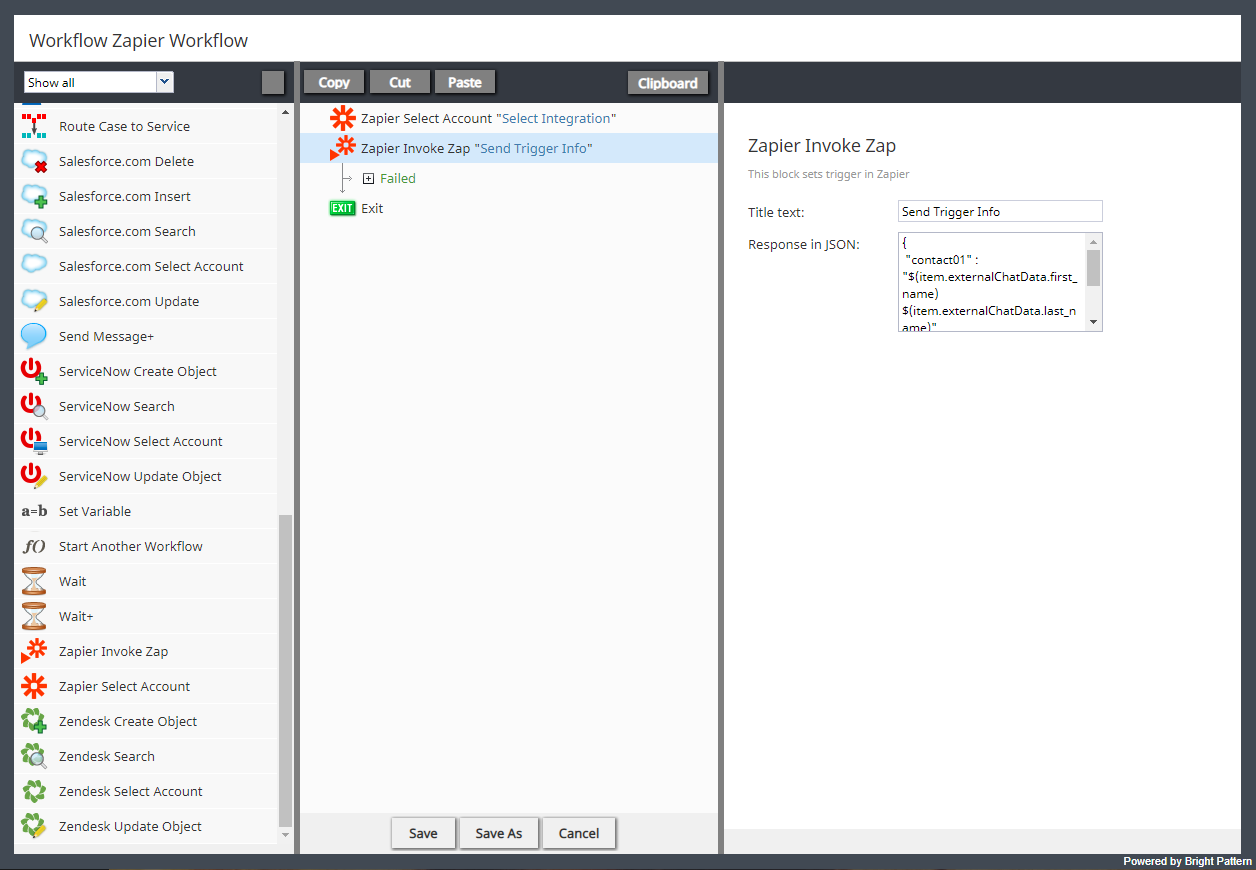From Bright Pattern Documentation
imported>Elizabeth |
(Updated via BpDeleteTranslateTags script) |
||
| Line 1: | Line 1: | ||
| − | + | = Configuration Overview = | |
This section of the ''Zapier Integration Guide'' details the steps required to integrate your Bright Pattern Contact Center with Zapier for the purpose of automating tasks with [[zapier-integration-guide/Configuration/CreateaZap|Zaps]]. | This section of the ''Zapier Integration Guide'' details the steps required to integrate your Bright Pattern Contact Center with Zapier for the purpose of automating tasks with [[zapier-integration-guide/Configuration/CreateaZap|Zaps]]. | ||
| Line 10: | Line 10: | ||
[[File:Zapier-9-54.PNG|800px|thumb|center|A workflow containing Zapier blocks]] | [[File:Zapier-9-54.PNG|800px|thumb|center|A workflow containing Zapier blocks]] | ||
| − | |||
| − | |||
| − | |||
| − | |||
| − | |||
Latest revision as of 04:15, 29 May 2024
Configuration Overview
This section of the Zapier Integration Guide details the steps required to integrate your Bright Pattern Contact Center with Zapier for the purpose of automating tasks with Zaps.
Integration Configuration Steps
- Create a Zapier Integration Account in Bright Pattern Contact Center
- Create an Integration in Zapier Platform
- Configure a Workflow with Zapier Blocks
- Create a Zap