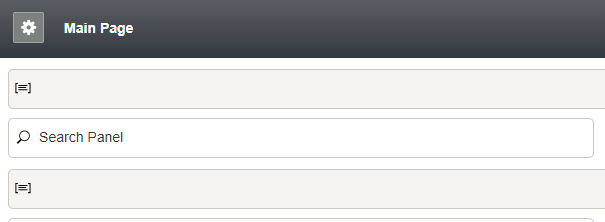From Bright Pattern Documentation
(Marked this version for translation) |
|||
| Line 1: | Line 1: | ||
| − | <translate>= Search Panel= | + | <translate>= Search Panel= <!--T:1--> |
The ''Search Panel'' is a form component that shows a search string, search button, and a grid that contains search results. The Form Builder application's dynamic layouts allow the Search Panel to be treated as a control and to be placed above, below, or to the side of the form's search control. | The ''Search Panel'' is a form component that shows a search string, search button, and a grid that contains search results. The Form Builder application's dynamic layouts allow the Search Panel to be treated as a control and to be placed above, below, or to the side of the form's search control. | ||
| + | <!--T:2--> | ||
This control has no properties to edit. Once the Search Panel is placed on the form canvas, it can be either moved to a different location or deleted. | This control has no properties to edit. Once the Search Panel is placed on the form canvas, it can be either moved to a different location or deleted. | ||
| + | <!--T:3--> | ||
[[File:Form-Search-Panel-50.PNG|650px|thumbnail|center|Search Panel on form canvas]] | [[File:Form-Search-Panel-50.PNG|650px|thumbnail|center|Search Panel on form canvas]] | ||
Revision as of 01:09, 14 March 2020
• 日本語
<translate>= Search Panel= The Search Panel is a form component that shows a search string, search button, and a grid that contains search results. The Form Builder application's dynamic layouts allow the Search Panel to be treated as a control and to be placed above, below, or to the side of the form's search control.
This control has no properties to edit. Once the Search Panel is placed on the form canvas, it can be either moved to a different location or deleted.
</translate>/prevnext/