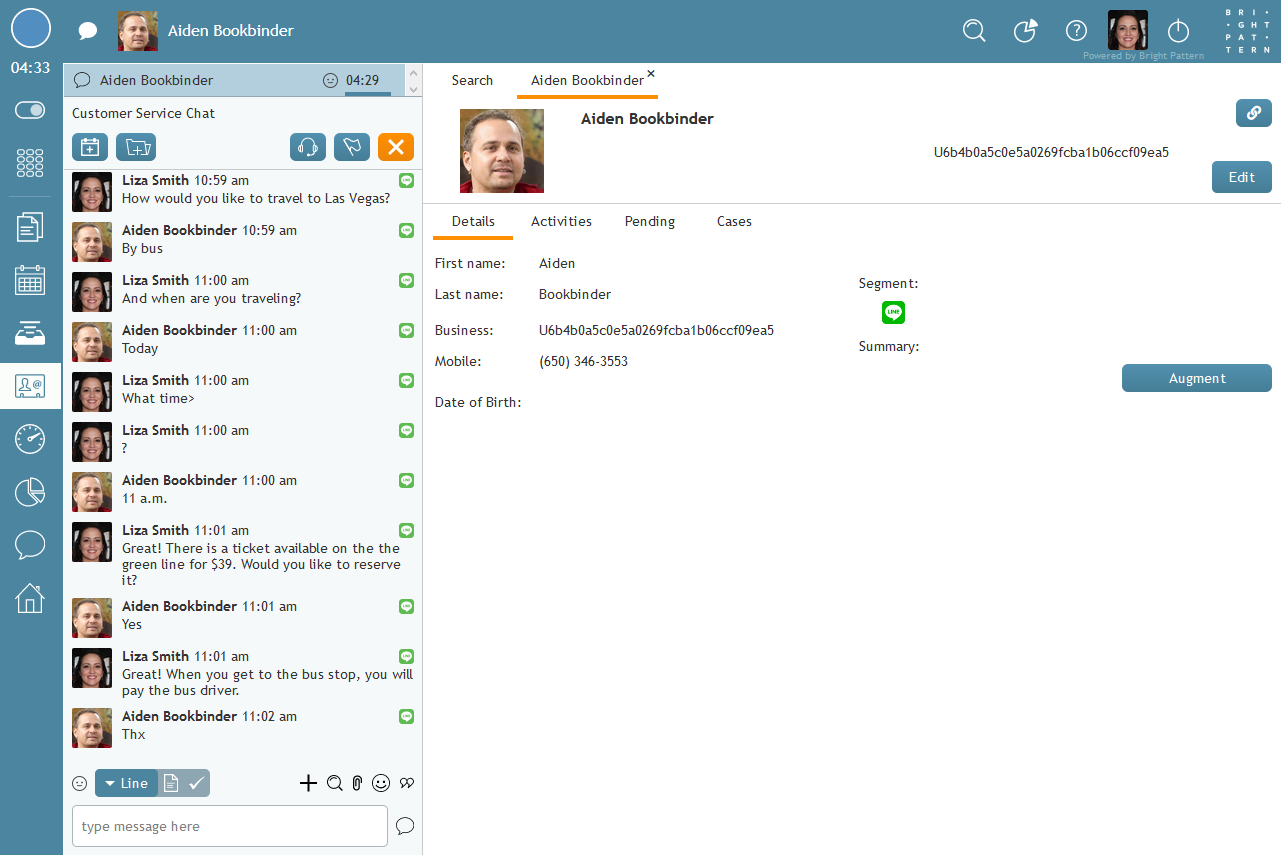From Bright Pattern Documentation
• 日本語
<translate>= LINE Integration Configuration Overview = This section details the steps required to integrate your Bright Pattern Contact Center with the LINE messenger for the purpose of allowing your agents to directly message LINE users, and vice versa.
Integration Configuration Steps
- Create a Messaging API Channel for LINE Integration
- Get LINE Channel Access Token and Webhook
- Create a Messenger Integration Account for LINE
- Assign LINE Integration to a Service and Scenario Entry
- Using LINE on Agent Desktop
</translate>