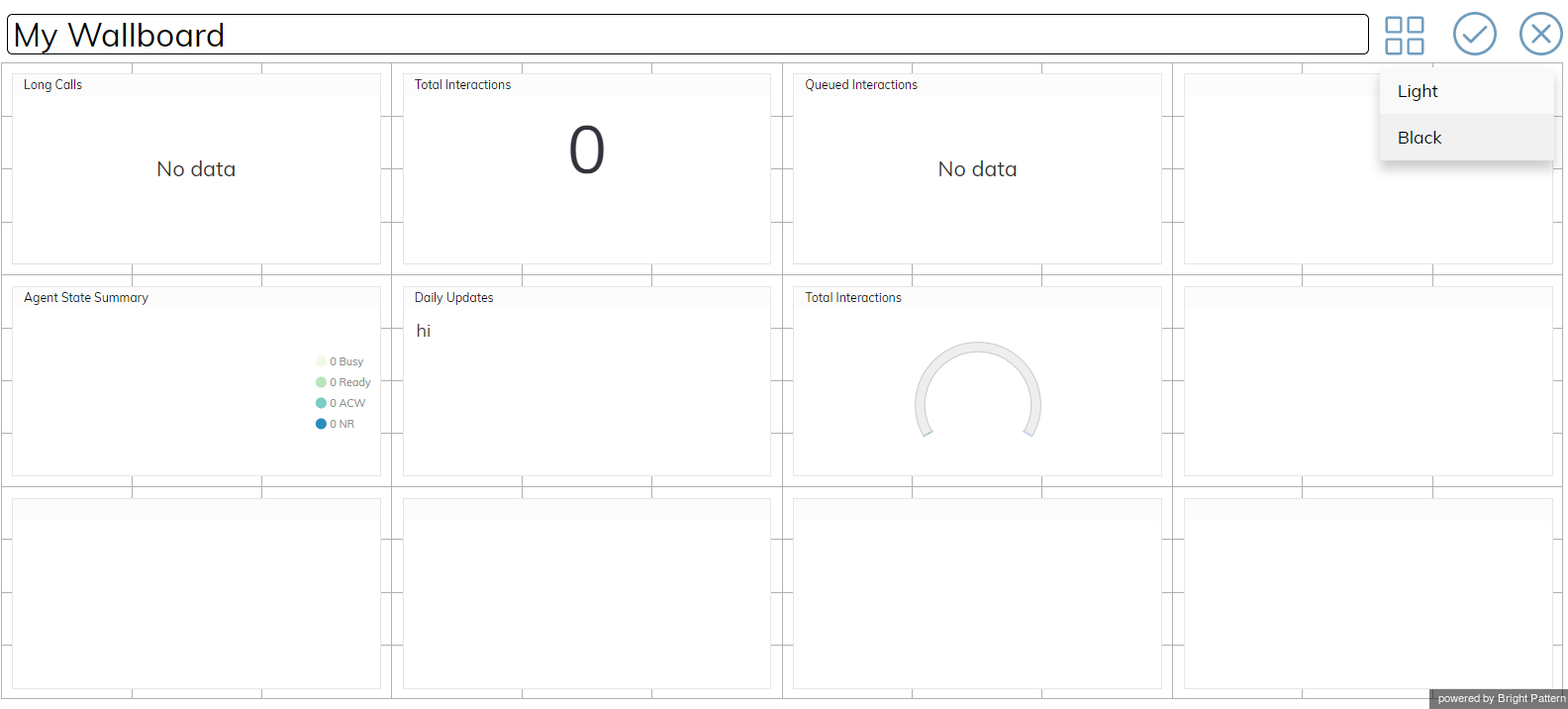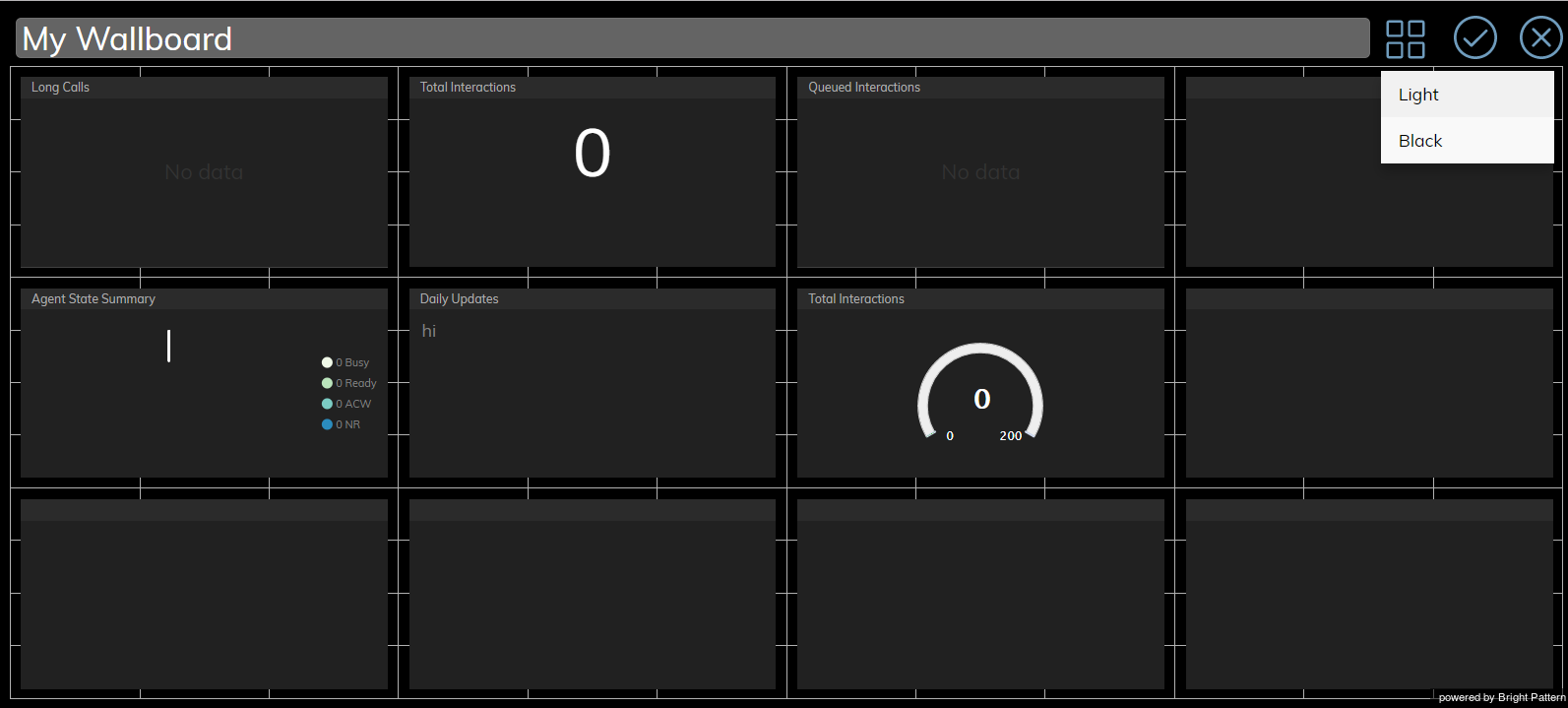From Bright Pattern Documentation
< 5.3:Wallboard-builder-reference-guide
Revision as of 22:49, 20 November 2019 by imported>Sergem
• 日本語
<translate>= Customizing Wallboard Styles= Users with the privilege Customize Wallboards can change the theme of their personal wallboards, choosing from the light or black themes that are available out-of-the-box. Note that only personal wallboards and global wallboards pulled and saved to your personal wallboards section may be edited.
To change the theme, click the ![]() located at the top of your wallboard screen. The theme selector will display the available options.
located at the top of your wallboard screen. The theme selector will display the available options.
</translate>/prevnext/