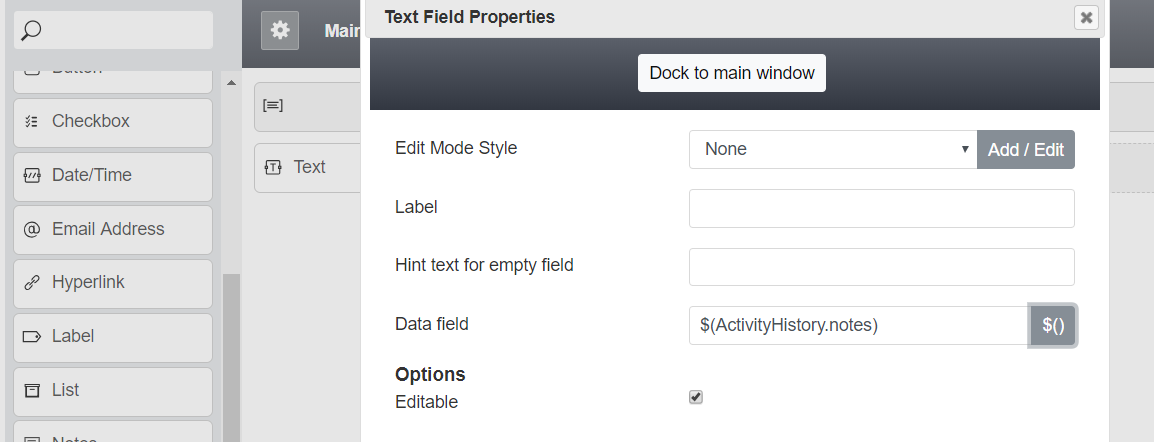From Bright Pattern Documentation
< 5.3:Form-builder-reference-guide
Revision as of 00:59, 14 March 2020 by imported>Sergem
• 日本語
<translate>= Customizing Activity History Forms to Show Notes = If you would like notes to appear in the list view in the Activity tab, found in section Search & Preview Records > Contacts, it is possible to configure a data field to show this information.
In order to do this, take the following steps:
- Open your Activity History form in the edit mode
- Add a Text field
- Map its data field to Activity History > Notes; it should show $(ActivityHistory.notes)
When this information is displayed, it is possible to copy and paste any text contained in the notes.
</translate>/prevnext/