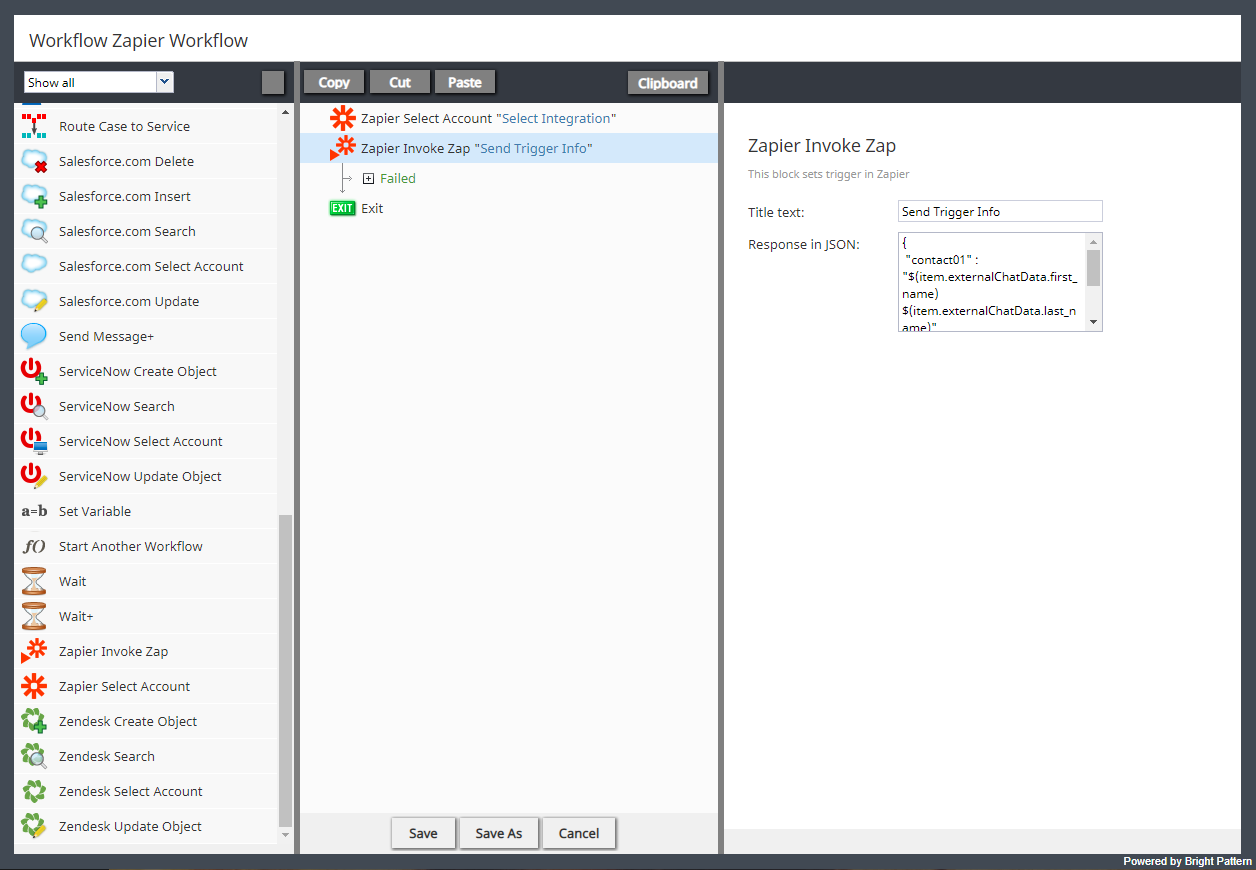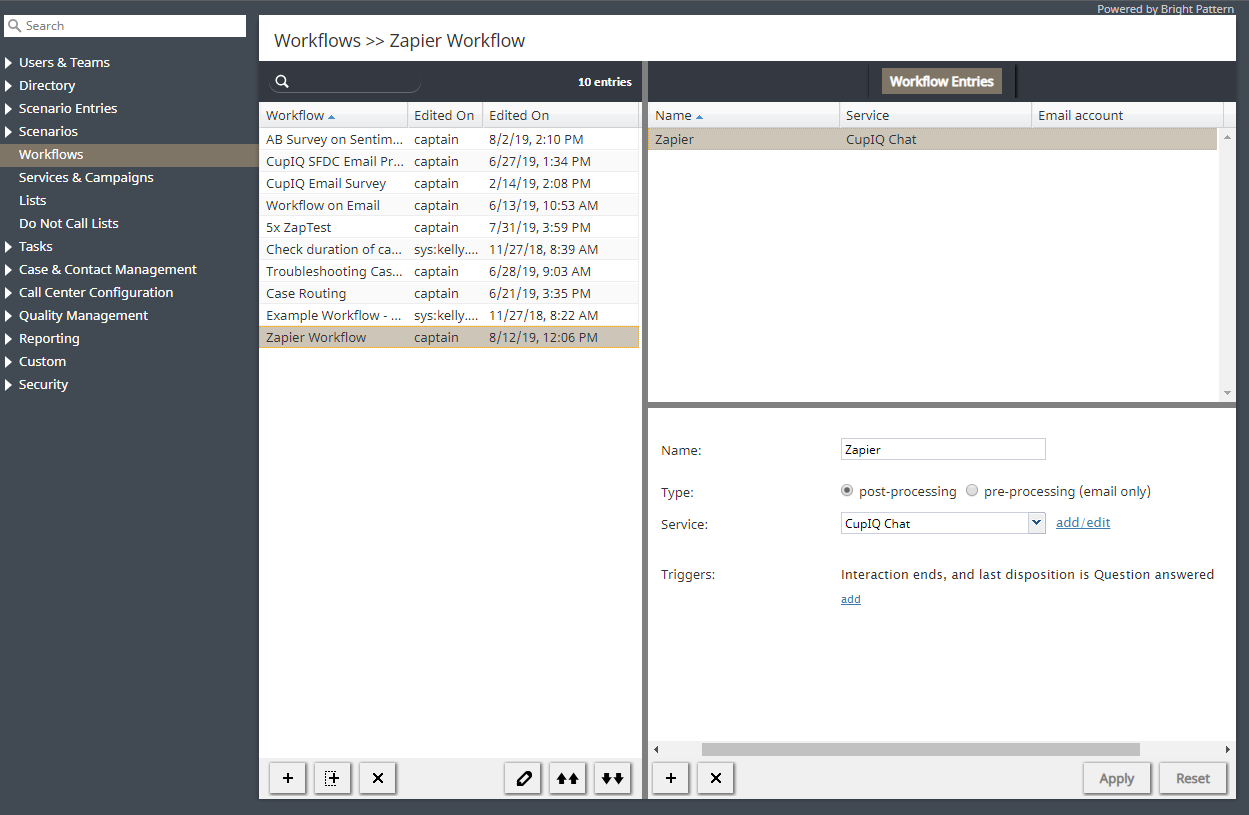From Bright Pattern Documentation
< 5.3:Zapier-integration-guide | Configuration
Revision as of 22:18, 23 August 2019 by imported>Elizabeth
<translate>= Configure a Workflow with Zapier Blocks = Once your integration in Zapier Platform is configured, you will need to create a workflow that passes information to it.
Download
Click the following link to download our annotated example Zapier workflow. Media:Workflow_Example+Zapier+Workflow.zip
Steps
- In the Contact Center Administrator application, section Workflows, click + to launch the Workflow Builder application.
- In the application, there are two Zapier blocks: Zapier Invoke Zap and Zapier Select Account.
- The Zapier Select Account block may be included in your workflow if you have more than one Zapier account configured in Integration Accounts.
- In the Zapier Invoke Zap block’s Response in JSON field, you will enter the same JSON object you entered in the Sample Output field of your Zapier integration’s trigger.
- After saving your workflow, you will need to assign it to a service and select the triggering disposition.
</translate>