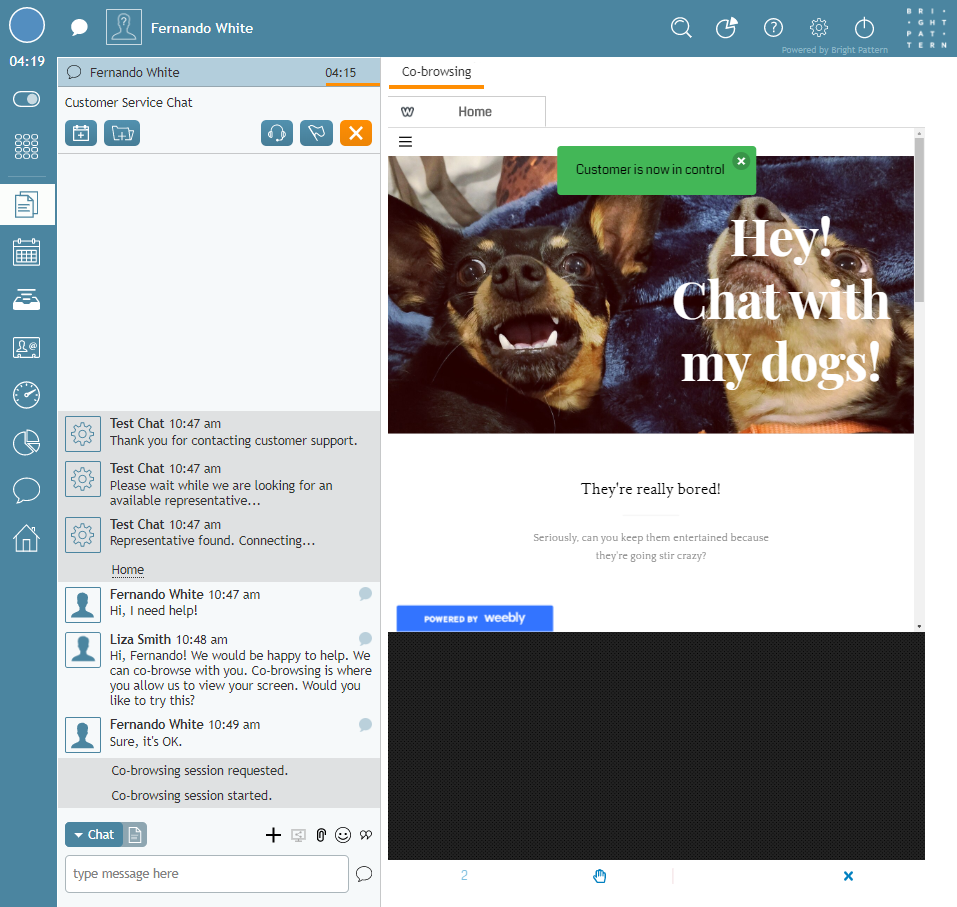From Bright Pattern Documentation
< 5.19:Surfly-integration-guide | Configuration
Revision as of 04:03, 29 May 2024 by BpDeeplTranslateMaintenance (talk | contribs) (Updated via BpDeleteTranslateTags script)
Instructing Agents About Co-browsing Procedures
Once co-browsing is configured in your contact center, you will need to instruct your agents on how to initiate and operate co-browsing sessions. Your procedures will likely incorporate your contact center’s best practices and other important points.
An example process that uses the Bright Pattern recommended settings might look like the following:
- When the agent determines the customer is having difficulty with a particular web page or form, they may offer to initiate a co-browsing session.
- If the customer agrees, the agent may click the co-browsing icon; the customer will be presented with a dialog prompting them to accept the co-browsing session.
- Once the co-browsing session is initiated, have the agent explain to the customer that they have control of the session but that the agent can take over if allowed.
- If the customer agrees to give the agent control, the agent should explain how the customer can do this.
- Have the agent instruct the customer how to use any enabled Surfly features or tools.
- When the customer’s problem is resolved, have the agent explain that ending the co-browsing session does not end the chat session.
For more information, agents may be directed to the Bright Pattern Contact Center Agent Guide, section How to Co-browse with Surfly Integration.