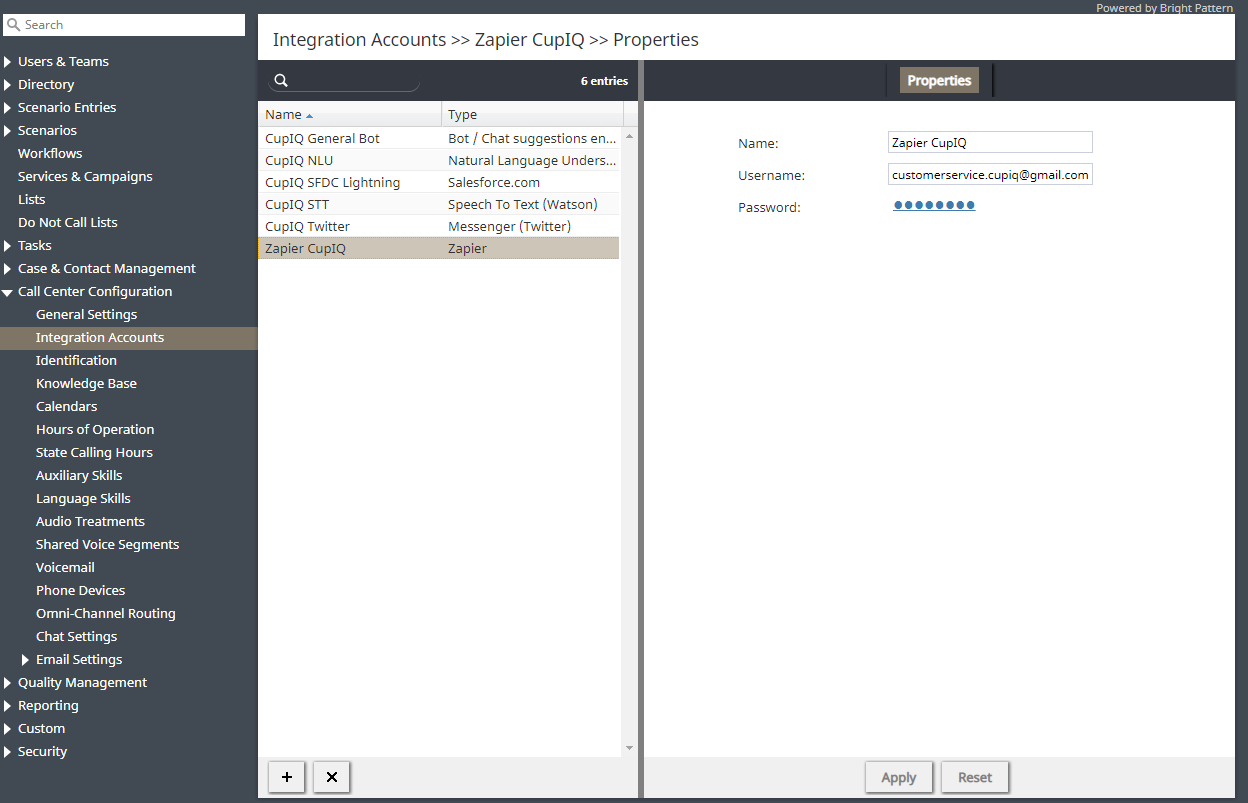From Bright Pattern Documentation
< 5.19:Zapier-integration-guide | Configuration
Revision as of 04:04, 29 May 2024 by BpDeeplTranslateMaintenance (talk | contribs) (Updated via BpDeleteTranslateTags script)
Create a Zapier Integration Account in Bright Pattern Contact Center
After creating a Zapier Platform account, you will use your Zapier account information to configure an integration account in your Bright Pattern Contact Center environment.
Steps
- In the Contact Center Administrator application, section Call Center Configuration > Integration Accounts, click + to add a new integration account, then select Zapier.
- In the Properties tab, you will name your integration account, then enter in your Zapier account’s username and password. Click Apply to save the information. Note: This information will be required for API authentication when you create your integration in Zapier Platform.
< Previous | Next >