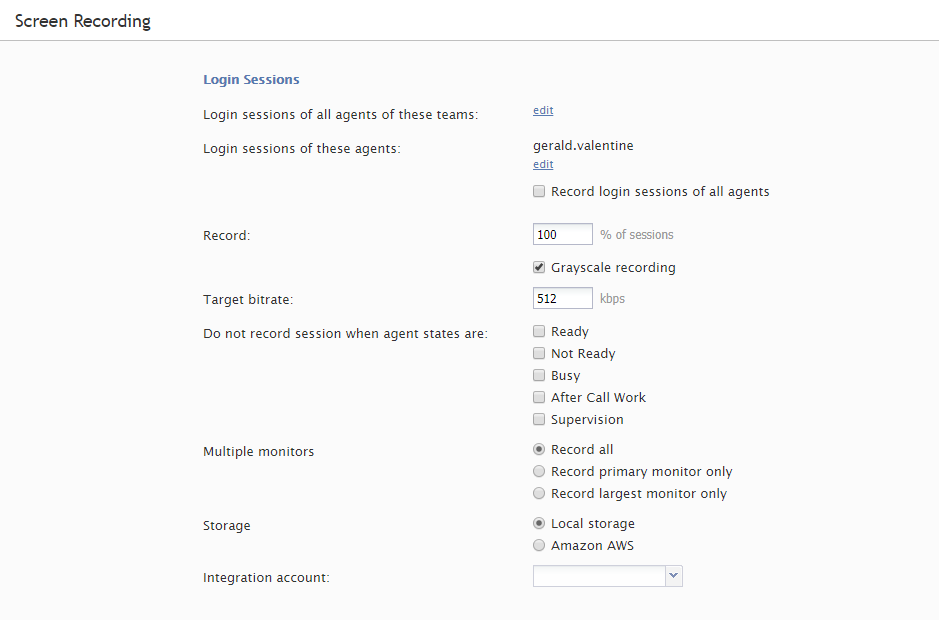From Bright Pattern Documentation
< 5.3:QM | Admins
Revision as of 04:09, 29 May 2024 by BpDeeplTranslateMaintenance (talk | contribs) (Updated via BpDeleteTranslateTags script)
• 日本語
How to Enable Screen Recording
Enabling screen recording allows quality evaluators to watch an agent's screen during the time of an interaction in Eval Console's screen recording display; this can provide insight and context when examining the quality of the interaction.
This section shows you how to enable screen recording.
Procedure
- In the Contact Center Administrator application, go to section Configuration > Quality Management > Screen Recording.
- From here, configure screen recording settings to your contact center's needs.
- Click Apply to save your changes.
< Previous | Next >