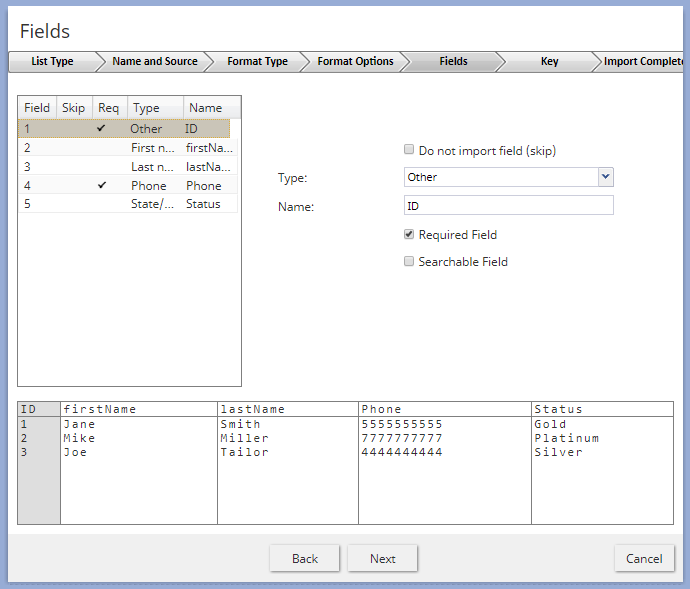From Bright Pattern Documentation
< 5.3:Tutorials-for-admins | Services | OutboundMessagingCampaign
Revision as of 04:10, 29 May 2024 by BpDeeplTranslateMaintenance (talk | contribs) (Updated via BpDeleteTranslateTags script)
Upload the List
Next, you will upload your list in the Contact Center Administrator application, section Lists. Lists may be uploaded as a file from the local file system, from a FTP/SFTP site, or created from a Salesforce.com SOQL query. As a reminder, lists may be in .CSV format or .TXT format. For more information, see section How to Upload a List.