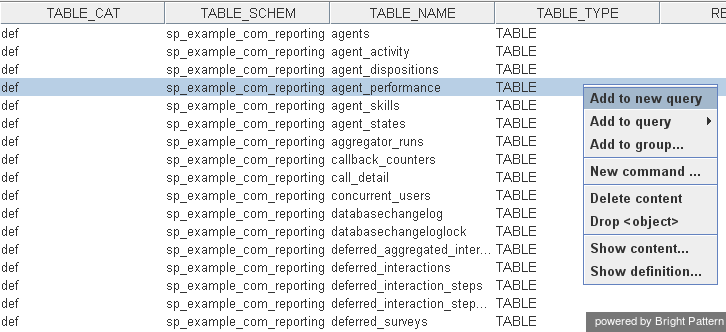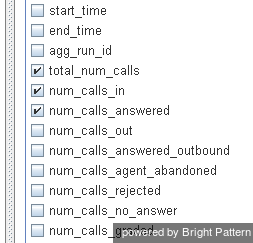Reporting Database
How do I get the Agent Performance report not to include rejected calls?
For reporting purposes, Bright Pattern Contact Center can count either all the inbound calls offered to the agent (via num_calls_in), or the answered inbound calls (num_calls_answered).
The system also can count rejected inbound calls (inbound_calls-rejected_calls). In this case, no_answer_calls also will be counted as inbound.
If you wish to see only the number of inbound calls that were answered, you can query the database for that specific information. In the following example, the database is queried using an application called SQLeo.
When querying the database for agent_performance, select only the metrics that you want to see. In SQLeo, for example, you do so by following these steps:
- Select the table agent_performance.
- Right-click the selected table and select add to new query.
- Select the metrics for total_num_calls, num_calls_in, and num_calls_answered but NOT num_calls_rejected or num_calls_no_answer.
Your agent_performance report will no longer show the calls rejected. You can compare the number of calls offered to the agent (num_calls_in) to the calls actually answered by the agent (num_calls_answered) in order to see how they differ.