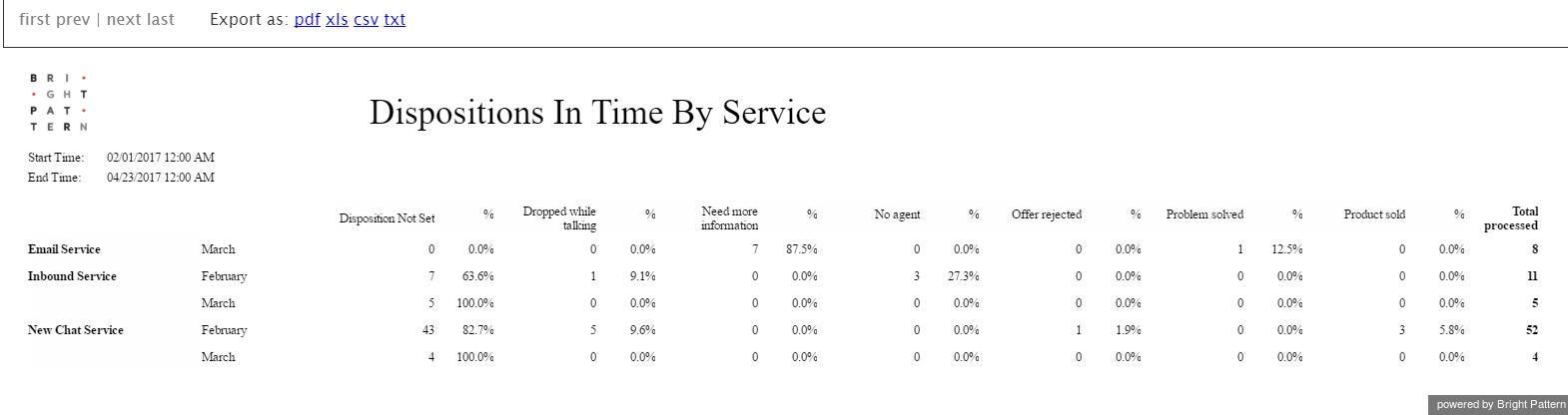Dispositions in Time Report
The Dispositions in Time report provides a breakdown of calls associated with the selected service or campaign by the applied disposition. This report applies to services of all supported media types.
Note: If you run service reports for time periods when you had old or discontinued services, the names of these services will be displayed; this includes deleted services. The reports for these time periods will show that you had interactions as well as the service names you had at that time. Note that if you do not have any activity on these services within 30 days, the system will display the service names in italics; the system will not show the names at all after 90 days without activity.
Metric Descriptions
The metrics of this report are organized into columns, which are described as follows in the order in which they appear in the report.
Disposition name
Disposition name provides the number of interactions whose processing ended with the given disposition. (The report will provide a column for each disposition applied during the reporting interval.)
Disposition name %
Disposition name % is the percentage of interactions whose processing ended with the given disposition relative to Total processed. (The report will provide a column for each disposition applied during the reporting interval.)
Total processed
Total processed is the total number of interactions processed in the given reporting interval. For outbound and blended services, this metric includes all campaign call attempts.