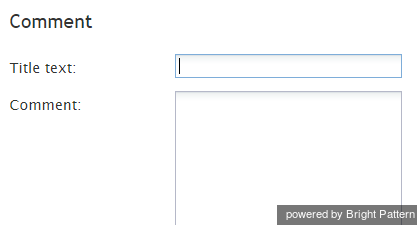From Bright Pattern Documentation
< 5.8:Scenario-builder-reference-guide | ScenarioBlocks
Revision as of 04:14, 29 May 2024 by BpDeeplTranslateMaintenance (talk | contribs) (Updated via BpDeleteTranslateTags script)
Comment
The Comment scenario block allows you to enter internal comments related to this scenario. Comments have no effect on run-time operations.
Settings
Title text
Title text is the name of the instance of the block. Enter a name in the text field and click the Update button at the bottom of the Edit pane. The new name of the block appears in the flowchart.
Comment
Comment is the field where you enter free-form text comments.