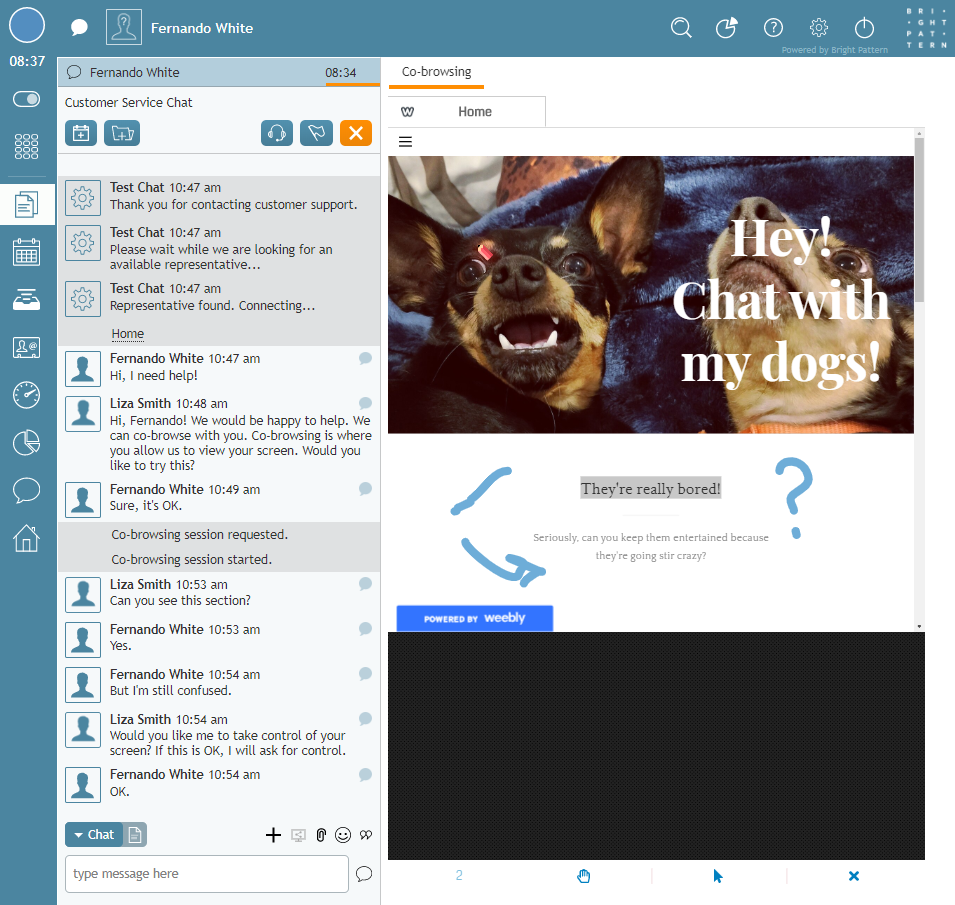Configuration Overview
Co-browsing is the feature in the Agent Desktop application that allows an agent and a customer to navigate the same web resource at the same time during a chat session; the option is available for chat services with a specifically configured messaging/chat scenario entry. Co-browsing is an ideal solution for helping customers negotiate confusing web pages, fill out complex forms, and so forth.
For example, you have a chat service enabled for your website but you find customers getting stuck in certain areas and requiring assistance. If you add the co-browsing feature to the chat service, your agents will be able to see and interpret how your customers view your website, which can help you improve any difficult areas.
This tutorial describes the steps involved with configuring an end-to-end co-browsing chat service with the third-party service Surfly, including the following:
- Configure Surfly Account Settings
- Configure a Co-browsing Integration Account
- Configure a Messaging/Chat Scenario Entry
- Instructing Agents About Co-browsing Procedures