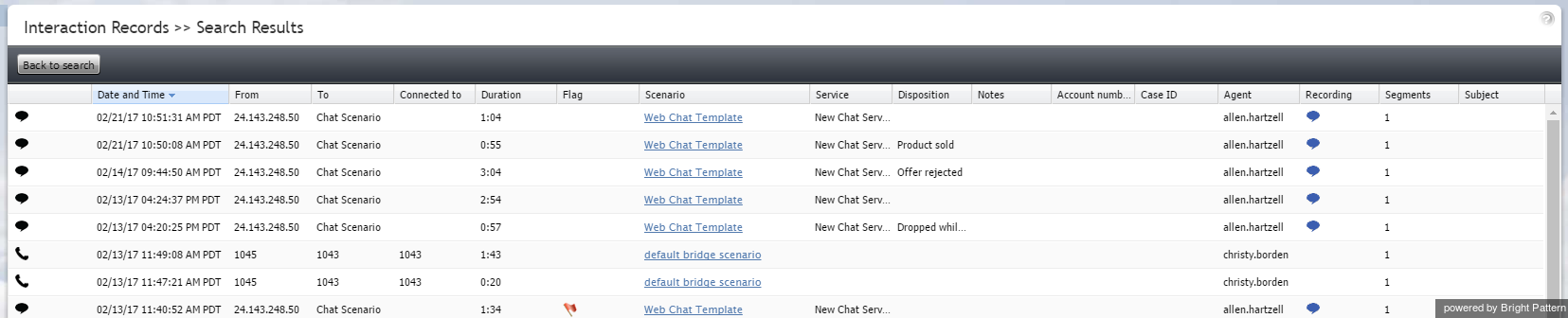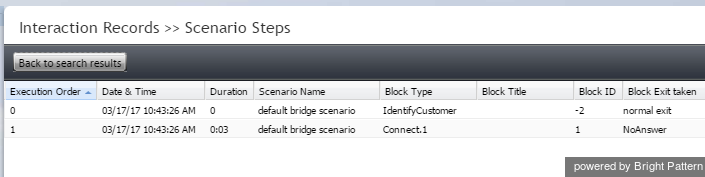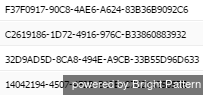検索結果
対話記録の検索結果として、指定された検索条件に関連する詳細データリストが表示されます。このデータは、エージェントの評価、トレーニング、対話メトリックの表示、実行されたシナリオアクションの理解、記録へのアクセスなど、さまざまな目的に使用できます。
fr
列について
検索結果は表で表示されます。各列は、列のヘッダー名の上にマウスを合わせ"下"矢印をクリックすることで並べ替えできます。データの列は、結果に表示されている順序で次のように説明されます。
対話のアイコン
一番左の列には、対話のタイプを示すアイコンが表示されます:
日付と時刻
受信対話の場合、 日付と時刻 には、対話がシステムに入った日付と時刻が表示されます。内部および発信対話の場合、この列には、対話の開始日時が表示されます。時間は協定世界時(UTC)で提供されます。
発信元
- チャットと電子メールの場合、 発信元には発信元のコンピューターのIPアドレスが表示されます。
- 受信コールの場合、発信元には発信者IDが表示されます。
- 発信および内部コールの場合、発信元には、コールが開始された内線番号が表示されます。
- チャットの場合、発信元には、発信元コンピューターのIPアドレスが表示されます。
宛先
宛先の列には、対話の宛先が表示されます。
- 受信コールの場合、 宛先には発信者が最初にダイヤルした番号が表示されます。
- チャットの場合、宛先にはモバイル/ Webシナリオエントリの名前が表示されます。
- メールの場合、 宛先には受信者のメールアドレスが表示されます。
接続先
接続先には、コール、チャット、またはメールの受信者の名前またはメールアドレス(既知の場合)が表示されます。不明な場合、何も表示されません。
継続時間
コールとチャットの場合、 継続時間には、対話がシステムに入ったときまたは開始された時点から終了された時点までの合計時間が表示されます。
レポート目的で、転送された対話は複数のレコード(つまり、セグメント)を生成します。最初のレコードは空の文字列として継続時間を示し、最後のレコードは対話の合計時間を示します。
フラグ
対話を処理したエージェントまたは対話を確認したスーパーバイザによって対話にフラグが付けられた場合、小さなフラグアイコン![]() がこの列に表示されます。
がこの列に表示されます。
シナリオ
シナリオには、この対話の処理に最初に使用されたシナリオの名前がリンクとして表示されます。このリンクをクリックすると、シナリオ中に実行された各アクションをリスト化するシナリオステップページに移動します。
シナリオステップは、手元のシナリオに関する以下の情報を提供します:
- 実行の順序:シナリオステップが発生した番号付きの順序
- 日付 & 時刻:シナリオステップが発生した日付(月/日/年)と時刻(世界協定時刻(UTC)
- 継続時間:シナリオステップの継続時間
- シナリオ名:使用されたシナリオの名前
- ブロックタイプ:使用されたシナリオブロックの略名 (例えば, IdentifyCustomer, RequestInput, SetPropertyなど)
- ブロックタイトル:変数または関数を使ってシナリオブロックの値を指定する場合のブロックのタイトル
- ブロックID:シナリオブロックの数値ID
- 出口ブロックの実行:シナリオで取られた条件付き出口のタイプ(これは、対話の終了理由を示すため、提供される最も便利なシナリオステップの1つです)。
サービス
サービスは、この対話に関連付けられた音声、チャット、またはメールサービスの名前です。レポートの目的で、対話が再分類されたか、別のサービスに転送された場合、そのような各イベントは新しいサービス名を持つ新規レコードを生成します。
Disposition
The Disposition column displays the disposition (if any) assigned to this interaction by the agent.
Notes
This column displays any free-text notes provided by the agent for this interaction. Notes convey additional information about an interaction that may not be obvious from the disposition.
Account number
Account numbers are customer identifiers that can sometimes be used as calling record keys. If an account number is associated with the interaction, that number will be displayed in this column.
Case ID
For email interactions, Case ID specifies the number of the case with which the email is associated. You can also view the case ID by double-clicking the global interaction ID (see below) and looking at the case history for the interaction.
Agent
Agent is the username of the agent who handled the interaction.
Recording
If a call recording or a chat transcript (for chats) is attached to the interaction, the recording will be displayed as a small icon ![]() . Click the icon link to either listen to or view the transcript of the recorded interaction.
. Click the icon link to either listen to or view the transcript of the recorded interaction.
Segments
Interactions with the same customer or user may have multiple segments (i.e., parts of the interaction). For example, an inbound call may be accepted by one agent and then transferred to another, giving the interaction two segments for the same interaction. The Segments column displays the total number of segments, even if there is only one.
Subject
For email interactions, Subject is the subject line of the email message.
Call Problem
Call Problem displays useful information regarding the quality of the call (i.e., static, dropped calls, silence, etc.).
Global Interaction ID
Global interaction ID (GIID) is a UUID-formatted number assigned to every interaction processed within Bright Pattern Contact Center.
You can double-click the GIID to view the Case History of the interaction.
Case History includes the following data columns:
- Interaction icons - Icons that indicate the type of interaction (i.e., notes, customer email, agent reply, etc.)
- Date and Time - The date and time when the interaction entered the system or was initiated; time is given in Universal Coordinated Time (UTC).
- From - The name of the interaction recipient (if known)
- To - The name of the original destination of the interaction (if known)
- Disposition - The disposition (if any) assigned to this interaction by the agent
- Text - For chats and emails, the first line of text for the interaction
< 前へ | 次へ >