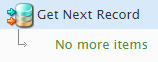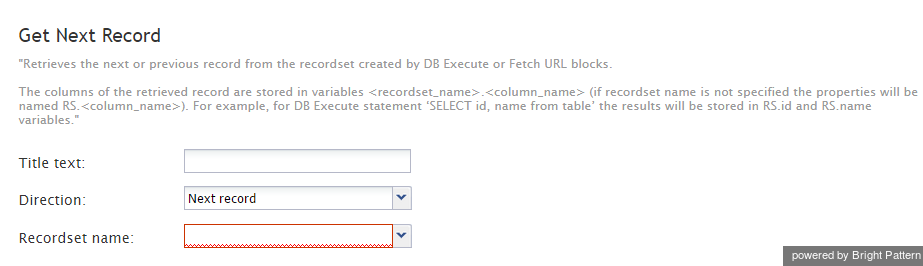| Line 32: | Line 32: | ||
| − | + | ||
</translate> | </translate> | ||
Latest revision as of 23:45, 13 August 2018
Get Next Record
The Get Next Record workflow block provides a way for a workflow to retrieve the next or previous record from a recordset created by a previously executed blocks DB Execute, Fetch URL, RightNow Search, Salesforce.com Search, and Zendesk Search.
Conditional Exits
The Get Next Record block may take the No more items conditional exit if no more items can be retrieved from the specified recordset.
Settings
Title text
Title text is the name of the instance of the block. Enter a name in the text field and the new name of the block appears in the flowchart.
Direction
Choose whether the next or the previous record should be retrieved.
Recordset name
Recordset name is the recordset from which the record should be retrieved. The name is selected from the list of available recordsets, which is populated from all DB Execute, Fetch URL, RightNow Search, Salesforce.com Search, and Zendesk Search blocks of the workflow.
The columns of the retrieved records (if any) are stored in the workflow variables RS.[name] (e.g., RS.id).