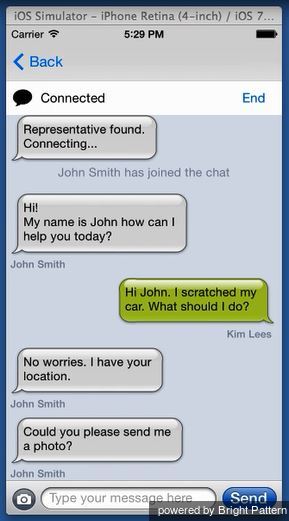| Line 1: | Line 1: | ||
| − | <translate>= Overview= | + | <translate>= Mobile Interactions Overview= |
Customers have increasingly been able to contact businesses via applications that they download to their smartphones. Such applications were originally designed for self-service and web-form inquiries. More recently, however, web and mobile applications have begun to support live interactions, including chat, voice, and video calling. The picture below shows an example of a customer communicating with an insurance agent via a mobile chat application. | Customers have increasingly been able to contact businesses via applications that they download to their smartphones. Such applications were originally designed for self-service and web-form inquiries. More recently, however, web and mobile applications have begun to support live interactions, including chat, voice, and video calling. The picture below shows an example of a customer communicating with an insurance agent via a mobile chat application. | ||
| + | Thus, depending on your service configuration, you may be expected to handle interactions that customers initiate via such smartphone applications. Generally speaking, you handle mobile voice and chat interactions in the same way that you handle regular [[agent-guide/HowtoAnsweranIncomingCall|service calls]] and [[agent-guide/HowtoAcceptaChatRequest|service chats]]. A few differences that you may need to be aware of while handling mobile interactions are discussed in the sections that follow. | ||
| − | [[ | + | == Articles == |
| + | The following is a list of articles in this section: | ||
| + | *[[agent-guide/Work/Mobile/Chat | Mobile Chat]] | ||
| + | *[[agent-guide/Work/Mobile/Voice | Mobile Voice]] | ||
| + | *[[agent-guide/Work/Mobile/Video | Mobile Video]] | ||
| − | + | [[File:agent-guide-image97.JPG|thumb|800px|center|Mobile chat application example]] | |
| − | |||
</translate> | </translate> | ||
Revision as of 20:02, 25 September 2019
Mobile Interactions Overview
Customers have increasingly been able to contact businesses via applications that they download to their smartphones. Such applications were originally designed for self-service and web-form inquiries. More recently, however, web and mobile applications have begun to support live interactions, including chat, voice, and video calling. The picture below shows an example of a customer communicating with an insurance agent via a mobile chat application.
Thus, depending on your service configuration, you may be expected to handle interactions that customers initiate via such smartphone applications. Generally speaking, you handle mobile voice and chat interactions in the same way that you handle regular service calls and service chats. A few differences that you may need to be aware of while handling mobile interactions are discussed in the sections that follow.
Articles
The following is a list of articles in this section: