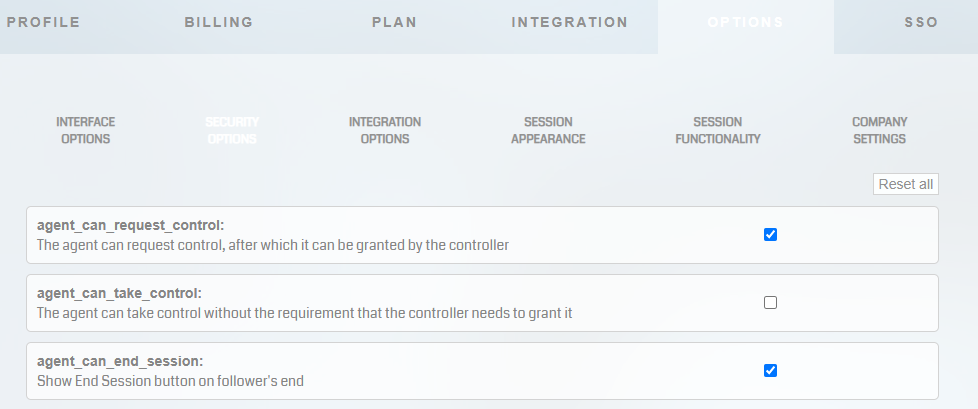From Bright Pattern Documentation
(Created page with "<translate>= Configure the Surfly Account Settings = Your Surfly account settings allow you to define what your agents can see and do while co-browsing with customers. This in...") |
(No difference)
|
Latest revision as of 19:12, 8 June 2020
Configure the Surfly Account Settings
Your Surfly account settings allow you to define what your agents can see and do while co-browsing with customers. This includes restricting the areas of a customer’s screen that an agent can see, masking text, allowing drawing tools, and so forth. For more information, please refer to Surfly’s Tutorials.
Settings
For integration with Bright Pattern Contact Center software, it is necessary to configure the following settings:
- Settings > Integration
- language: The desired language
- position: bottomleft
- hidden: enabled
- confirm_session_start: disabled
- end_of_session_popup_url: none
- Settings > Options
- Interface Options
- language: The desired language
- chat_box_color: The desired color
- start_docked: disabled
- splash: disabled
- newurl: disabled
- sharing_button: disabled
- allow_control_switching: enabled
- docked_only: enabled
- filesharing: disabled
- videochat: disabled
- videochat_autostart: disabled
- Security Options
- agent_can_request_control: enabled
- agent_can_take_control: disabled
- agent_can_end_session: enabled
- domain_list: (IMPORTANT) Add the domains where you will accept co-browsing requests from
- blacklist (enterprise only): This setting is optional.
- whitelist (enterprise only): This setting is optional.
- private_session: disabled
- require_password: disabled
- Integration Options
- language: The desired language
- position: bottomleft
- hidden: enabled
- confirm_session_start: disabled
- end_of_session_popup_url: none
- start_muted: enabled
- enable_sounds: enabled
- stealth_mode: disabled
- autohide_button: disabled
- block_until_agent_joins: disabled
- hide_until_agent_joins: disabled
- chat_integration: Disabled
- shake_to_start: disabled
- auto_restore: enabled
- follower_redirect_url: none
- leader_redirect_url: none
- disable_end_redirect: disabled
- Session Appearance
- show_loading_screen: enabled
- show_cursors: enabled
- ui_off: disabled
- set_to_smallest: disabled
- max_height: 0
- max_width: 0
- min_height: 0
- min_width: 0
- drawing_enabled: enabled
- drawing_color: default
- drawing_mode: temporary
- drawing_width: 15
- drawing_timeout: 15
- Session Functionality
- store_chat_logs: enabled
- allow_original_file_download: disabled
- format_session_id: enabled
- url_mangling: disabled
- share_downloads: disabled
- only_embedded_sessions: disabled
- verbose_console: enabled
- white_label (enterprise only): disabled
- cookie_transfer_enabled (enterprise only): enabled
- cookie_transfer_proxying: disabled
- cookie_transfer_urls: none
- cookie_transfer_scopes: none
- native_selects: disabled
- allow_pause: enabled
- hide_selector: input, textarea, div[editable]
- store_session_logs: enabled
- s3_log_bucket: none
- screenshots_enabled: enabled
- soft_session_end: disabled
- soft_end_filter: none
- enable_webp: enabled
- enable_native_dialogs: enabled
- region: default
- Interface Options