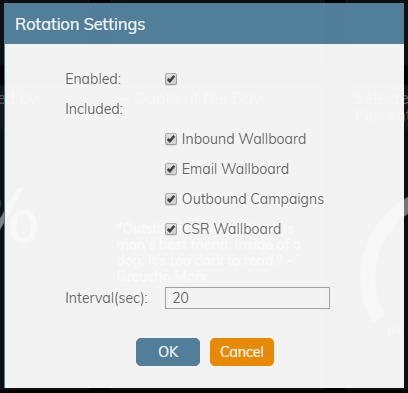提供: Bright Pattern Documentation
• English
画面の切り替え
複数のウォールボードを作成した場合や複数のウォールボードにアクセスできる場合、それらの手動切り替え、またはシステムによる自動切り替えの設定が可能です。
Manual Screen Rotation
To manually rotate between wallboard screens, use either the ![]() Wallboard selector for selecting a personal or global wallboard or the
Wallboard selector for selecting a personal or global wallboard or the ![]() Navigation arrows for flipping from one wallboard to the next.
Navigation arrows for flipping from one wallboard to the next.
Automatic Screen Rotation
To enable wallboard screens to automatically rotate, take the following steps:
- Click the menu
button
- Select Rotation
- Select the Enabled checkbox
- Select which wallboards you would like included in the rotation
- Enter the interval (in seconds) that you would like your screens to rotate at
- Click OK
To disable automatic screen rotation, simply return to the Rotation menu option and uncheck the Enabled box.