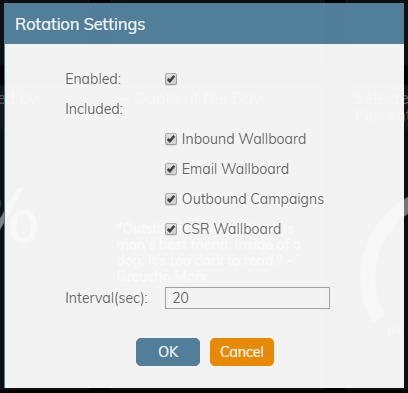提供: Bright Pattern Documentation
• English
画面の切り替え
複数のウォールボードを作成した場合や複数のウォールボードにアクセスできる場合、それらの手動切り替え、またはシステムによる自動切り替えの設定が可能です。
画面の手動切り替え
ウォールボード画面の手動切り替えを行うには、![]() ウォールボードセレクターを使ってパーソナルまたはグローバルウォールボードを選択するか、 または
ウォールボードセレクターを使ってパーソナルまたはグローバルウォールボードを選択するか、 または![]() 矢印を使って、ウォールボードの切り替えを行います。
矢印を使って、ウォールボードの切り替えを行います。
画面の自動切り替え
ウォールボード画面の自動切り替を行うには、次の手順に従ってください:
- Click the menu
button
- Select Rotation
- Select the Enabled checkbox
- Select which wallboards you would like included in the rotation
- Enter the interval (in seconds) that you would like your screens to rotate at
- Click OK
To disable automatic screen rotation, simply return to the Rotation menu option and uncheck the Enabled box.