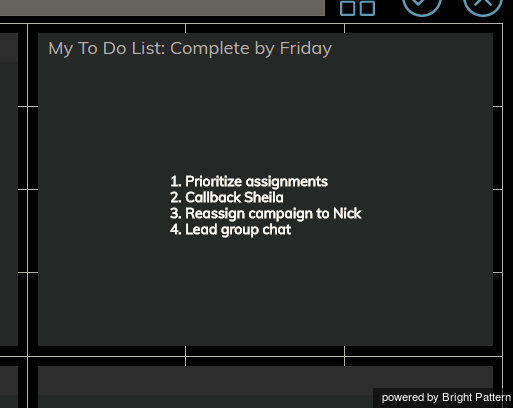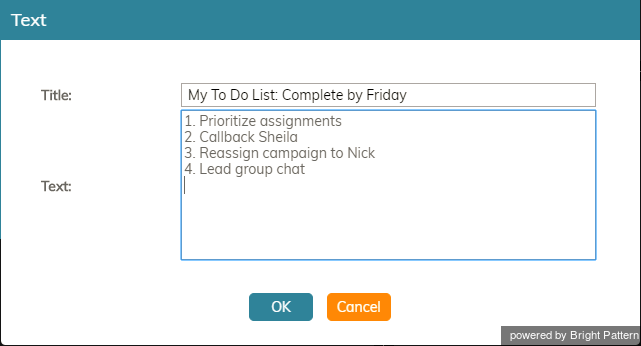提供: Bright Pattern Documentation
(Created page with "5.3:ウォールボードビルダーリファレンスガイド/テキスト") |
(Created page with "=== テキスト === ''テキスト''は、ウォールボードに表示されるテキストです。テキストフィールドを使って、メモ、コメント、リマ...") |
||
| (4 intermediate revisions by the same user not shown) | |||
| Line 1: | Line 1: | ||
| − | = | + | = テキスト= |
| − | + | テキストウィジェットを使うことによって、ウォールボードに自由形式のコメントやノートを追加できます。 | |
| − | [[File:Text-Widget-50.PNG|450px|thumbnail|center| | + | [[File:Text-Widget-50.PNG|450px|thumbnail|center|ウォールボードのテキストウィジェット]] |
== Settings == | == Settings == | ||
| − | [[File:Text-Widget-Settings-50.PNG|450px|center|thumbnail| | + | [[File:Text-Widget-Settings-50.PNG|450px|center|thumbnail|テキストウィジェットの設定]] |
| − | === | + | === タイトル === |
| − | + | ''タイトル''は、ウォールボードに表示されるこのテキストウィジェットのユニークな名前です。任意のタイトルを入力してください。 | |
| − | === | + | === テキスト === |
| − | '' | + | ''テキスト''は、ウォールボードに表示されるテキストです。テキストフィールドを使って、メモ、コメント、リマインダー、またはウォールボードに表示するものを入力します。 |