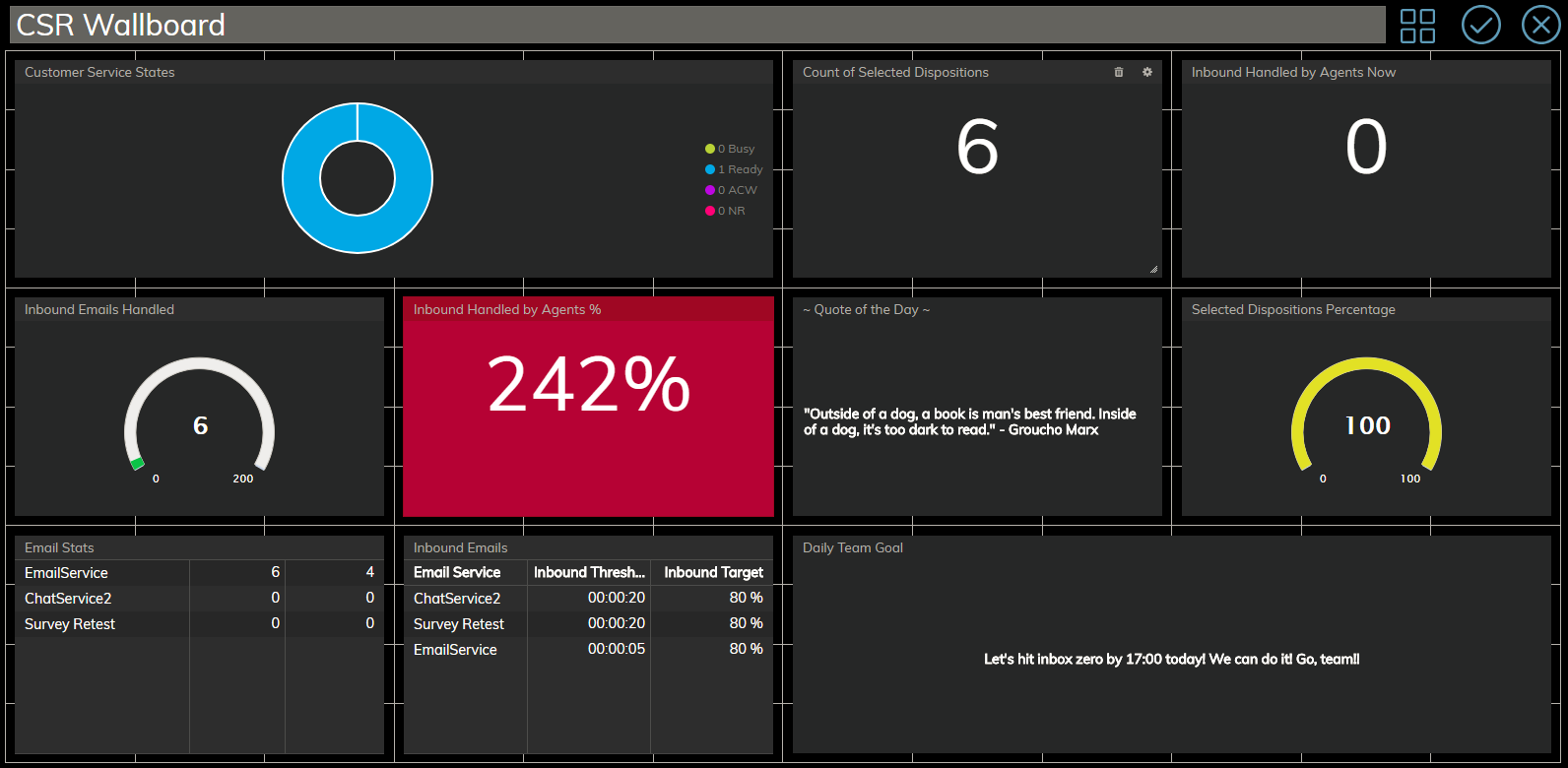From Bright Pattern Documentation
| Line 1: | Line 1: | ||
<translate>= Edit Mode= | <translate>= Edit Mode= | ||
| − | Edit mode refers to the state in which changes can be made to the wallboard. In edit mode, manual rotation options are not available. For further information, please see | + | Edit mode refers to the state in which changes can be made to the wallboard; you must have the privilege to do this. In edit mode, manual rotation options are not available. For further information, please see |
[[wallboard-builder-reference-guide/EditMode|Edit Mode]] in the ''Wallboard Builder Reference Guide''. | [[wallboard-builder-reference-guide/EditMode|Edit Mode]] in the ''Wallboard Builder Reference Guide''. | ||
| + | |||
[[File:Wallboard-Edit-CSR-50.PNG|800px|thumbnail|center|A wallboard in edit mode]] | [[File:Wallboard-Edit-CSR-50.PNG|800px|thumbnail|center|A wallboard in edit mode]] | ||
| − | + | ||
</translate> | </translate> | ||
Latest revision as of 18:36, 29 August 2018
Edit Mode
Edit mode refers to the state in which changes can be made to the wallboard; you must have the privilege to do this. In edit mode, manual rotation options are not available. For further information, please see Edit Mode in the Wallboard Builder Reference Guide.