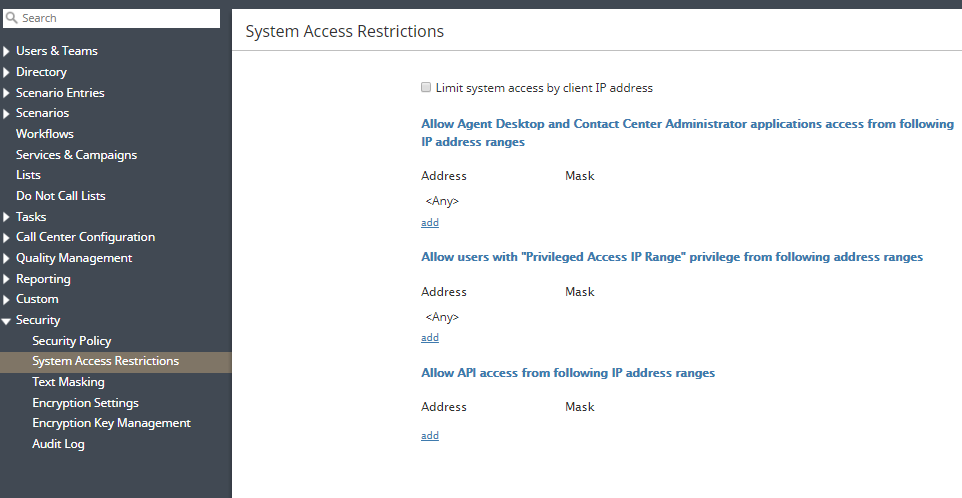System Access Restrictions
The system may be configured to limit access from a number of predefined IP address ranges.
To configure such IP address ranges, go to Security > System Access Restrictions.
Limit system access by client IP address
Select this checkbox to enable IP address verification.
When enabling Limit system access by client IP address, you can define addresses for each subsection. Note that the default setting is <Any> in the Agent Desktop and Contact Center Applications section and the "Privileged Access IP Range" section, which means there is no limiting. Once IP addresses are defined in these sections, <Any> will disappear.
Defining IP Address Ranges
You can define the range of IP addresses for the Agent Desktop and Contact Center Administrator applications, for privileged users (i.e. , and, if necessary, for access via APIs by clicking add in the following sections as appropriate:
- Allow Agent Desktop and Contact Center Administrator applications access from following IP address ranges - Allows access to these Bright Pattern applications from defined IP addresses; the default setting is <Any>
- Allow users with "Privileged Access IP Range" privilege from following address ranges - Allows users (e.g., administrators) to be able to log in to the system from a defined IP address (e.g., a public place such as a coffee shop); the default setting is <Any>
- Allow API access from following IP address ranges - Allows access via APIs
The desired IP address range should be expressed as a combination of the base IP address and a mask. The mask is used to define which bits in the base IP address are fixed and which bits are variable. A 1 bit is used to indicate a bit in the IP address that is fixed, while a 0 bit indicates that the bit is variable. Use variable bits will form the desired range.
Example Usage
If you set the following, System Access Restrictions will be from address 192.168.64.0 to address 192.168.64.63.
- Address: 192.168.64.63
- Mask: 255.255.255.192
If you set the following, System Access Restrictions will be from address 192.168.64.128 to address 192.168.64.192.
- Address: 192.168.64.128
- Mask: 255.255.255.192
< Previous | Next >