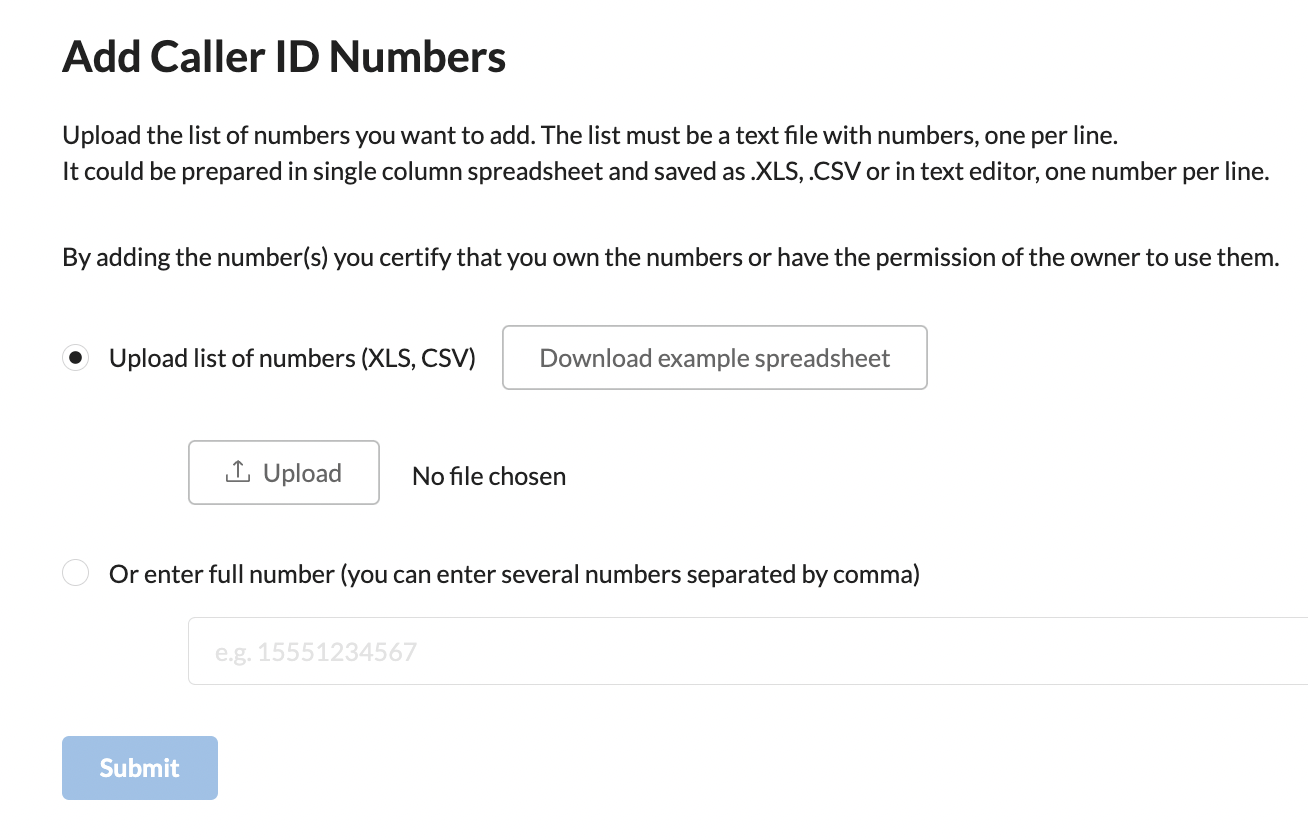Add Caller ID Numbers
Bright Pattern's Contact Center Number Provisioning application provides users with the option to add phone numbers that can be used as Caller ID only. This can be done via uploading a .XLS or .CVS spreadsheet to the system that contains a list of numbers to add or by entering the full number manually, separating each individual phone number with a comma.
The list of numbers you are uploading via .XLS or .CVS must be in a file with only one phone number. By adding the number(s) you are certifying that you own the numbers or have the permission of the owner to use them. Furthermore, while some directories will update immediately after submission, full CNAM distribution can take upwards of two weeks to update.
Please note that adding phone numbers as Caller ID only via this process creates a pending order with your Service Provider only and will add the numbers to your list with no carrier or trunk; the added phone numbers cannot be dialed out without your Service Provider's interaction and can be used only as Caller IDs, as these numbers will have no associated trunks. Make certain that these numbers have been assigned to the tenant via your Service Provider to ensure the correct common carrier trunks are added to the number to allow use for dial-out.
For a tutorial on how to add these numbers to the processing list using the self-service features of the Number Provisioning application, see Tutorials.