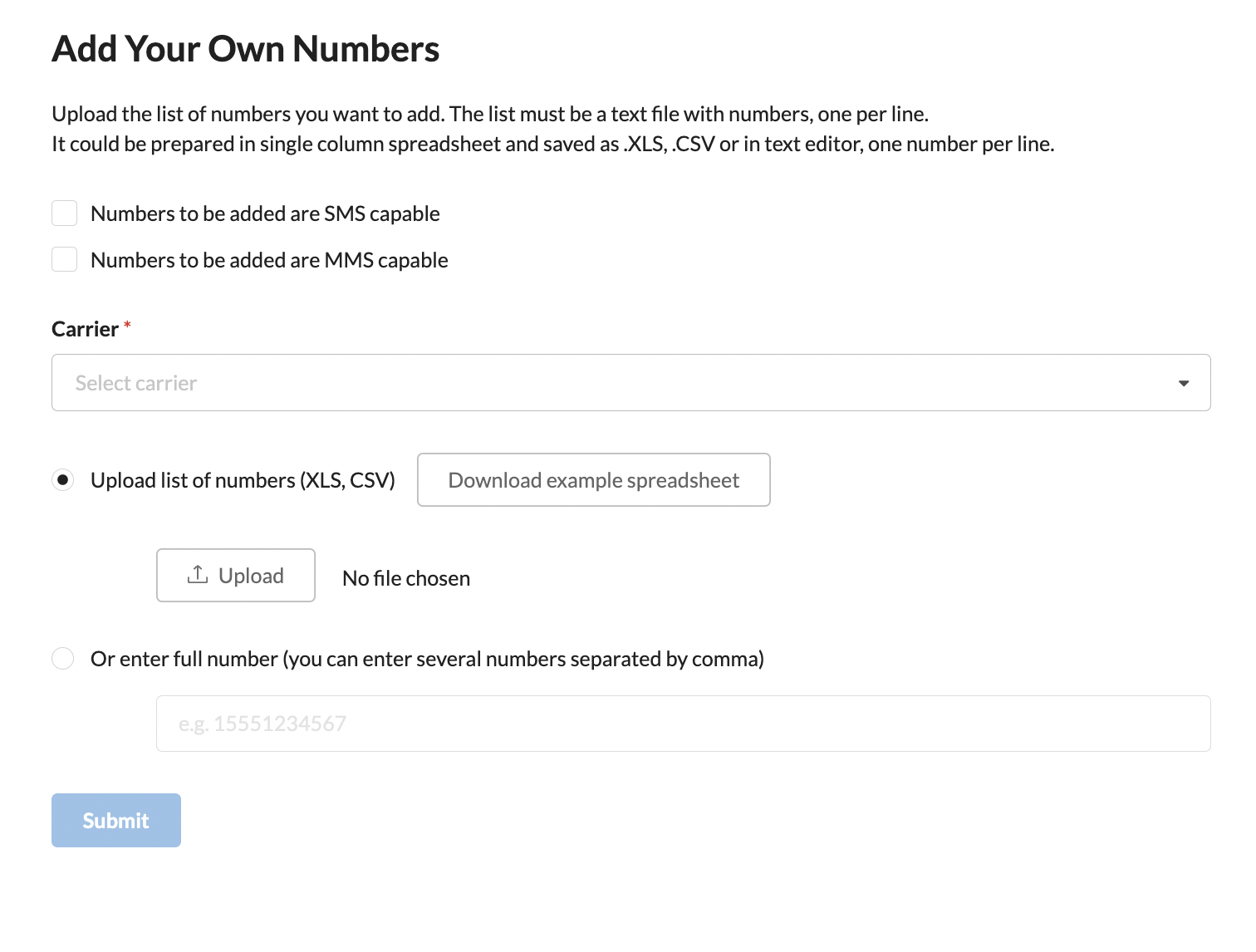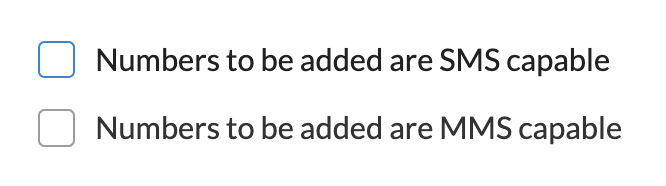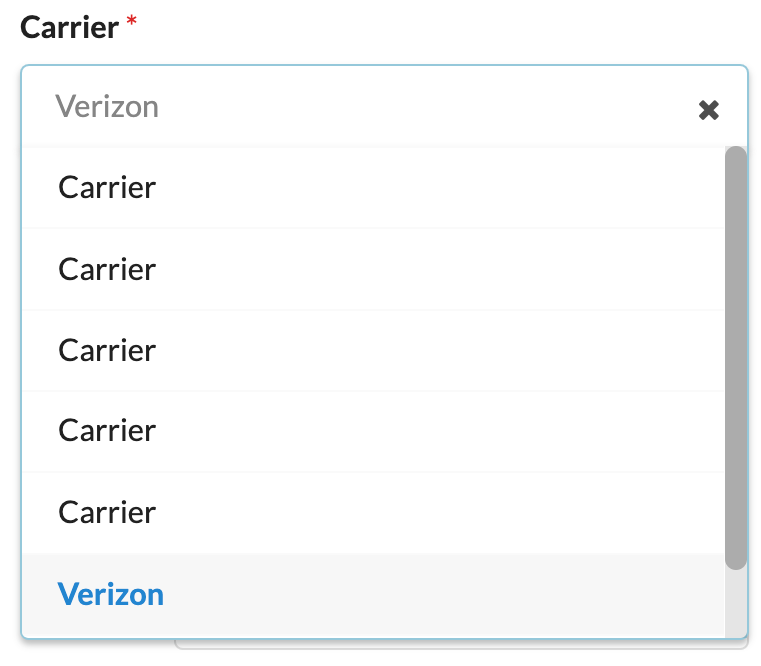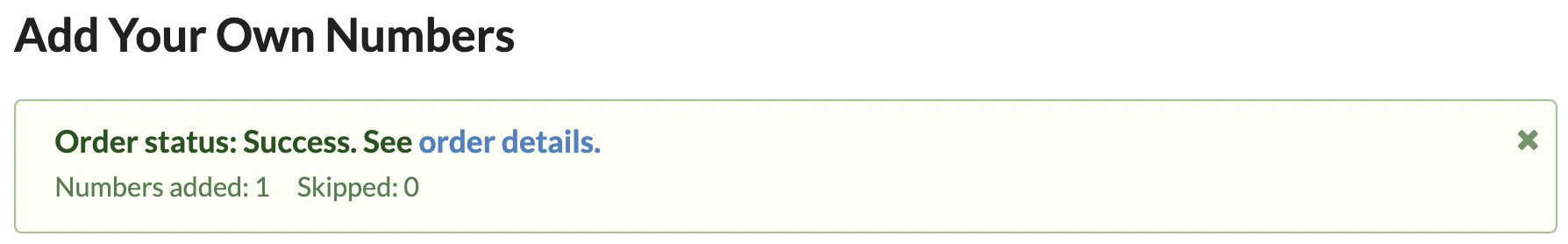From Bright Pattern Documentation
• 5.19
Add Your Own Numbers
Bright Pattern's Contact Center Number Provisioning application provides users with the option to add phone numbers via self-service. This can be done by uploading a .XLS or .CVS spreadsheet to the system that contains a list of numbers to add or by entering the full number manually, separating each individual phone number with a comma.
When adding numbers that you already own, you can also choose numbers that are SMS or MMS capable via checkboxes.
Carrier
This section includes a dropdown that allows you to choose the carrier that carries the phone numbers you are adding.
For a tutorial on how to add your own phone numbers using the self-service features for this application, see Tutorials.