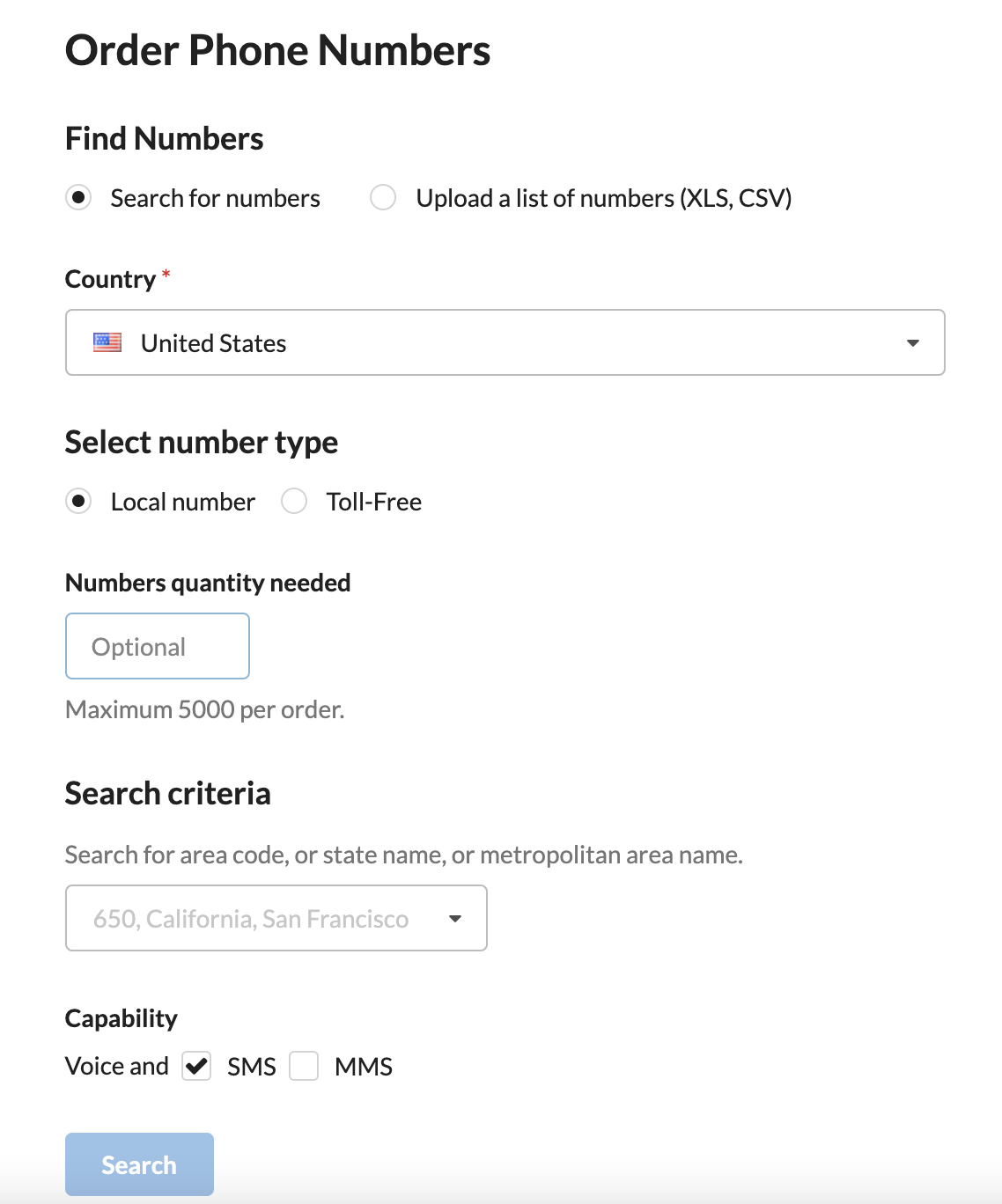Order Phone Numbers
The Order Phone Numbers page allows you to locate numbers to add to your number pool
Sections
Find Numbers
Selecting Search for numbers or Upload a list of numbers (XLS, CSV) allows you to search for numbers that fit your criteria to add to your number pool. You can do this by uploading a list of numbers that you have already searched, or you can use this to search for numbers to export.
Country
This dropdown allows you to select the country the number will be from.
Select Number Type
This radio button allows you to choose which type of number to order: Local or Toll-Free.
Numbers quantity needed
This optional text box allows you to specify how many phone numbers you would like to order.
Search Criteria
This field allows you to search for area code, state name, or metropolitan area name for the number to originate from.
Capability
This section allows you to choose which capabilities the number will have besides voice. You may choose from Voice and SMS, Voice and MMS, or Voice and SMS and MMS.
For tutorials on ordering numbers using the self-service Number Provisioning application, see Tutorials.