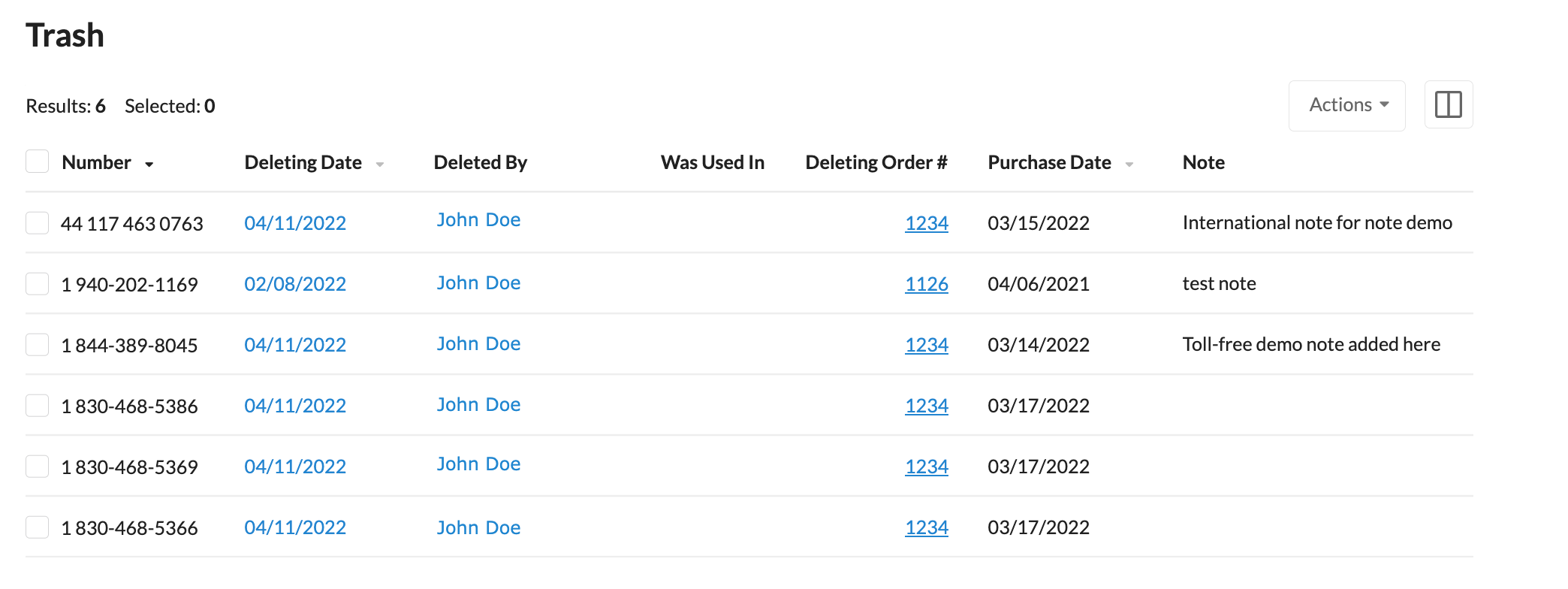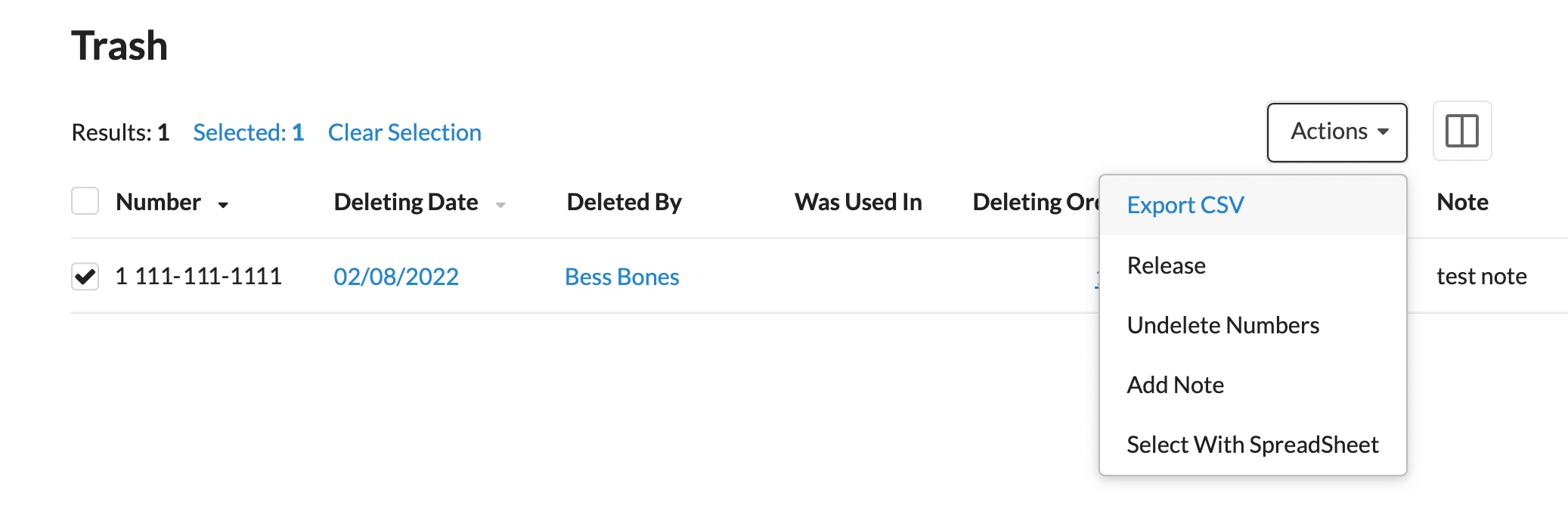Trash
The Trash page allows you to search which numbers have been trashed, to add a notation to the trashed phone number, to release the trashed numbers, and to undelete the trashed phone numbers if less than seven days have passed since the initial deletion.
Columns
Number
The phone number that was deleted.
Deleting Date
The date that the selected phone number was deleted.
Deleted By
The user who deleted the phone number.
Was Used In
Which services used the phone number.
Deleting Order #
The order number that requested the phone number deletion.
Purchase Date
The date the phone was purchased.
Note
Notation attached to the phone number.
Actions
Export CSV
Select the phone numbers on the page and click "Export CSV" to export those numbers to a .CSV spreadsheet.
Release
Select the phone numbers you wish to release and choose "Release" from the Trash >> Actions dropdown menu in order to fully release the phone number from the trash. The numbers will no longer belong to your organization.
Undelete
Should you wish to go back and retrieve a previously trashed/deleted number, and it is within seven days of the deletion, you can undelete the number before it is fully released by clicking the "Undelete" option in the Trash >> Actions dropdown. Number Provisioning restores only trunks and SMS/MMS accounts. All other assignments won't be restored.
Add Note
You can add a note to the phone number (e.g., reason for deletion, etc.) The notation can be no longer than 255 characters.
Select With SpreadSheet
You can select and bulk interact with numbers from the Trash menu via uploading a spreadsheet with those numbers listed within the spreadsheet.