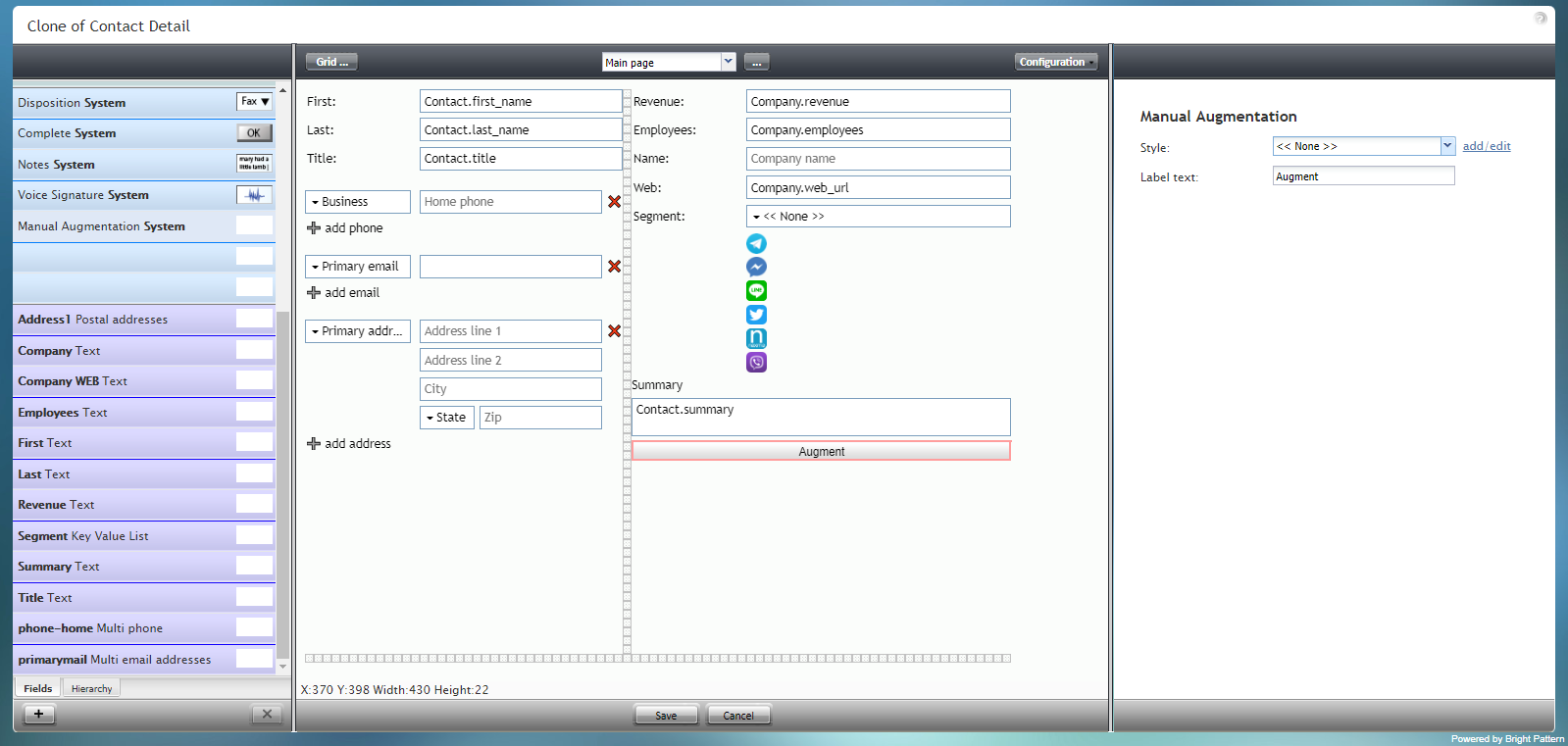From Bright Pattern Documentation
(Marked this version for translation) |
|||
| Line 1: | Line 1: | ||
| − | <translate>= Manual Augmentation System= | + | <translate>= Manual Augmentation System= <!--T:15--> |
The Manual Augmentation System component is a button that enables any form with contact fields to be augmented with more contact data. Note that this component only works if data augmentation is configured in your contact center's [[contact-center-administrator-guide/IntegrationAccounts|Integration Accounts]] with data providers such as The Data Group and Next Caller. | The Manual Augmentation System component is a button that enables any form with contact fields to be augmented with more contact data. Note that this component only works if data augmentation is configured in your contact center's [[contact-center-administrator-guide/IntegrationAccounts|Integration Accounts]] with data providers such as The Data Group and Next Caller. | ||
| Line 5: | Line 5: | ||
| + | <!--T:16--> | ||
[[File:Form-Manual-Aug-3x-50.PNG|800px|thumbnail|center|Manual Augmentation System component in Configuration mode]] | [[File:Form-Manual-Aug-3x-50.PNG|800px|thumbnail|center|Manual Augmentation System component in Configuration mode]] | ||
Revision as of 23:02, 8 September 2021
• 日本語
<translate>= Manual Augmentation System= The Manual Augmentation System component is a button that enables any form with contact fields to be augmented with more contact data. Note that this component only works if data augmentation is configured in your contact center's Integration Accounts with data providers such as The Data Group and Next Caller.
Note: This control is supported in version 5.x for forms created in the Form Builder application version 3.x. For component properties, see Bright Pattern Contact Center Documentation version 3.x.
</translate>/prevnext/