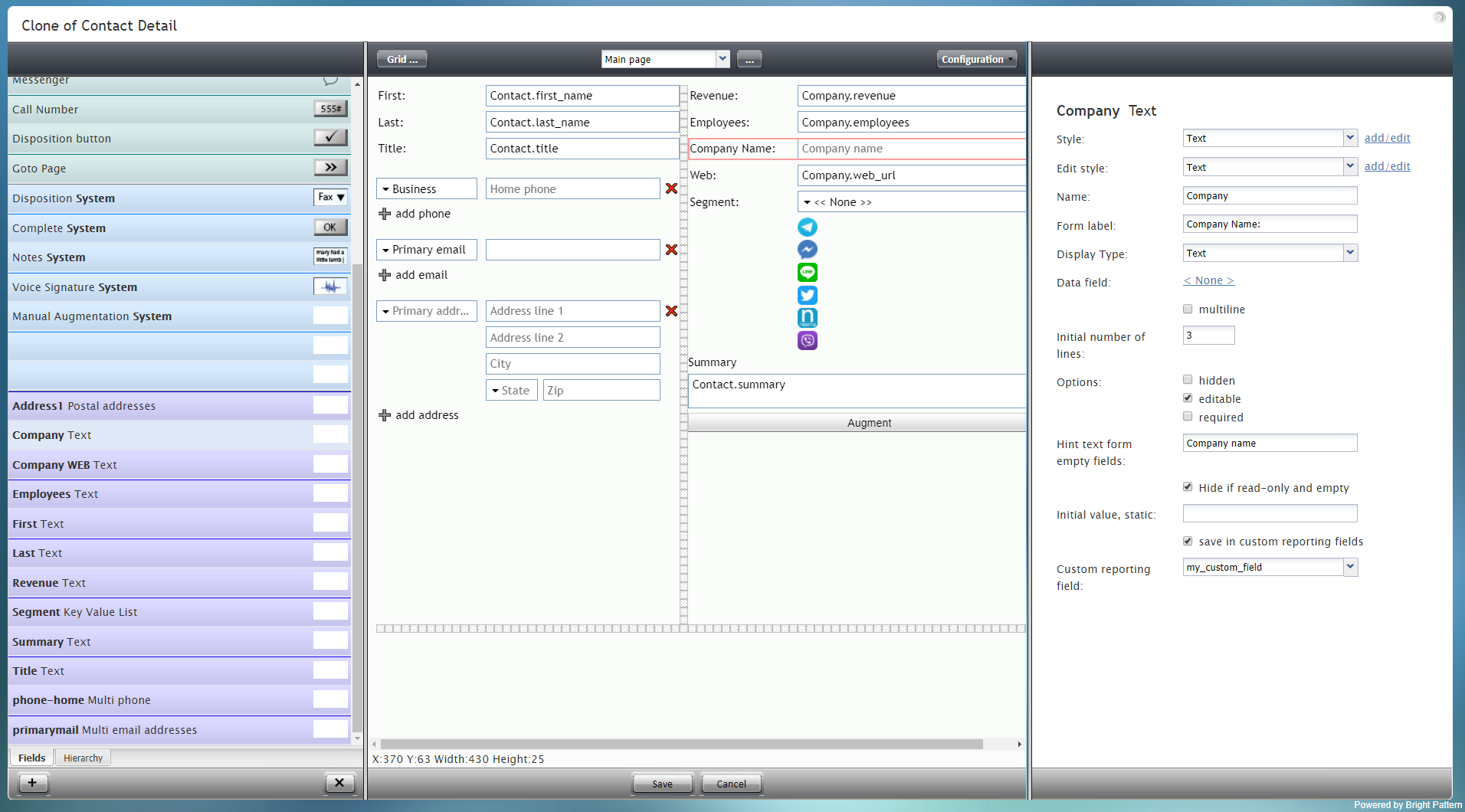|
|
| (5 intermediate revisions by one other user not shown) |
| Line 1: |
Line 1: |
| − | = 会社情報= | + | = Company Text= |
| − | 会社情報コンポーネントは、会社の名前を会社の住所に追加するためのフィールドです。このコンポーネントは、下図のフォームの例で赤色で囲まれています。
| + | The Company Text component is the field for adding a company's name in a business address. |
| | | | |
| | + | '''Note''': This control is supported in version 5.x for forms created in the Form Builder application version 3.x. For component properties, see Bright Pattern Contact Center Documentation [https://help3x.brightpattern.com/3.18:Form-builder-reference-guide/CompanyText version 3.x]. |
| | | | |
| − | [[File:Form-Company-Text-3x-50.PNG|800px|thumbnail|center|設定モードにおける会社情報コンポーネント]]
| |
| | | | |
| − | | + | [[File:Form-Company-Text-3x-50.PNG|800px|thumbnail|center|Company Text component in Configuration mode]] |
| − | このコンポーネントをフォームに追加するには、コンポーネントをクリックしたまま、左側のコンポーネントメニューから右側の空白のフォームにドラッグします。
| |
| − | | |
| − | | |
| − | ==フィールドプロパティ ==
| |
| − | このコンポーネントのフィールドプロパティは次のとおりです。
| |
| − | | |
| − | | |
| − | [[File:Form-Company-Properties-3x-50.PNG|450px|thumbnail|center|会社情報のプロパティ]] | |
| − | | |
| − | | |
| − | === スタイル ===
| |
| − | ''スタイル''プロパティを使うと、コントロール要素がフォームに表示される方法を変更できます。
| |
| − | | |
| − | 次のオプションからスタイルを選択できます:
| |
| − | * <<無し >>
| |
| − | *テキスト
| |
| − | *タイトル
| |
| − | *ラベル
| |
| − | *ハイパーリンク
| |
| − | *注記
| |
| − | | |
| − | '''追加/編集'''をクリックして、別のスタイルの追加、さまざまなフォント、サイズ、色、その他のスタイル要素から選択することによって既存のスタイルの編集もできます。
| |
| − | | |
| − | | |
| − | [[File:Form-Edit-Styles-Save-3x-50.PNG|450px|thumbnail|center|フォント、サイズ、色、他のスタイル要素を選択します。]]
| |
| − | | |
| − | | |
| − | '''名前を付けて保存'''をクリックすると、追加/編集したスタイルに名前を付けて保存できます。そのスタイルは、''スタイル''および ''スタイルの編集'' プロパティのドロップダウンセレクターで使用できるようになります。
| |
| − | | |
| − | | |
| − | [[File:Form-Save-As-3x-50.PNG|450px|thumbnail|center|新しい名前を付けてスタイルを保存します。]]
| |
| − | | |
| − | | |
| − | === スタイルの編集 ===
| |
| − | ''スタイルの編集''というプロパティでは、''スタイル'' プロパティで定義されたスタイルを選択できます。ここで選択するスタイルは、フォームに表示されます。
| |
| − | | |
| − | === 名前 ===
| |
| − | ''名前'' というプロパティを使うと、コントロールパレットに表示されるコントロールの名前を変更できます。例えば、"会社情報"という名前を"会社"という簡単な名前などに変更できます。
| |
| − | | |
| − | === フォームラベル ===
| |
| − | ''フォームラベル''は、このコントロールのテキストラベルであり、フォーム自体に表示されます。例えば、"会社名"というフォームラベルを指定すると、フォームの会社情報フィールドの横に"会社名"が表示されます。
| |
| − | | |
| − | | |
| − | [[File:Form-Company-Label-3x-50.PNG|450px|thumbnail|center|編集可能なプレビューでのフォームラベル]]
| |
| − | | |
| − | | |
| − | === 表示タイプ ===
| |
| − | このコントロールでは、 ''表示タイプ''は自動的に '''テキスト'''に設定されます。選択できる多くの表示タイプがあります。
| |
| − | | |
| − | | |
| − | [[File:Form-Company-Display-3x-50.PNG|450px|thumbnail|center|表示タイプの選択]]
| |
| − | | |
| − | | |
| − | === データフィールド ===
| |
| − | データフィールドは、会社名を取得してフォーム上に入力する変数です。このコントロールの場合、 ''データフィールド''は自動的に '''無し'''に設定されますが、リンクをクリックして特定のデータフィールドを選択し、会社情報フィールドにマップできます。
| |
| − | | |
| − | | |
| − | [[File:Form-Company-Data-3x-50.PNG|450px|thumbnail|center|データフィールドマッピング]]
| |
| − | | |
| − | | |
| − | === マルチライン ===
| |
| − | ''マルチライン''チェックボックスを選択して、このフィールドに対して複数行のテキストを指定します。
| |
| − | | |
| − | === 最初の行数===
| |
| − | ''マルチライン''ボックスがチェックされている場合、このフィールドに含めるテキストの行数を指定できます。
| |
| − | | |
| − | === オプション ===
| |
| − | * '''非表示''':このオプションを選択すると、フォームの会社情報フィールドが非表示になります。ラベルは表示されますが、テキストを入力するフィールドは表示されません。
| |
| − | * '''編集可能''':このオプションを選択すると、ユーザーはフォーム上のフィールドを編集できます。
| |
| − | * '''必須''':このオプションを選択すると、ユーザーはフォームのフィールドに入力する必要があります。
| |
| − | | |
| − | === 空白のフィールド用のヒントテキスト ===
| |
| − | ''空白のフィールド用のヒントテキスト ''にテキストを入れることで、フォームに入力する人に対してヒントを提供します(例: "事業名"または "会社名")。
| |
| − | | |
| − | === フィールドが読み取り専用で空白の場合は非表示 ===
| |
| − | ''非表示''オプションと同様に、''フィールドが読み取り専用で空白の場合は非表示''というオプションを選択すると、会社情報フィールドが非表示になります。
| |
| − | | |
| − | === 初期値、静的 ===
| |
| − | ''初期値'' は、そのフィールドに何を入力するかについてユーザーに教えます。この値は、編集可能なプレビューで会社情報フィールドに表示される既定のテキストです。例えば、このプロパティに "事業 "と入力すると、フォームフィールドにも"事業 "が入力されます。
| |
| − | | |
| − | | |
| − | [[File:Form-Company-Value-3x-50.PNG|450px|thumbnail|center|Initial value example]]
| |
| − | | |
| − | | |
| − | === save in custom reporting fields ===
| |
| − | Select this checkbox to save data from this form field in custom reporting fields for your contact center.
| |
| − | | |
| − | | |
| − | === Custom reporting field ===
| |
| − | The ''Custom reporting field'' is the [[contact-center-administrator-guide/CustomReportingFields|custom reporting field]] created for your contact center (if any). Such a field is unique to your contact center, as it is different from any default fields. If you do not have any custom reporting fields, select '''None''' from the drop-down list.
| |
Latest revision as of 08:21, 9 September 2021
Company Text
The Company Text component is the field for adding a company's name in a business address.
Note: This control is supported in version 5.x for forms created in the Form Builder application version 3.x. For component properties, see Bright Pattern Contact Center Documentation version 3.x.
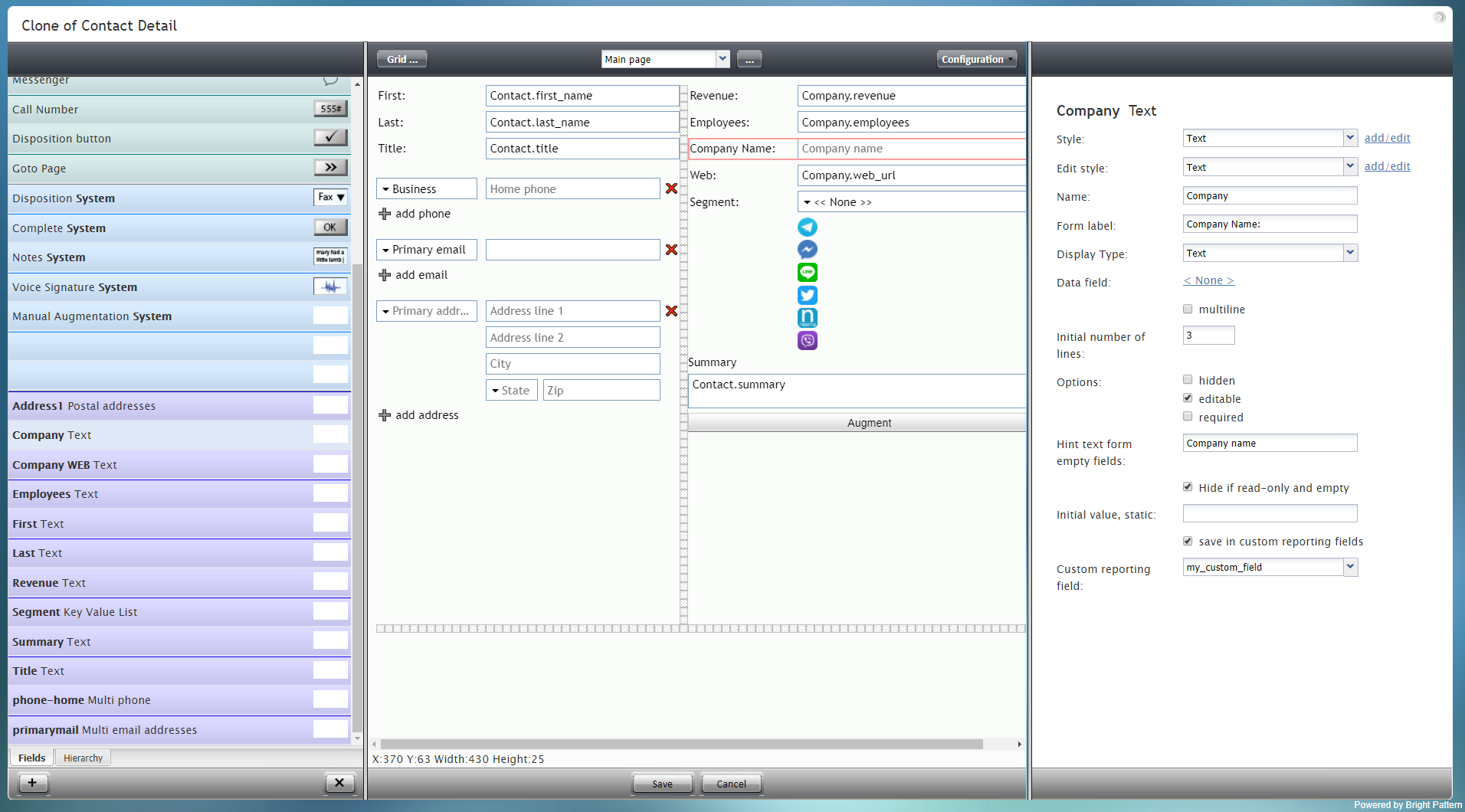
Company Text component in Configuration mode