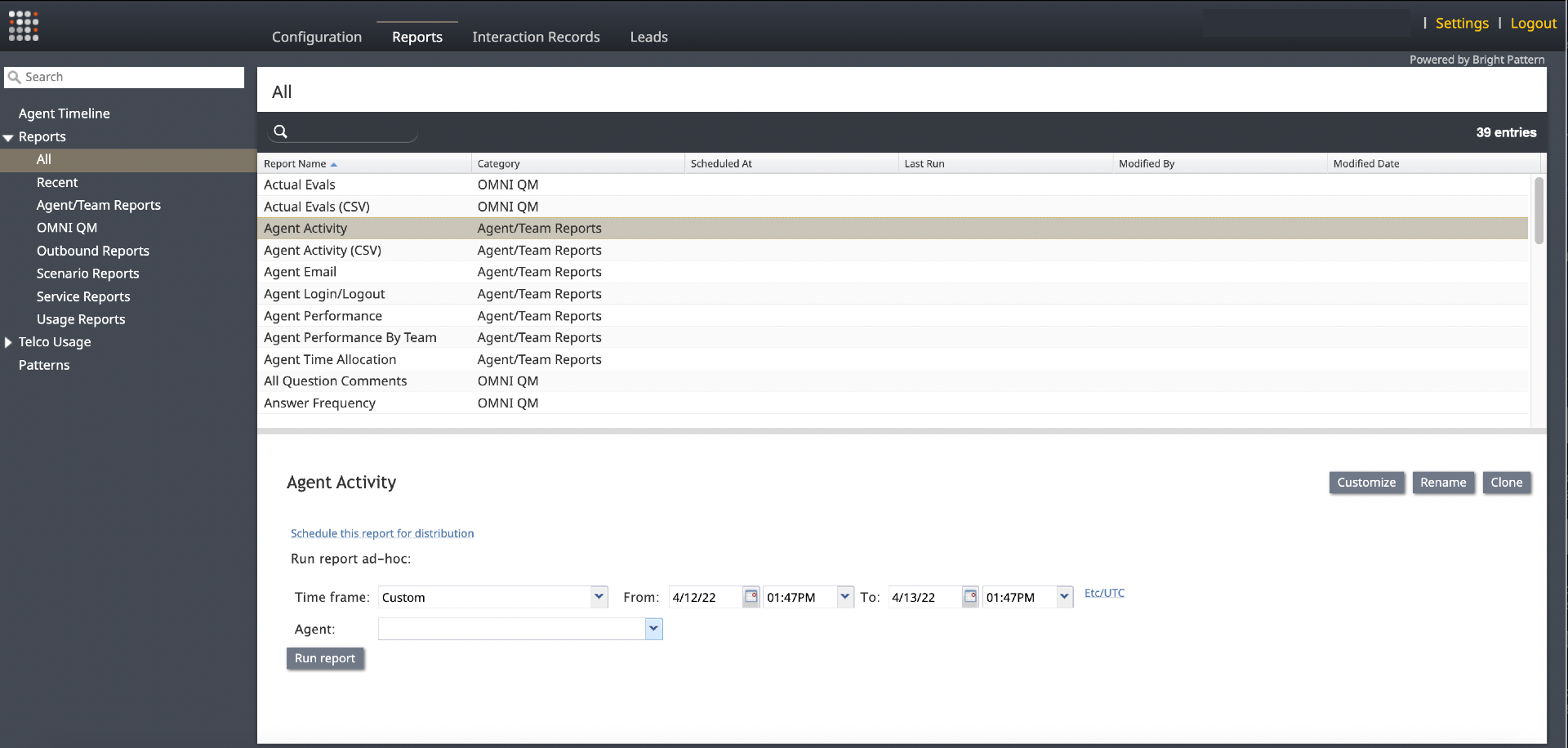(Created page with "=== 最大保留時間 === このアクティビティ中にコールが保留された最長時間です。") |
(Updating to match new version of source page) |
||
| (14 intermediate revisions by one other user not shown) | |||
| Line 1: | Line 1: | ||
| − | = | + | = Agent Activity Report= |
| − | '' | + | The ''Agent Activity'' report provides detailed records of activities of selected agents in chronological order. These details are called metrics. |
| − | [[File:Agent-Activity-Report-53.PNG|800px|thumbnail|center| | + | [[File:Agent-Activity-Report-53.PNG|800px|thumbnail|center|Running the Agent Activity report]] |
| − | + | You can narrow the report's data by specifying the following parameters: | |
| − | * ''' | + | * '''Timeframe''' - The specified time range for which the data will be generated on the report (i.e., ''Today'', ''This week'', ''Custom'', etc.) |
| − | * '''From''' | + | * '''From''' - If the ''Custom'' timeframe is selected, ''From'' is the custom date range |
| − | * ''' | + | * '''Timezone''' - Clicking the link shown allows you to designate the timezone settings for the report's timeframe |
| − | * ''' | + | * '''Agent''' - The drop-down menu displays the agent(s) who have activity to report |
| − | * ''' | + | * '''My subteam only''' - Selecting this checkbox will run a report for agents selected for a supervisor's [[supervisor-guide/AgentMetricsView|subteam]] |
| − | == | + | == Metric Descriptions == |
| − | + | The Agent Activity Report provides records of activities of selected agents. The metrics of this report are organized into columns, which are described as follows: | |
| − | === | + | === Activity === |
| − | + | The activity type, which can be one of the following: | |
| − | * '' | + | * ''Ready'' |
| − | * '' | + | * ''Not Ready'' |
| − | * '' | + | * ''Inbound '' |
| − | * '' | + | * ''Outbound'' |
| − | * '' | + | * ''Conference'' |
| − | === | + | === Agent disposition === |
| − | + | For an interaction-handling activity, the [[contact-center-administrator-guide/DispositionsTab|disposition]] assigned to the call by this agent | |
| − | === | + | === Case ID === |
| − | + | For an interaction-handling activity, the identifier of the case that this interaction is related to. It currently applies to email interactions only | |
| − | === | + | === Co-browse === |
| − | + | Indicates whether any co-browsing sessions took place during this interaction. Currently works for [[Surfly-integration-guide/About|co-browsing with Surfly]] only. | |
| − | |||
| − | |||
| − | + | === Detail === | |
| − | === | + | * For the ''Outbound'' activity, the extension of the called party if the call was made internally and was answered. |
| − | + | * For the ''Inbound'' activity, the remote party’s Caller ID for calls, IP address for chats, and email address for emails. | |
| − | * '' | + | * For the ''Not Ready'' activity, the reason for being ''Not Ready'' if one is specified (otherwise, generic ''Not Ready''). |
| − | * '' | ||
| − | * '' | ||
| − | |||
| − | |||
| − | |||
| − | |||
| − | |||
| − | |||
| − | |||
| − | |||
| − | |||
| − | |||
| − | |||
| − | |||
| − | |||
| − | |||
| − | |||
| − | |||
| − | === | + | === Disposition === |
| − | + | For interaction-handling activity, ''Disposition'' provides information about how the activity ended. Such ''Dispositions'' are described as follows: | |
| + | * ''Caller Terminated'': Inbound call/chat was terminated by the customer | ||
| + | * ''Callee Terminated'': Outbound call/chat was terminated by the customer | ||
| + | * ''Agent Disconnected'': Call/chat was terminated by the agent | ||
| + | * ''Rejected'': Interaction was rejected by the agent | ||
| + | * ''No Answer:'' Interaction was not accepted by the agent | ||
| + | * ''Busy'': Outbound call did not complete because the destination was busy or did not answer within a timeout | ||
| + | * ''Network Failure'': Outbound call did not complete because of network congestion | ||
| + | * ''System Disconnected'': Call/chat was disconnected by the system | ||
| + | * ''Abandoned'': Outbound call was terminated by the agent before it was answered | ||
| + | * ''Transferred'': Remote party on the interaction changed due to a transfer (the after-transfer phase is shown as a subsequent activity) | ||
| + | * ''Terminated by Transfer'': Agent transferred the interaction | ||
| + | * ''Conferenced'': Call/chat became a conference (the conference phase is shown as a subsequent activity) | ||
| + | * ''Replied:'' Inbound email was replied to by the agent | ||
| + | * ''Closed:'' Inbound email was closed without reply by the agent | ||
| + | * ''Service Changed:'' Email was recategorized by the agent (service associated with the email was changed and the same agent continued processing it; subsequent email processing is shown as a separate activity) | ||
| + | * ''Sent:'' Outbound email was sent by the agent | ||
| + | * ''Discarded:'' Outbound email was discarded without being sent by the agent | ||
| + | * ''Saved:'' Email was saved as a draft in the agent’s personal queue | ||
| + | * ''Recording failed:'' Call terminated by system due to call recording failure. | ||
| − | + | === Duration === | |
| + | The time spent in this activity. | ||
| − | + | For interaction processing activities, duration includes both in-focus and out-of-focus time, as well as After Call Work (ACW) time. | |
| − | |||
| − | |||
| − | === | + | === External Number === |
| − | + | * For an ''Inbound'' activity, the originally dialed number or original destination email address | |
| + | * For an ''Outbound'' activity, the caller ID or the content of the "From" field of the email when it left the system | ||
| − | === | + | === Held === |
| − | + | The number of times the agent placed the call on hold during this activity (for emails and chats, the number of times the agent had the interaction out of focus during this activity) | |
| − | * | + | === Hold Time === |
| + | * For calls, the total time the agent had the call on hold during the activity | ||
| − | + | * For emails and chats, the total time that the agent had the interaction out of focus during this activity | |
| − | === | + | Note that ''Hold Time'' is displayed for interaction-handling activities only. |
| − | + | ||
| + | === Max Hold === | ||
| + | The duration of the longest period a call was on hold during this activity | ||
=== Media type === | === Media type === | ||
Latest revision as of 19:30, 9 September 2021
Agent Activity Report
The Agent Activity report provides detailed records of activities of selected agents in chronological order. These details are called metrics.
You can narrow the report's data by specifying the following parameters:
- Timeframe - The specified time range for which the data will be generated on the report (i.e., Today, This week, Custom, etc.)
- From - If the Custom timeframe is selected, From is the custom date range
- Timezone - Clicking the link shown allows you to designate the timezone settings for the report's timeframe
- Agent - The drop-down menu displays the agent(s) who have activity to report
- My subteam only - Selecting this checkbox will run a report for agents selected for a supervisor's subteam
Metric Descriptions
The Agent Activity Report provides records of activities of selected agents. The metrics of this report are organized into columns, which are described as follows:
Activity
The activity type, which can be one of the following:
- Ready
- Not Ready
- Inbound
- Outbound
- Conference
Agent disposition
For an interaction-handling activity, the disposition assigned to the call by this agent
Case ID
For an interaction-handling activity, the identifier of the case that this interaction is related to. It currently applies to email interactions only
Co-browse
Indicates whether any co-browsing sessions took place during this interaction. Currently works for co-browsing with Surfly only.
Detail
- For the Outbound activity, the extension of the called party if the call was made internally and was answered.
- For the Inbound activity, the remote party’s Caller ID for calls, IP address for chats, and email address for emails.
- For the Not Ready activity, the reason for being Not Ready if one is specified (otherwise, generic Not Ready).
Disposition
For interaction-handling activity, Disposition provides information about how the activity ended. Such Dispositions are described as follows:
- Caller Terminated: Inbound call/chat was terminated by the customer
- Callee Terminated: Outbound call/chat was terminated by the customer
- Agent Disconnected: Call/chat was terminated by the agent
- Rejected: Interaction was rejected by the agent
- No Answer: Interaction was not accepted by the agent
- Busy: Outbound call did not complete because the destination was busy or did not answer within a timeout
- Network Failure: Outbound call did not complete because of network congestion
- System Disconnected: Call/chat was disconnected by the system
- Abandoned: Outbound call was terminated by the agent before it was answered
- Transferred: Remote party on the interaction changed due to a transfer (the after-transfer phase is shown as a subsequent activity)
- Terminated by Transfer: Agent transferred the interaction
- Conferenced: Call/chat became a conference (the conference phase is shown as a subsequent activity)
- Replied: Inbound email was replied to by the agent
- Closed: Inbound email was closed without reply by the agent
- Service Changed: Email was recategorized by the agent (service associated with the email was changed and the same agent continued processing it; subsequent email processing is shown as a separate activity)
- Sent: Outbound email was sent by the agent
- Discarded: Outbound email was discarded without being sent by the agent
- Saved: Email was saved as a draft in the agent’s personal queue
- Recording failed: Call terminated by system due to call recording failure.
Duration
The time spent in this activity.
For interaction processing activities, duration includes both in-focus and out-of-focus time, as well as After Call Work (ACW) time.
External Number
- For an Inbound activity, the originally dialed number or original destination email address
- For an Outbound activity, the caller ID or the content of the "From" field of the email when it left the system
Held
The number of times the agent placed the call on hold during this activity (for emails and chats, the number of times the agent had the interaction out of focus during this activity)
Hold Time
- For calls, the total time the agent had the call on hold during the activity
- For emails and chats, the total time that the agent had the interaction out of focus during this activity
Note that Hold Time is displayed for interaction-handling activities only.
Max Hold
The duration of the longest period a call was on hold during this activity
Media type
For an interaction-handling activity, the interaction media type
Reply Time
The total amount of time from the moment the email interaction was accepted by the agent or entered his personal queue and until it was completed (including ACW if any) or transferred
Service
For an interaction-handling activity, the name of the service associated with this interaction
Talk Time
- For calls, the total time the agent spent talking during this activity, excluding hold times
- For emails and chats, the total time that the agent had the interaction in focus during this activity
Note that Talk Time is displayed for interaction-handling activities only.
Time
The time when the activity started. Only the activities that started within the selected reporting interval will be shown.