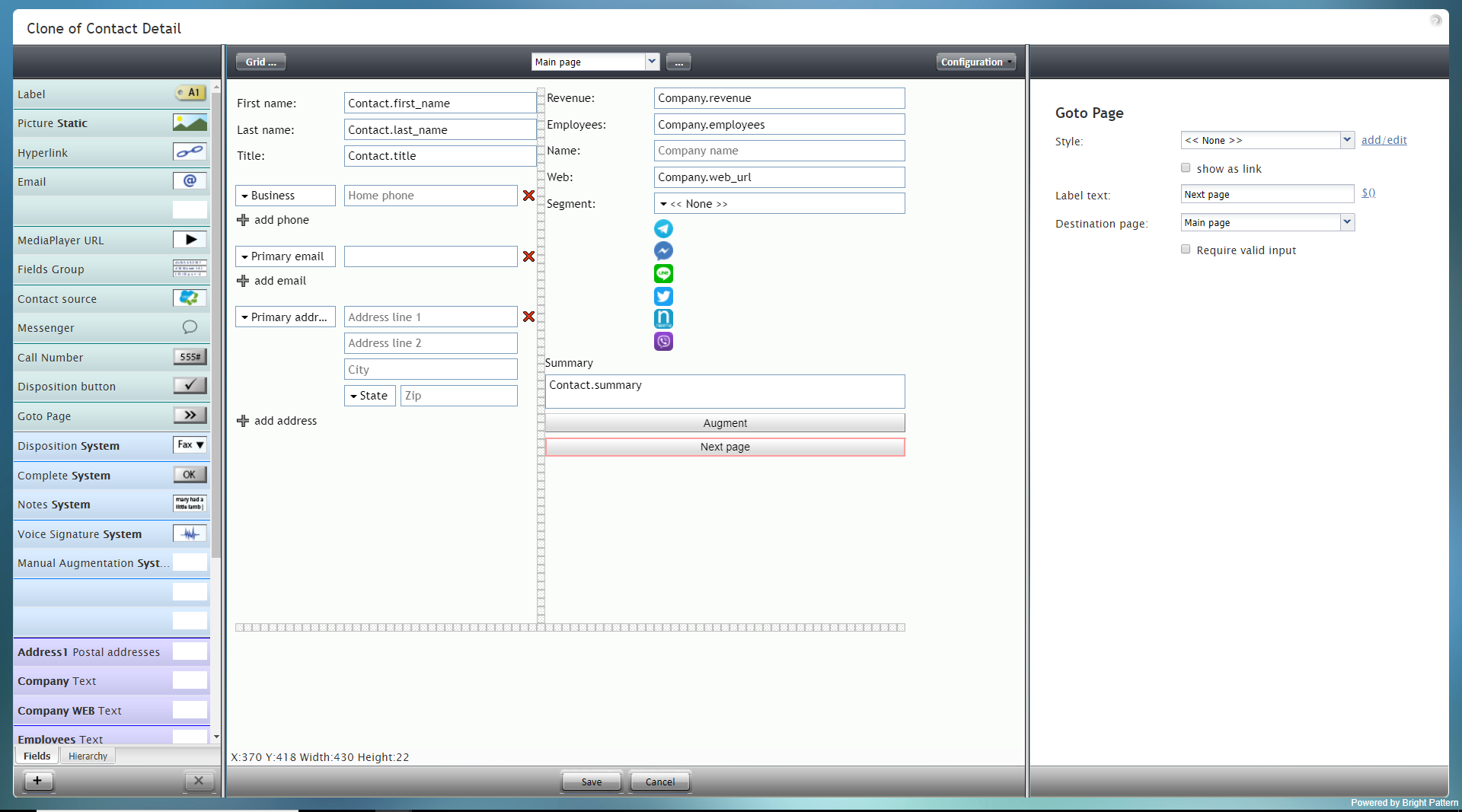From Bright Pattern Documentation
imported>Sergem |
(Updated via BpDeleteTranslateTags script) |
||
| Line 1: | Line 1: | ||
| − | + | = Goto Page= | |
GoTo Page is essentially a button that directs a user to another page of a form. This component is useful only for multi-page forms. | GoTo Page is essentially a button that directs a user to another page of a form. This component is useful only for multi-page forms. | ||
| − | |||
'''Note''': This control is supported in version 5.x for forms created in the Form Builder application version 3.x. For component properties, see Bright Pattern Contact Center Documentation [https://help3x.brightpattern.com/3.18:Form-builder-reference-guide/GotoPage version 3.x]. | '''Note''': This control is supported in version 5.x for forms created in the Form Builder application version 3.x. For component properties, see Bright Pattern Contact Center Documentation [https://help3x.brightpattern.com/3.18:Form-builder-reference-guide/GotoPage version 3.x]. | ||
| − | |||
[[File:Form-GoTo-Page-3x-50.PNG|800px|thumbnail|center|Goto Page component in Configuration mode]] | [[File:Form-GoTo-Page-3x-50.PNG|800px|thumbnail|center|Goto Page component in Configuration mode]] | ||
| − | |||
| − | |||
| − | |||
| − | |||
| − | |||
Latest revision as of 04:13, 29 May 2024
• 日本語
Goto Page
GoTo Page is essentially a button that directs a user to another page of a form. This component is useful only for multi-page forms.
Note: This control is supported in version 5.x for forms created in the Form Builder application version 3.x. For component properties, see Bright Pattern Contact Center Documentation version 3.x.