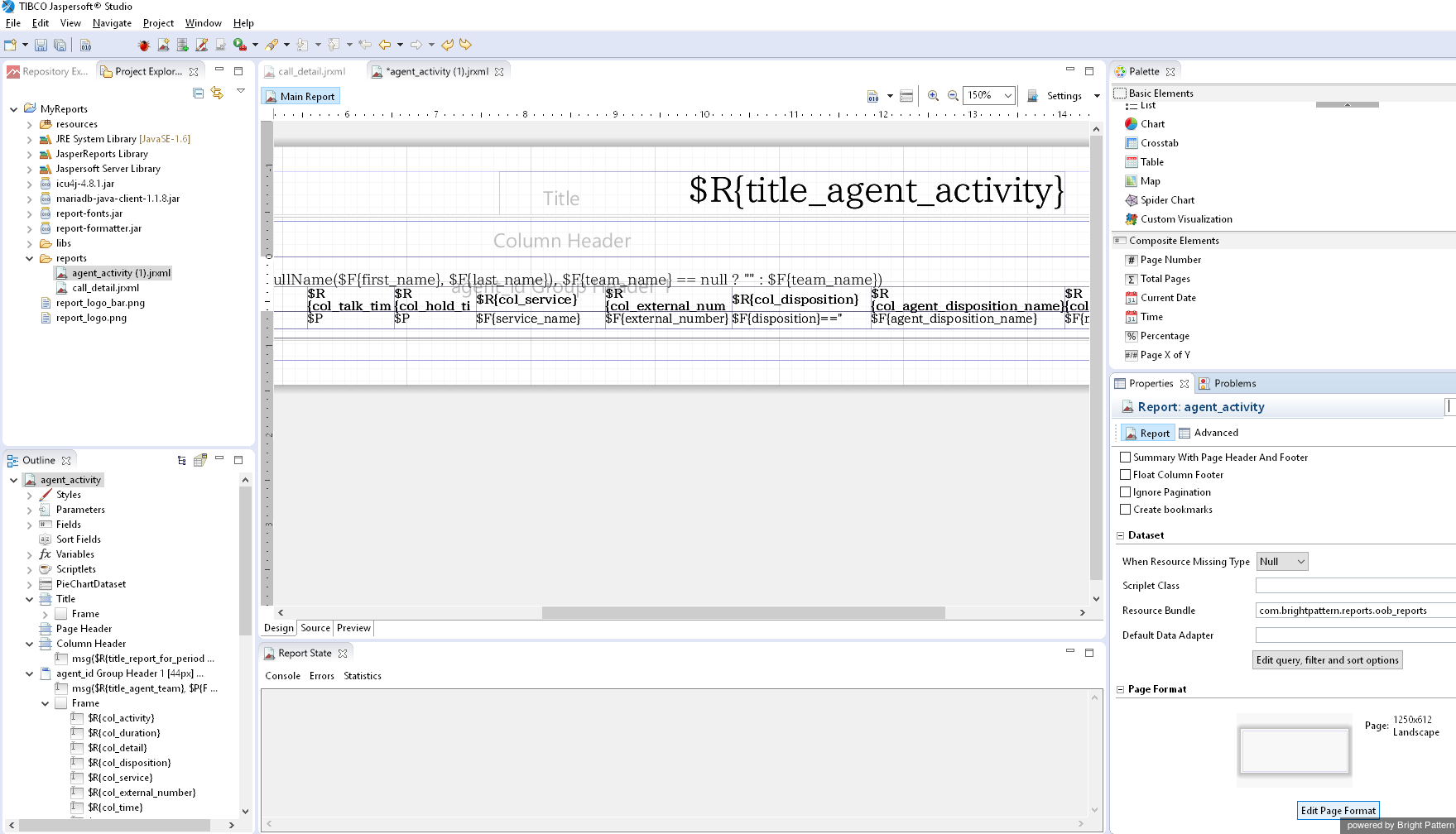提供: Bright Pattern Documentation
(Created page with "800px") |
(Created page with "== 追加情報 == Jasper Reportsの構文とJaspersoft Studioビジュアルエディタをもっと理解するには、次のリソースをお勧めします:") |
||
| Line 8: | Line 8: | ||
| − | == | + | == 追加情報 == |
| − | + | Jasper Reportsの構文とJaspersoft Studioビジュアルエディタをもっと理解するには、次のリソースをお勧めします: | |
http://community.jaspersoft.com/wiki/jaspersoft-studio-tutorials-archive | http://community.jaspersoft.com/wiki/jaspersoft-studio-tutorials-archive | ||
'''Note:''' Jaspersoft has two different tools for report development: iReport Designer and Jaspersoft Studio. Only Jaspersoft Studio is supported as the tool for the creation of custom report templates for your Bright Pattern Contact Center solution. | '''Note:''' Jaspersoft has two different tools for report development: iReport Designer and Jaspersoft Studio. Only Jaspersoft Studio is supported as the tool for the creation of custom report templates for your Bright Pattern Contact Center solution. | ||
Revision as of 14:19, 12 November 2019
• English
目的
Bright Patternコンタクトセンターのカスタムポートチュートリアル では、Bright Patternコンタクトセンターソリューション用にカスタムレポートテンプレートを作成する方法について説明しています。
本チュートリアルの最初の2つのセクションでは、TIBCO Jaspersoft Studioアプリケーションの設定によりレポートテンプレートをカスタマイズする方法について説明します。最後のセクションでは、BPXMLテンプレートを使って、レポートデータベースからカスタムデータセットをCSV形式でエクスポートする別の方法について説明します。
追加情報
Jasper Reportsの構文とJaspersoft Studioビジュアルエディタをもっと理解するには、次のリソースをお勧めします:
http://community.jaspersoft.com/wiki/jaspersoft-studio-tutorials-archive
Note: Jaspersoft has two different tools for report development: iReport Designer and Jaspersoft Studio. Only Jaspersoft Studio is supported as the tool for the creation of custom report templates for your Bright Pattern Contact Center solution.