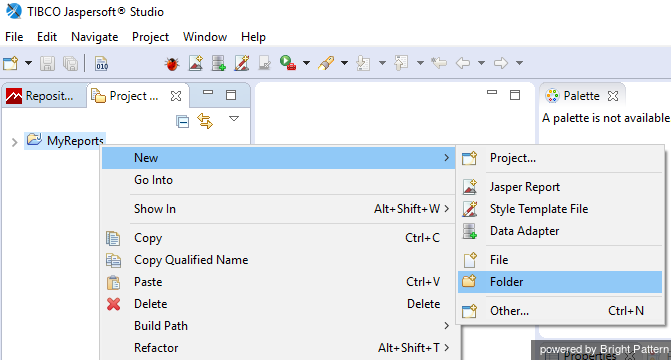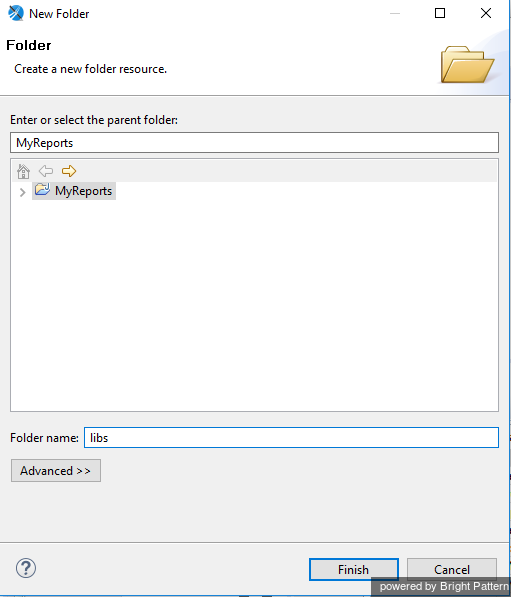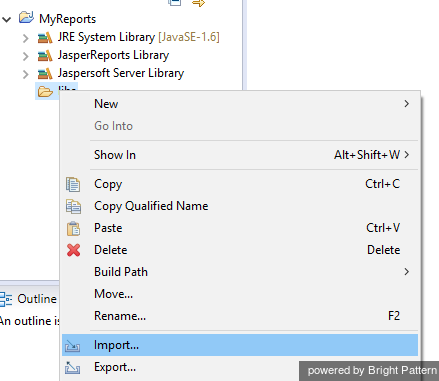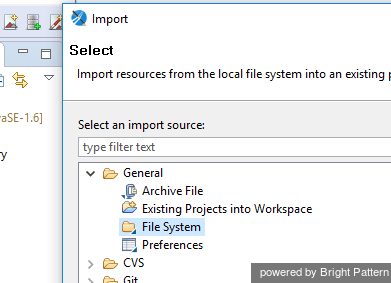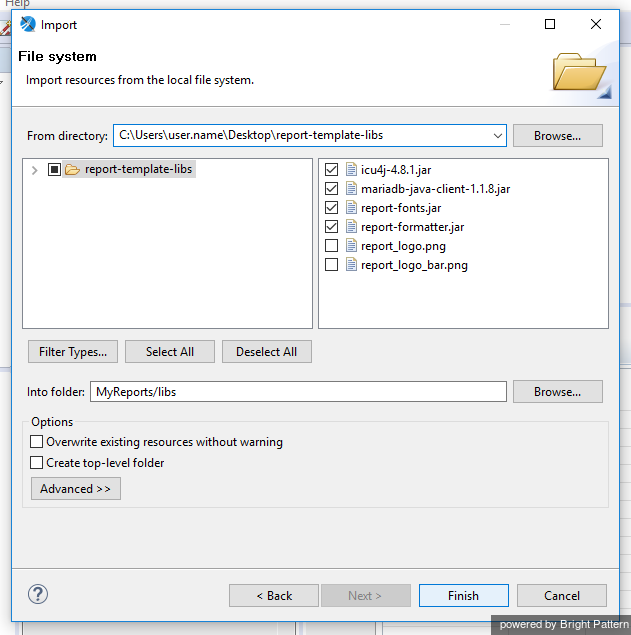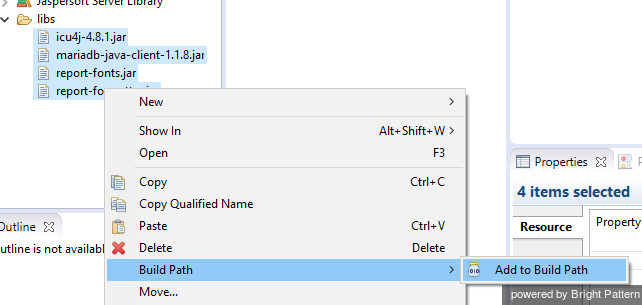提供: Bright Pattern Documentation
(Created page with "== 手順 == === ステップ 1: ''マイ・レポート''プロジェクトにライブラリを追加します。=== # Jaspersoft Studioで画面の左側にある''プロ...") |
|||
| Line 2: | Line 2: | ||
ライブラリとローカリゼーションリソースをダウンロードしたら、次はライブラリをインポートします。 | ライブラリとローカリゼーションリソースをダウンロードしたら、次はライブラリをインポートします。 | ||
| − | Jaspersoft Studioをコンピューターにインストールしたばかりの場合、ワークスペースの''プロジェクトエクスプローラー''タブにフォルダーやプロジェクトが含まれていない可能性があります。その場合、次のステップへ進む前に、'' | + | Jaspersoft Studioをコンピューターにインストールしたばかりの場合、ワークスペースの''プロジェクトエクスプローラー''タブにフォルダーやプロジェクトが含まれていない可能性があります。その場合、次のステップへ進む前に、''マイ・レポート''という新しいフォルダーを追加しなければなりません。 |
== 手順 == | == 手順 == | ||
Revision as of 14:53, 12 November 2019
• English
ライブラリのインポート
ライブラリとローカリゼーションリソースをダウンロードしたら、次はライブラリをインポートします。
Jaspersoft Studioをコンピューターにインストールしたばかりの場合、ワークスペースのプロジェクトエクスプローラータブにフォルダーやプロジェクトが含まれていない可能性があります。その場合、次のステップへ進む前に、マイ・レポートという新しいフォルダーを追加しなければなりません。
手順
ステップ 1: マイ・レポートプロジェクトにライブラリを追加します。
- Jaspersoft Studioで画面の左側にあるプロジェクト タブに移動します。
- マイ・レポートを選択します。
- マイ・レポートを右クリックし、新規 > フォルダーを選択します。
- 表示されるダイヤログボックスでは、マイ・レポートという親フォルダーを選択し、新しいフォルダーにlibsという名前をつけます。このフォルダーにはライブラリが保管されます 。
- 終了をクリックします。
Step 2: Import files
- Right-click the libs folder and select Import.
- In the dialog window that pops up, select File System.
- Click Next.
Step 3: Add files from the report template library for use in Jaspersoft Studio
- Click Browse to find the report-template-libs folder of the package that you previously downloaded and extracted.
- Select the report-template-libs folder and click OK.
- Select these files:
- report-formatter.jar (to provide scriplet functions for output formatting)
- mariadb-java-client-1.1.6.jar (for database connection)
- icu4j-4.8.1.jar (for Unicode and localization support)
- report-fonts.jar (for Unicode fonts)
- report-formatter.jar (to provide scriplet functions for output formatting)
- Click Finish.
Step 4: Build paths to the files within the project folder
- Select these .jar files in the Project Explorer. You can select all four as a batch.
- Right-click the selection and then select Build Path > Add to Build Path. Doing so will add a path for each .jar file to the root folder of the project.
Step 5: Add remaining report-template-libs files to the project
Add the files report_logo_bar.png and report_logo.png to the root folder of the project by following step 2 and step 3 of this procedure. Instead of selecting the .jar files, select the .png files from the report-template-libs folder.