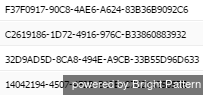(Created page with "* 対話に含まれる会議セグメントは、元の対話に割り当てられたGIIDを継承します。") |
(Created page with "== 例 == GIIDの一般的な使用方法については、次の例で説明します。顧客関係管理(CRM)のやり取りを確認するときは、Bright Pattern...") |
||
| Line 39: | Line 39: | ||
| − | == | + | == 例 == |
| − | + | GIIDの一般的な使用方法については、次の例で説明します。顧客関係管理(CRM)のやり取りを確認するときは、Bright Pattern コンタクトセンターシステムに保存されている間のと、エクスポートして別の場所に保存した後の、関連する通話の録音を検索しなければなりません。 | |
When configuring your system to support the above task: | When configuring your system to support the above task: | ||
Revision as of 16:47, 15 December 2019
グローバル対話ID
グローバル対話ID (GIID) とは、 Bright Patternコンタクトセンター内で処理される全ての対話に割り当てられるUUID形式の番号です。GIIIDは、相談、転送、会議、サービスの変更、メディアのアップグレードなど、システム内の処理の各段階で対話履歴を追跡するために使用できます。実行時に、シナリオ及び /またはデスクトップ統合APIを介してGIIDを第三者のアプリケーションにエクスポートできます。元々、GIIDは、通話詳細レコード、発信キャンペーン結果、音声録音ファイル名、事前統合されたCRMアプリケーションのアクティビティ履歴など、対話処理に関連するすべてのレコードに表示されてきました。GIIDは対話記録の検索の条件(つまり、データ要素)として使用できます。
GIIDを割り当てる時のルール
対話が新規であるか、既存の対話に関連するかによって、GIIDが生成または継承されます。GIIDを割り当てる場合、次の一般的なルールが適用されます:
- 音声およびチャットの受信対話の場合、対話がコンタクトセンターに入るとすぐにGIIDが生成されます。
- プレディクティブ・プログレッシブ・自動 (IVR)キャンペーンコールの場合、新しいコール試行ごとに新しいGIIDが生成されます(つまり、同じコールレコードに関連する個別のコール試行には個別のGIIDが割り当てられます)。
- プレビューキャンペーンの場合、プレビューレコードがエージェントに割り当てられるたびに新しいGIIDが生成されます。エージェントがプレビューレコードに基づいてコール試行を行うと、こ試行には同レコードのGIIDが割り当てられます。 1件のプレビューレコードの処理中にエージェントが複数のコール試行を行う場合、これらのコール試行のすべてに同じGIIDが割り当てられます。
- 発信と内部の手動で行うコンサルテーションコールは、保留されたプライマリコールのGIIDを継承します。複数のコールが保留中の場合、コンサルテーションコールは、最後に保留にされたコールのGIIDを継承します。
- 発信と内部の手動で行うコールは既存のコールと関連していない場合、そのコールがダイヤルされるとすぐにGIIDが生成されます。
- 新しい受信メール対話の場合、メールがコンタクトセンターに入るとGIIDが生成されます。
- 新しい発信メール対話(既存のケースと関連していないメール)の場合、ドラフトが作成される(エージェントが 作成 ボタンをクリックする)とすぐにGIIDが生成されます。
- お客様によって開始されたフォローアップメールの場合、メールがコンタクトセンターに入るとGIIDが生成されます。
- エージェントによって開始されたフォローアップメールは、同じメールスレッド内にある前のメールのGIIDを継承します。
- 顧客とのチャットの関連で開始されたコールは、同チャット対話のGIIDを継承します。
- メール対話の関連で開始されたコールは、同メール対話のGIIDを継承します。
- 音声通話の関連で発信された新しいメールは、同通話のGIIDを継承します。
- 転送した/転送された対話は、転送シーケンスの元の対話に割り当てられたGIIDを継承します。
- 対話に含まれる会議セグメントは、元の対話に割り当てられたGIIDを継承します。
例
GIIDの一般的な使用方法については、次の例で説明します。顧客関係管理(CRM)のやり取りを確認するときは、Bright Pattern コンタクトセンターシステムに保存されている間のと、エクスポートして別の場所に保存した後の、関連する通話の録音を検索しなければなりません。
When configuring your system to support the above task:
- If you use one of the pre-integrated CRM applications, depending on your workflow, the GIID related to transactions handled by your agents may be available automatically as part of the activity history (see below). If this is not the case, consider using one of the available scenario integration blocks (e.g., Fetch URL) to store the content of variable $(globalInteractionId) as part of CRM transaction records associated with your calls.
- To make sure you can find voice recordings even after they have been exported out the system, add the $(GlobalInteractionId) component to the file names of exported recordings.
When looking for a voice recording related to your CRM transaction:
- Copy the GIID from the CRM transaction.
- Check the transaction date against the voice recording storage times agreed upon with your service provider (the default period is 90 days).
- If the voice recording is still stored within Bright Pattern Contact Center, open the Interaction Records Search page, select GIID as your search condition, and paste the GIID you have copied from your CRM transaction.
- If the voice recording is no longer within Bright Pattern Contact Center but has been exported for offline storage, look for the file containing the copied GIID on the location where the recordings are stored.
Note that depending on the workflow, your search may produce several voice recordings (e.g., recordings of call segments before and after a transfer, or a recording of an associated consult call).
How GIIDs Are Exposed
GIIDs are exposed via the data elements described in the following table. The "Where to Use" column names where the data element is used, and the "Data Element to Use" column describes the type and name of the element (i.e., field, variable, parameter, etc.).
| Where to Use | Data Element to Use |
| Scenarios |
|
| Simplified Desktop .NET API |
|
| Desktop Integration API .NET Version |
|
| Salesforce.com integration |
|
| Zendesk integration |
|
| RightNow integration |
|
| Reporting Database |
|
| Detail Reports |
|
| Campaign Results | |
| Exported voice recording |
|
Note the following:
- When two inbound calls are merged into a conference, the conference call gets GIID of the older call (the call that appeared in the system first).
- Consult calls initiated from a hardphone do not inherit GIID from the original call.
- GIID is not currently available as a scenario variable for the following types of interactions (because interactions of these types do not have exposed scenarios):