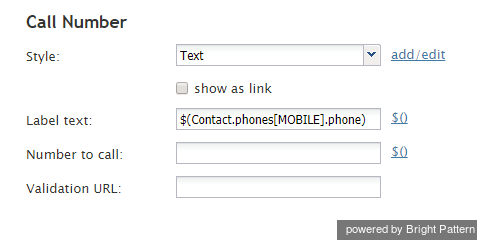(Created page with "このコンポーネントをアクティビティフォームに追加するには、コンポーネントを押したまま、左側のコンポーネントメニューか...") |
(Created page with "'''ご注意''': このコントロールは、フォームビルダーアプリケーションバージョン3.xで作成されたフォーム(バージョン5.x)で使...") |
||
| Line 4: | Line 4: | ||
このコンポーネントをアクティビティフォームに追加するには、コンポーネントを押したまま、左側のコンポーネントメニューから右側の空白のフォームにドラッグします。 | このコンポーネントをアクティビティフォームに追加するには、コンポーネントを押したまま、左側のコンポーネントメニューから右側の空白のフォームにドラッグします。 | ||
| − | ''' | + | '''ご注意''': このコントロールは、フォームビルダーアプリケーションバージョン3.xで作成されたフォーム(バージョン5.x)で使用できます。 |
Revision as of 20:00, 24 April 2020
コール番号
コール番号コンポーネントは、クリックすると、指定された番号へのコールを開始するボタンです。
このコンポーネントをアクティビティフォームに追加するには、コンポーネントを押したまま、左側のコンポーネントメニューから右側の空白のフォームにドラッグします。
ご注意: このコントロールは、フォームビルダーアプリケーションバージョン3.xで作成されたフォーム(バージョン5.x)で使用できます。
Settings
Style
Select or define the text style for this element. Choose from the following options:
- << None >>
- Text
- Title
- Label
- Hyperlink
- Note
Selecting the show as link checkbox will make the call number be displayed as a clickable link for direct calling.
Label text
Enter text to be displayed on the button. Clicking $() will map the label text field with the selected variable in the $(varname) format. In this example, the label text field is mapped to the mobile phone variable, which creates label text $(Contact.phones[MOBILE].phone).
Number to call
Enter the number to be called. This can be a static number or a scenario variable in the $(varname) format. Clicking $() will map the label text field with the selected variable in the $(varname) format.
Validation URL
When the parameter is defined for the Disposition button, the URL is called when the Disposition button is clicked. If anything but "200 OK" is received, an error message is displayed: The call selected is not allowed.