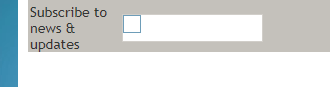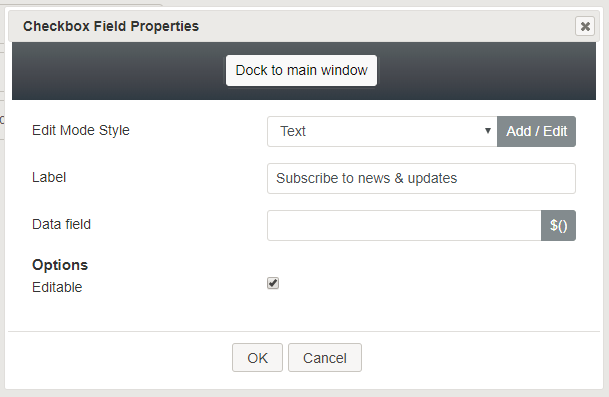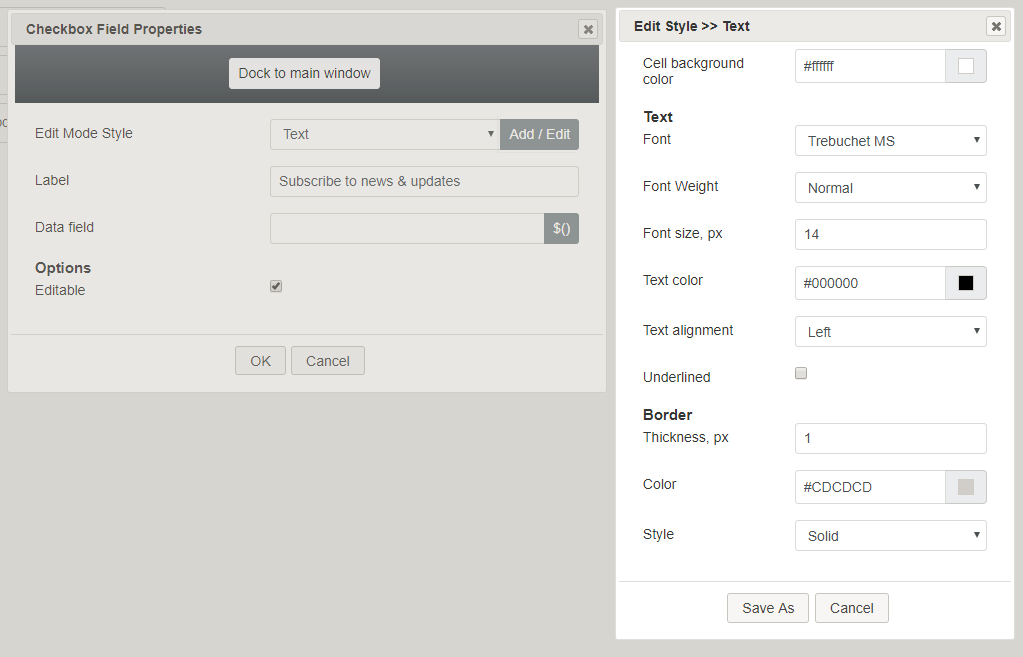提供: Bright Pattern Documentation
(Created page with "== フィールドプロパティ == コントロールをフォームキャンバスに配置したら、コンポーネントの鉛筆アイコンをクリックしてフィ...") |
(Created page with "450px") |
||
| Line 10: | Line 10: | ||
| − | [[File:Form-Checkbox-Prop-50.PNG|450px|thumbnail|center| | + | [[File:Form-Checkbox-Prop-50.PNG|450px|thumbnail|center|チェックボックスのプロパティ]] |
Revision as of 19:59, 25 April 2020
• English
チェックボックス
このコントロールがフォームにチェックボックスを配置することで、ユーザーがフォーム上の特定のアイテムをチェックできるようになります。プレビューモードでは、このコントロールは次のように表示されます。
フィールドプロパティ
コントロールをフォームキャンバスに配置したら、コンポーネントの鉛筆アイコンをクリックしてフィールドプロパティを編集できます。フィールドのプロパティは次のとおりです。
Edit Mode Style
Edit Mode Style is the common property that allows you to select, edit, or add a style for this form control. For example, you may select "Hyperlink" from the selector, and click Add / Edit to change the style (e.g., text, font, color, etc.) of the email address hyperlink.
Label
Label is the name of this control that will be displayed on the form (e.g., "Subscribe" or "Receive updates").
Data field
In the data field, you can enter a variable or select from and insert a variable into this field.