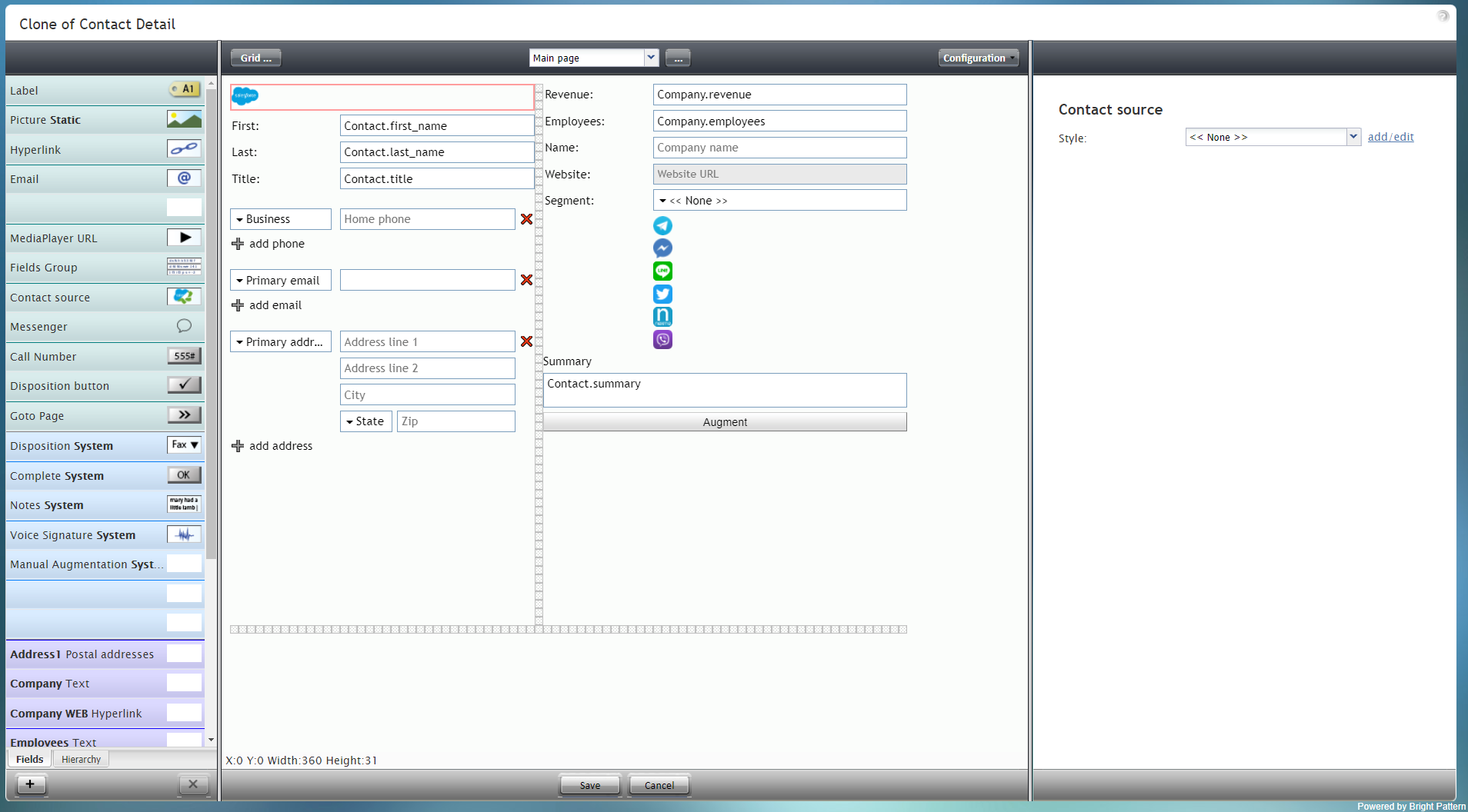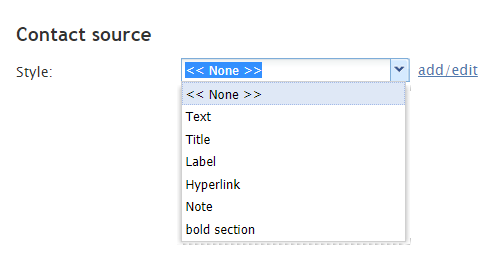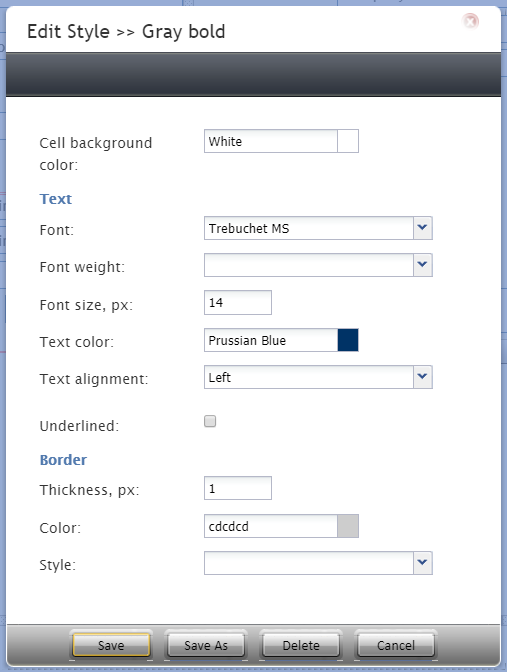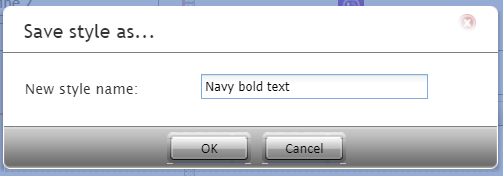(Created page with "800px") |
(Created page with "== フィールドプロパティ == このコンポーネントには、変更できるプロパティは一つだけあります: ''スタイル''。") |
||
| Line 10: | Line 10: | ||
| − | == | + | == フィールドプロパティ == |
| − | + | このコンポーネントには、変更できるプロパティは一つだけあります: ''スタイル''。 | |
Revision as of 20:12, 26 April 2020
コンタクトソース
コンタクトソースは、コンタクトがSalesforce.comなどの外部CRMからインポートされた場合にアイコンを表示する特別なタイプのコントロールです。表示されているフォームの例では、コンタクトソースのコントロールにSalesforceアイコンが表示され、赤色で囲まれています。
このコンポーネントをアクティビティフォームに追加するには、コンポーネントをクリックしたまま、左側のコンポーネントメニューから右側の空白のフォームにドラッグします。
ご注意: このコントロールは、フォームビルダーアプリケーションバージョン3.xで作成されたフォーム(バージョン5.x)で使用できます。
フィールドプロパティ
このコンポーネントには、変更できるプロパティは一つだけあります: スタイル。
Style
The Style property allows you to change the way that a control element appears on a form. For this component, you may not wish to use any style at all because the control is displayed as a small image. The default style for this control is None.
The other style options include:
- << None >>
- Text
- Title
- Label
- Hyperlink
- Note
You can also click add/edit to add another style or edit the selected style, choosing from different fonts, sizes, colors, and other style elements.
Clicking Save as allows you to name and save the style you just added/edited, and that style becomes available in the drop-down selector for the Style and Edit Style properties.