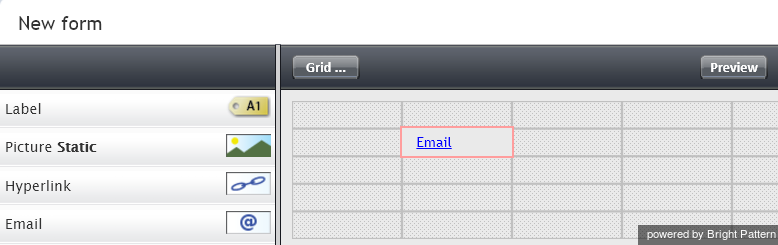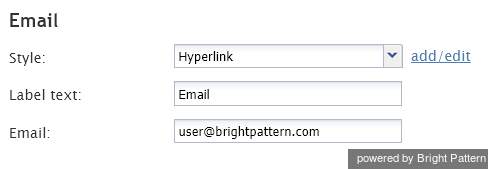提供: Bright Pattern Documentation
(Created page with "== 設定 == メールコンポーネントの場合、次の設定を使用できます。") |
(Created page with "=== スタイル === この要素の テキストスタイル を以下のオプションから選択または指定しま...") |
||
| Line 12: | Line 12: | ||
メールコンポーネントの場合、次の設定を使用できます。 | メールコンポーネントの場合、次の設定を使用できます。 | ||
| − | === | + | === スタイル === |
| − | + | この要素の [[form-builder-reference-guide/FormBuilderOverview|テキストスタイル]] を以下のオプションから選択または指定します: | |
| − | * << | + | * << 無し >> |
| − | * | + | * テキスト |
| − | * | + | * タイトル |
| − | * | + | * ラベル |
| − | * | + | * ハイパーリンク |
| − | * | + | * 注記 |
=== Label Text === | === Label Text === | ||
Revision as of 18:57, 28 April 2020
• English
メール
メールコンポーネントは、対話処理中にアクティビティフォームにメールアドレスを入力するためのフィールドを追加します。
ご注意: このコントロールは、フォームビルダーアプリケーションバージョン3.xで作成されたフォーム(バージョン5.x)で使用できます。
設定
メールコンポーネントの場合、次の設定を使用できます。
スタイル
この要素の テキストスタイル を以下のオプションから選択または指定します:
- << 無し >>
- テキスト
- タイトル
- ラベル
- ハイパーリンク
- 注記
Label Text
Label Text is the text that will be displayed on the button.
The Email field is where the email address is entered on the form.