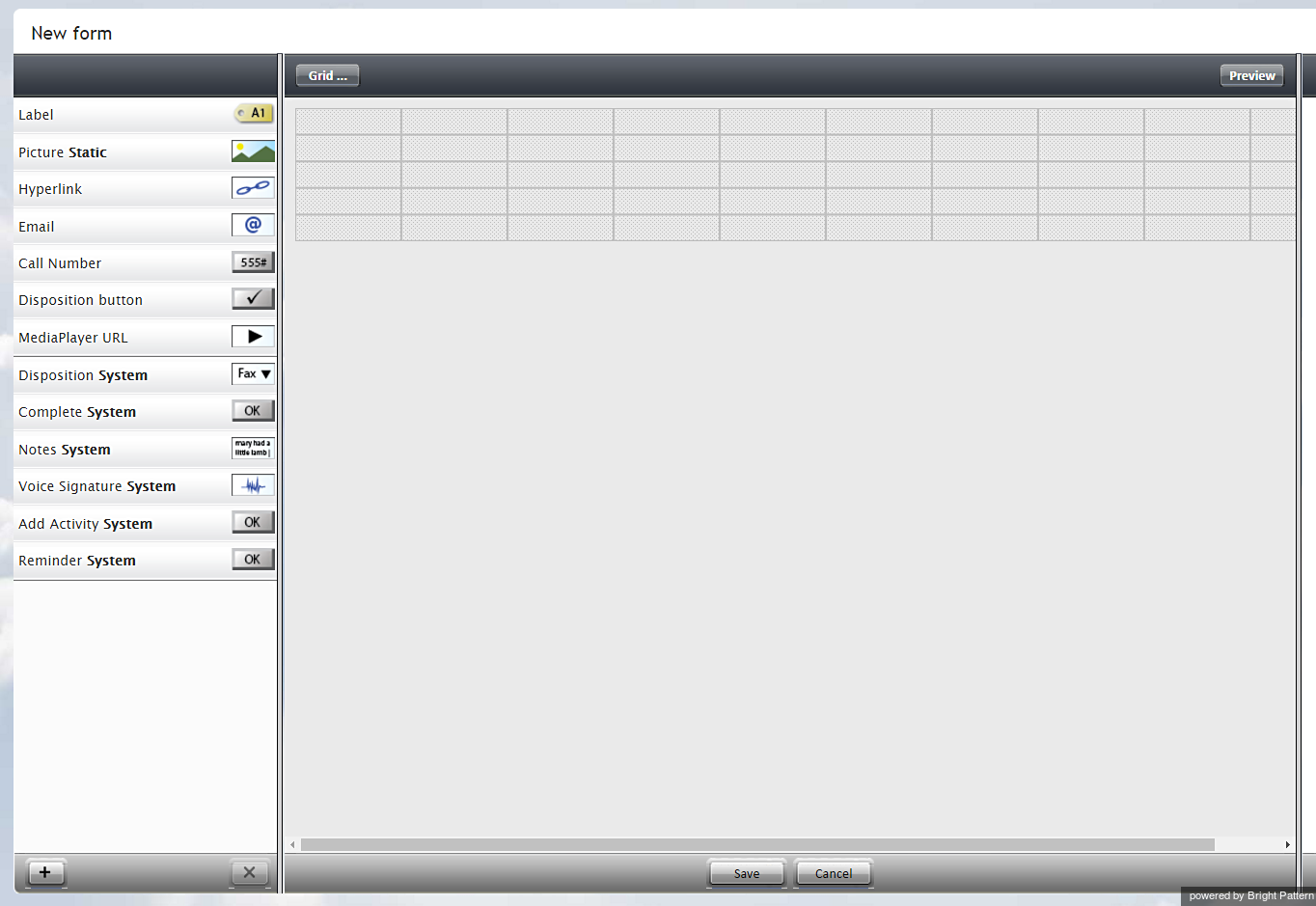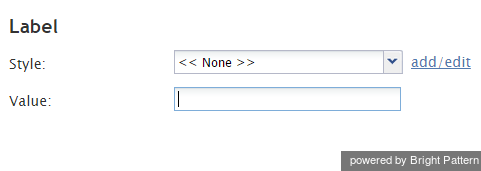提供: Bright Pattern Documentation
(Created page with "このコンポーネントをアクティビティフォームに追加するには、コンポーネントをクリックしたまま、左側のコンポーネントメニ...") |
(Created page with "650px") |
||
| Line 11: | Line 11: | ||
| − | [[File:Activity-Form.png|650px|thumbnail|center| | + | [[File:Activity-Form.png|650px|thumbnail|center|コンポーネントをアクティビティフォームへドラッグします。]] |
Revision as of 21:20, 4 May 2020
• English
ラベル
ラベルコンポーネントは、見出し、説明、ヘルプテキストなどのテキストをフォームに追加するために使用されます。
ご注意: このコントロールは、フォームビルダーアプリケーションバージョン3.xで作成されたフォーム(バージョン5.x)で使用できます。
このコンポーネントをアクティビティフォームに追加するには、コンポーネントをクリックしたまま、左側のコンポーネントメニューから右側の空白のフォームにドラッグします。
Settings
The following settings can be specified for the Label component.
Style
Select or define the text style for this element. Choose from the following options:
- << None >>
- Text
- Title
- Label
- Hyperlink
- Note
Value
Enter the text to be displayed. All or part of this text can be a scenario variable in the $(varname) format.